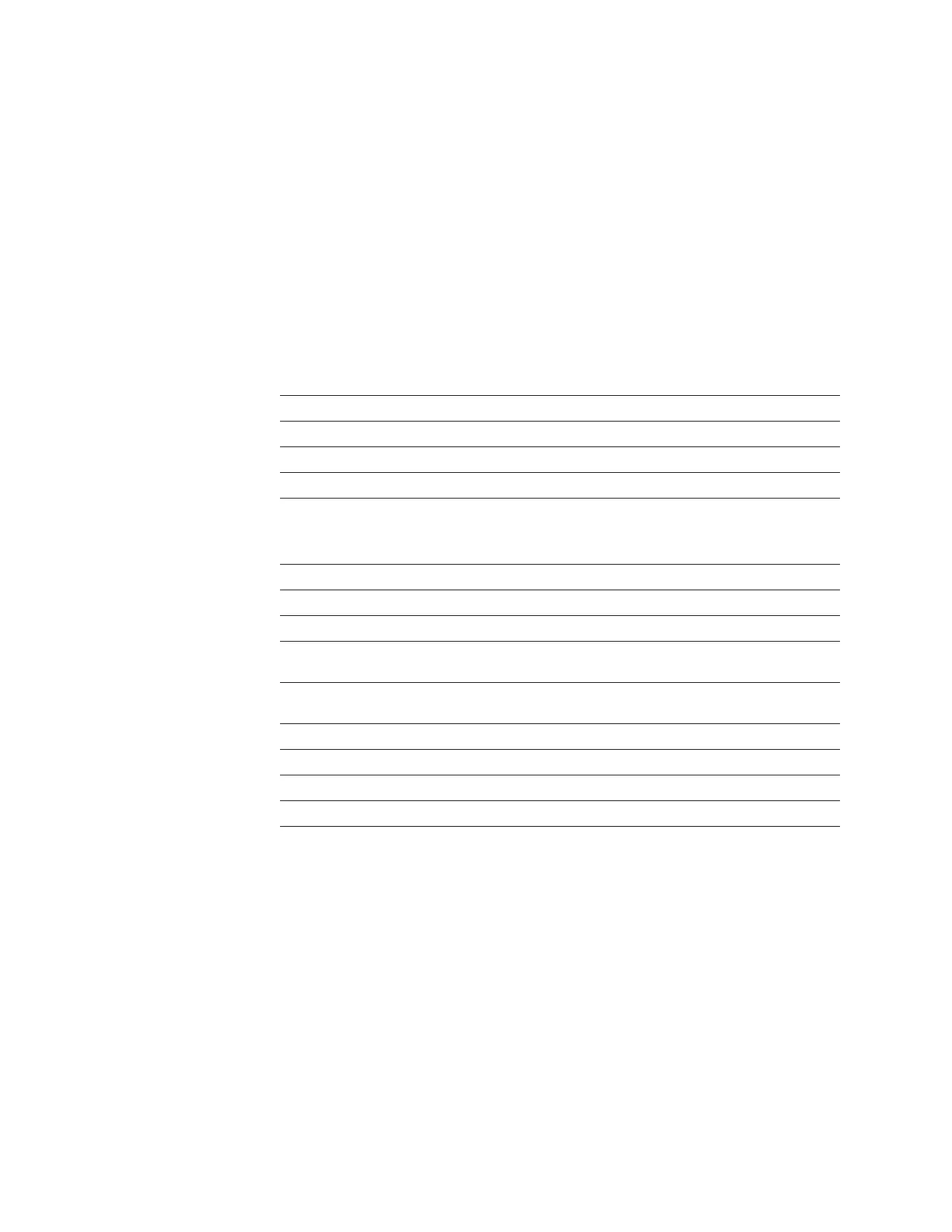Controller / User Interface | 4-29
Conguring the Analyzer Control Functions
Output Signal Assignment (OSA)
Outputs (parameters) calculated by the analyzer can be assigned to any
of the four outputs and, optionally, the User Interface. (Only results as-
signed to the first three channels can be assigned to the User Interface.)
Assigning a parameter to an output can be changed from the default
shown in Figure 4-4. The assignment is made by displaying the output
number and assigning it a numeric code (Figure 4-5).
Keystroke Term Code Name
F2 6 1 Output1
F2 6 2 Output2
F2 6 3 Output3
F2 6 4 Output4
Code
†
Signal Name
0 Output not used
1 SO
2
Concentration
2 H
2
S Concentration
3 *COS Concentration
(if measuring)
4 *CS
2
Concentration
(if measuring)
5 *Sv Concentration
6 NDR
7 Air Demand
8 Trend (Trend Type)
†
See “Output Signal Assignment/code rules” next page.
* Indicators only; accuracy not specified.
Figure 4-4.
Output signal
assignment.
Figure 4-5.
Output signal code
and name.
