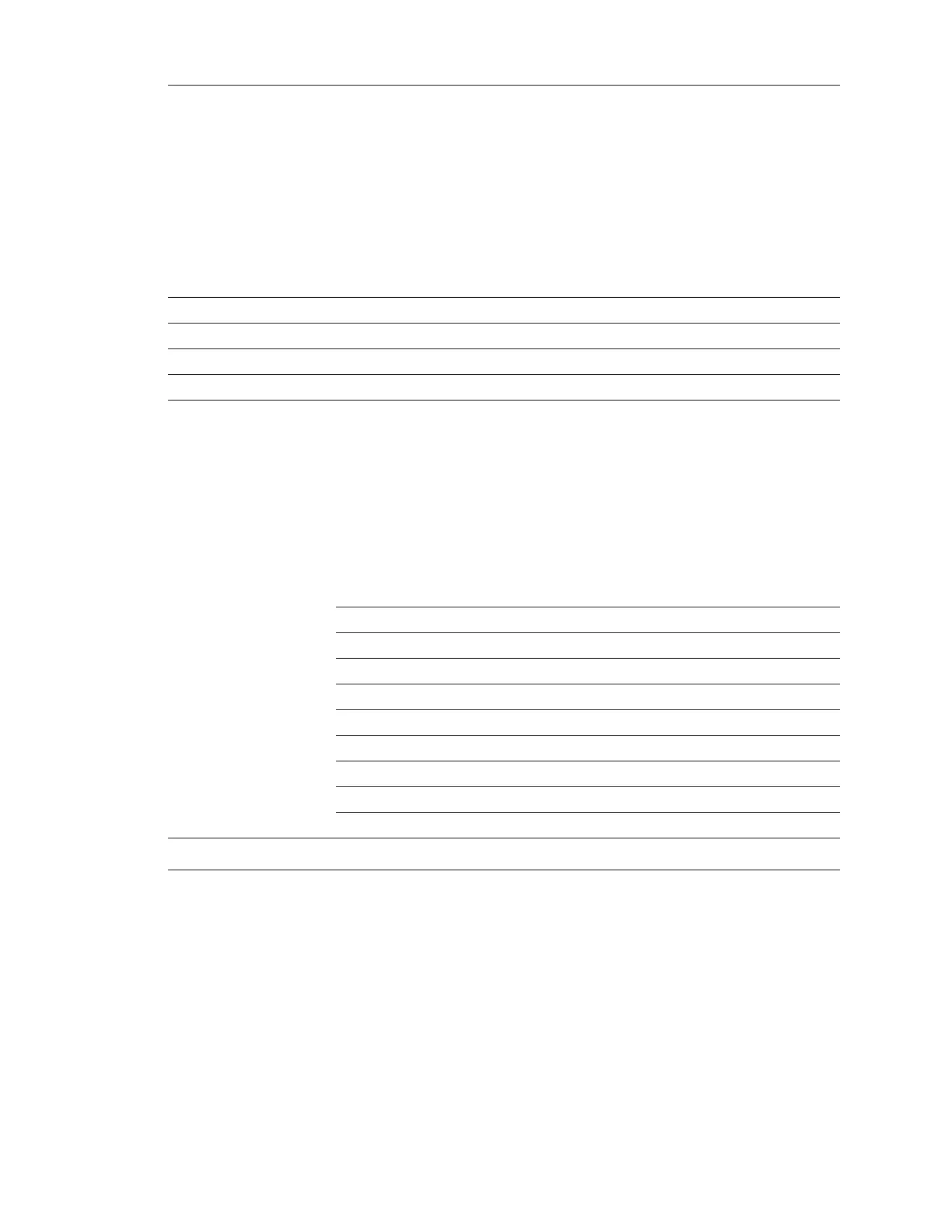4-28 | Model 900 ADA / Model 930 Sulfur Pit Analyzers
F6 3 Show Resz The Show Results menu displays the calculated result of each signal used, where ‘z’
(z = 1..8) is the numeric code assigned to the result. The name of the result and its value
will be displayed and updated at one-second intervals until another result is selected or a
dierent screen is displayed.
1 = SO
2
Concentration
2 = H
2
S Concentration
3 = * COS Concentration (if measuring)
4 = * CS
2
Concentration (if measuring)
5 = * Sv Concentration (if measuring)
6 = NDr (Neutral Drift)
7 = AirDm (Air Demand)
8 = Trend (Type) (see F3 • description)
F6 4 — —
F6 5 — —
F6 6 — —
F6 7 — —
F6 8 Show MAIz The Show Microcontroller Board’s Analog Inputs (MAI) function allows you to view the
analog input values, where ‘z’ (z = 1..8) is dened by MAI below. The signal level (volts or
scaled parameter units) are also displayed.
To view the operating temperature for each temperature zone or for the Heater Plate, press
the key for that parameter.
To view the Measuring Cell pressure (mmHg or "Hg), press ‘6’ from this screen.
To view the status of the Over-Temperature relay (normal or tripped), press ‘5’ from this
screen.
MAI (z) Message Zone
1 s/lT1 °C Sample Line
2 v/lT2 °C Vent Line
3 Tmp3 Spare or SKO (if used)
4 CellT °C Oven
5 OT normal/tripped S/L, V/L, Oven
6 CellP mmHg Measuring Cell
7 HtrT °C Oven Heater Plate
8 ProbeT °C ASR900 Probe Heater
F6 9 — —
