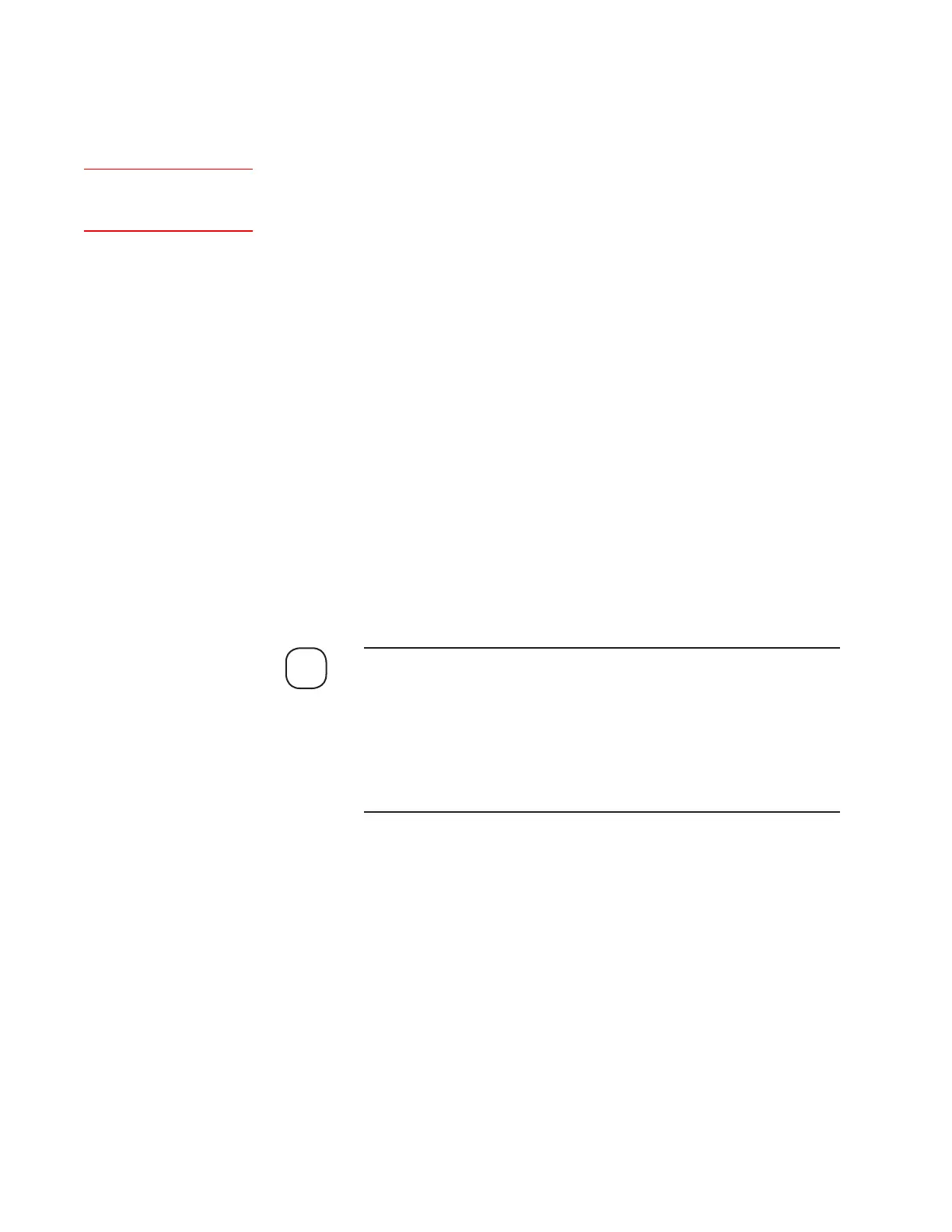Maintenance and Troubleshooting | 5-25
When is an Auto-Setup Required / Not Required?
The Auto-Setup optimizes PMT (photomultiplier tube) gains and the
source lamp currents. After the Auto-Setup is complete, the Automatic
Lamp Control (Alc On) is automatically turned on. View the current sta-
tus of this function on the Alc screen (‘0’ = Alc Off; ‘1’ = Alc On).
Auto-Setup is required when:
• The “Warning PMT Signal” alarm is displayed under Error Condition
on the Status tab.
• One or both source lamps are replaced or adjusted.
• The Measuring Cell Windows and/or optics are cleaned.
• Any optical filter is replaced.
• One or both PMTs are replaced.
• The Optical Bench board is replaced.
Auto-Setup Completion Number
At the end of every Auto-Setup the analyzer displays a completion num-
ber that is the product of the lowest and highest transmittance. A normal
completion number is 1.00, ±0.25.
IMPORTANT
Although a good completion number is indicative of a successful
Auto-Setup, do not rely on it solely.
Always check the PMT Level and PMT Balance after every Auto-
Setup. See “PMT Level and PMT Balance,” following this section, for
details on acceptable levels of these two parameters.
If the completion number is outside of this range it is an indication that
the Measure and Reference signals are not at optimum ratios to each other.
The most common cause of an abnormal completion number is initiating
Auto-Setup when the Measuring Cell has not been properly purged. This
results in completion numbers lower than normal. The most likely cause
of a higher than normal completion number is incorrect placement of the
PMTs in their respective sockets. Although the sensitivity of each PMT is
similar, the Measure path PMT typically has a slightly higher gain than the
Reference path PMT. Swapping the PMTs from the factory-set positions can
produce higher than normal completion numbers.
NOTE
(Alc) CFGF2 7
Del 0 Ent
