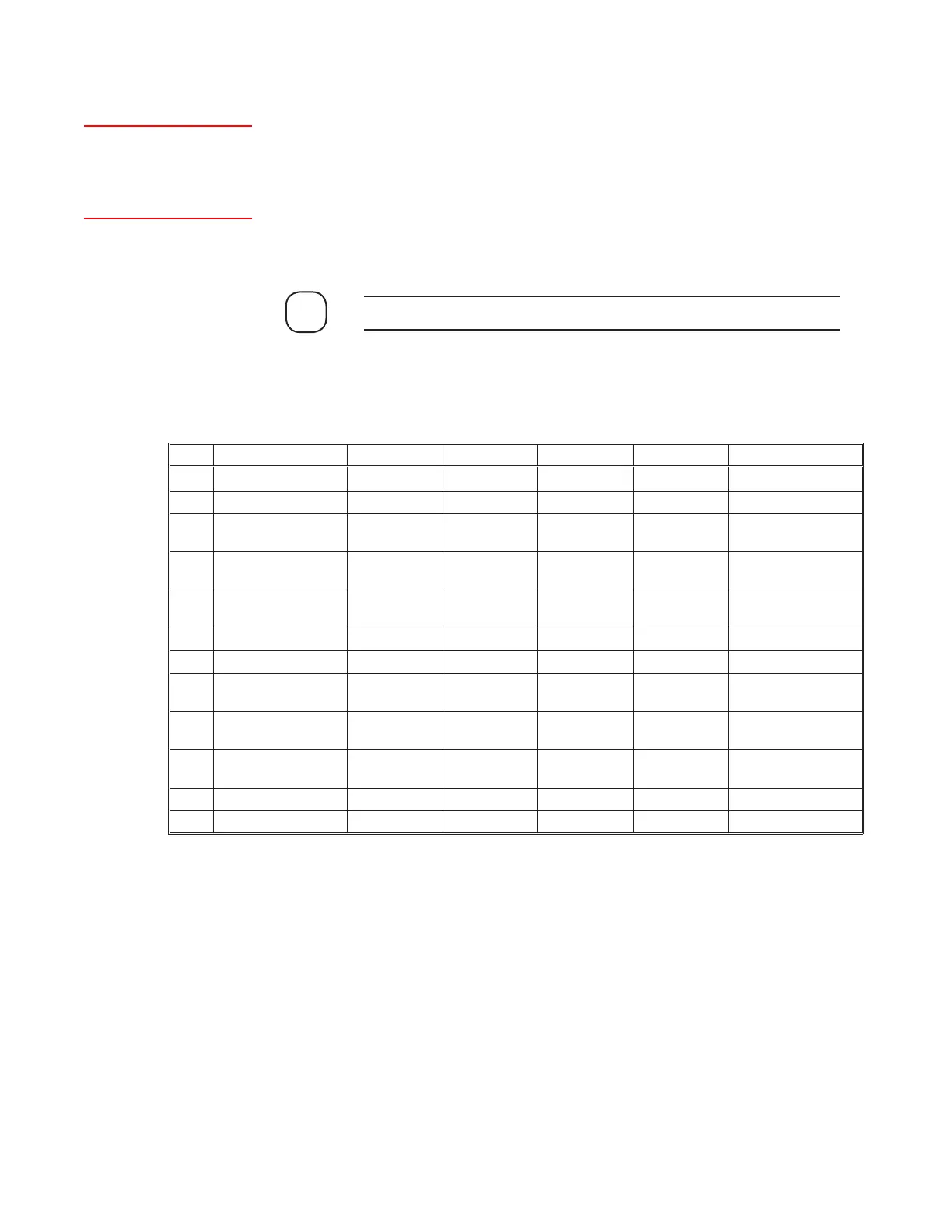4-14 | Model 900 ADA / Model 930 Sulfur Pit Analyzers
CAL Mode Quick Reference Sheets – Keystroke Commands
The CALibration (CAL) mode allows you to enter the variables required to
tailor the analyzer for a specific application and to calibrate the analyzer.
The CAL Mode Quick Reference Sheets – Figure 4-3.1 (Standard Software
version) and Figure 4-3.2 (COS/CS
2
Software version) – list all available
commands that allow you to view screens and perform various tasks from
this mode. For information about each command and working from each
screen, see “Working in the CAL Operating Mode” in this chapter.
“–” indicates the command is not used.
CAL Mode – Standard Software Version
Key F1 F2 F3 F4 F5 F6
•
— — — — — —
– — — — — — —
0 Auto/Zero? Man/Zero? Timer0 — FlowCtrl
Izero
(1..4)
1 — Man/Span1? —
Conc1
[SO2]
Scale
(1..4)
Ispan
(1..4)
2 — Man/Span2? —
Conc2
[H2S]
— —
3 — SO2 Xtalk — — — —
4 — — — — CS2 Dynamic [Sv]
5 — — — —
CS2 Hist
(1..9)
[COS]
6 — — IntTime —
To
(1..6)
[CS2]
7 — — SDelay —
SFactor
(1..2)
OpRatio
8 — — AZInt TH [SO2] Temp OpOSet
9 — — — TH [H2S] Pres ADFactor
NOTE
Figure 4-3.1.
CAL mode quick reference
sheet (Standard Software
version).
See F5 1 (HC Ver) and
F5 2 (MC Ver) descriptions
under “RUN / CFG Mode – F5
Commands” in this chapter.