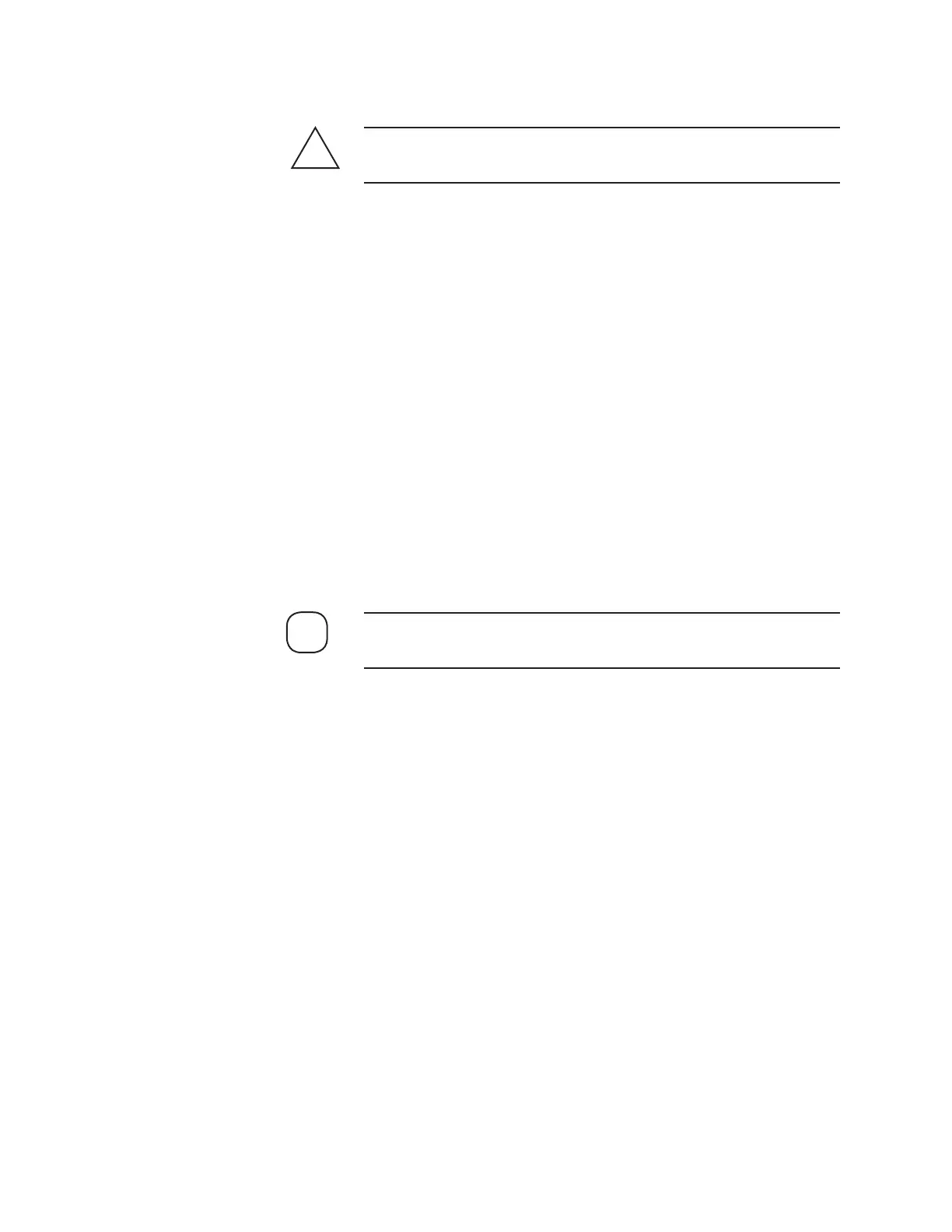Installation and Start-Up | 3-5
Installing the Mechanical Components
Install the analyzer in its designated location before installing the
Optical Bench in the Electronics Enclosure.
Installing the Analyzer
The analyzer system comes mounted on a backpan. See Figure 3-1 for the
backpan and mounting hole locations and dimensions, plus necessary
clearances on all sides that are required for service. Final “As-Built” draw-
ings for your analyzer are located in the Documentation Package shipped
with the analyzer.
Location and Environment
The Model 900/930 Analyzers are designed for indoor operation (Pollution
Degree 2). In all cases, the analyzer system must be installed indoors to
ensure it is shielded from harsh environmental elements. The entire ana-
lyzer system (and its backpan) can be mounted directly on a wall inside a
building, in a specially designed cabinet, or in a custom-built shelter.
Regardless of which installation method is used, be sure to install the
analyzer in a location that is as free as possible from vibrations.
The surrounding ambient temperature of the analyzer must be between
5–50 °C (41–122 °F). If the analyzer system is mounted within a shelter,
these conditions are taken into consideration in the design of shelter.
!
CAUTION
NOTE