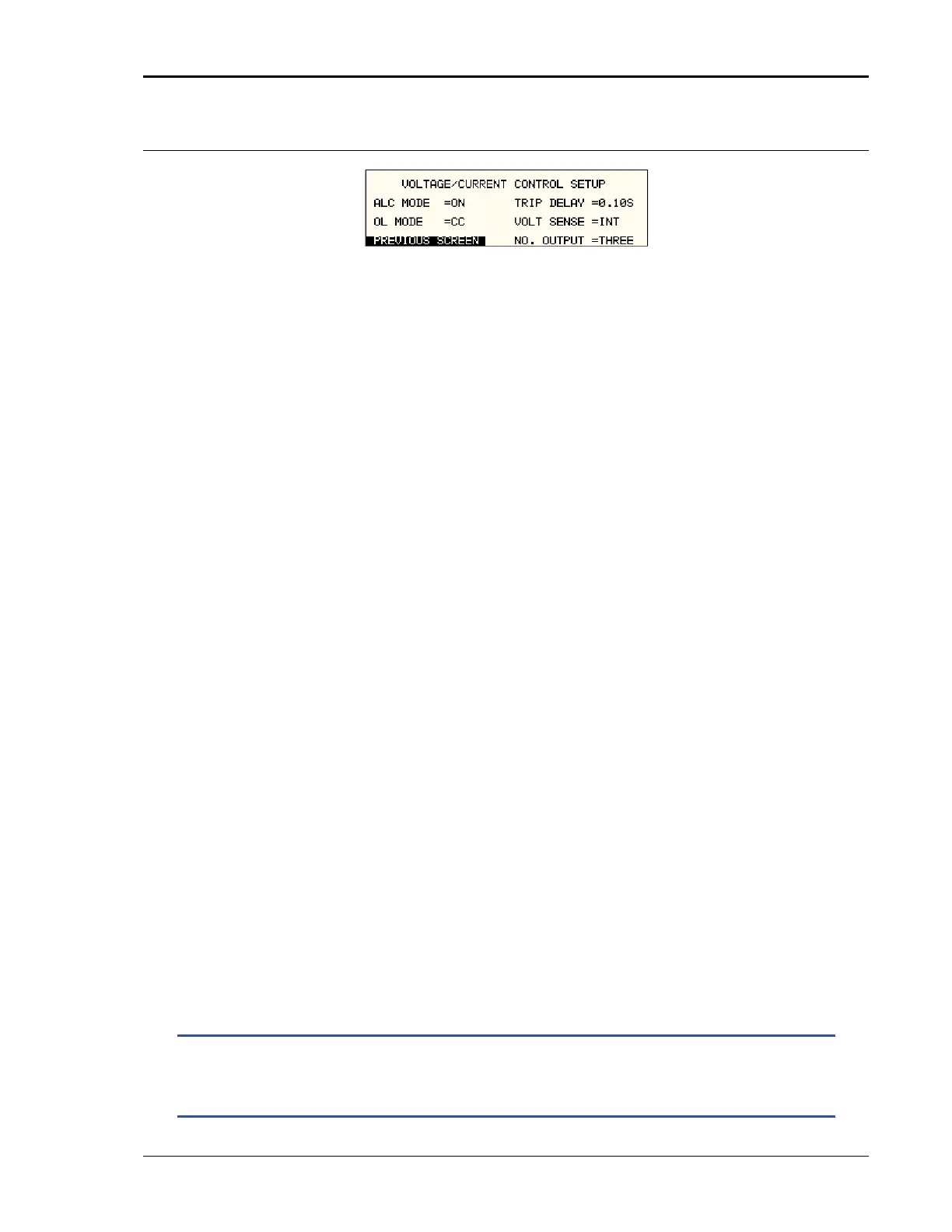User Manual – Rev BE AMETEK Programmable Power
MX Series 145
4.2.11.2 VOLTAGE/CURRENT CONTROL SETUP menu
Figure 4-23: VOLTAGE/CURRENT CONTROL SETUP Menu
The VOLTAGE/CURRENT CONTROL SETUP menu may be used to set output
voltage and current control parameters. These parameters are not frequently
changed in the normal operation of the AC source and are thus located on the
UTILITY rather than the PROGRAM menu.
The following options are available in this menu:
ALC MODE Automatic Level Control of programmed output voltage.
This mode will use the internal voltage measurements
to adjust the output voltage continuously as needed.
This effectively increases the output accuracy and
regulation beyond what is possible with ALC off.
ON: If ALC is ON, any event or load condition that
prevents the power source from regulating the
programmed voltage will cause it to trip the output off
and generate a -801, “Output Voltage Fault”. There
may be situations where it is desirable to continue
driving the load even if the programmed voltage cannot
be maintained.
REG: In the REG (Regulate) mode ALC will regulate
the output but not trip the output off if an event or
condition prevents it from regulating.
OFF: If the ALC is OFF, no additional regulation is
performed by the controller other than the hardware
control loop.
Note that if the current limit mode is set to CC
(Constant Current) while the ALC is ON, the output will
not trip off if the load current is at the programmed
current limit forcing the unit into the CC operating
mode, which requires the voltage to be reduced from
the set value.
NOTE: The Automatic Voltage Level Control (ALC) mode is mutually
exclusive with the Programmable Impedance function of the
MX30-3Pi or MX45-3Pi. One must be turned off the enable the
other.