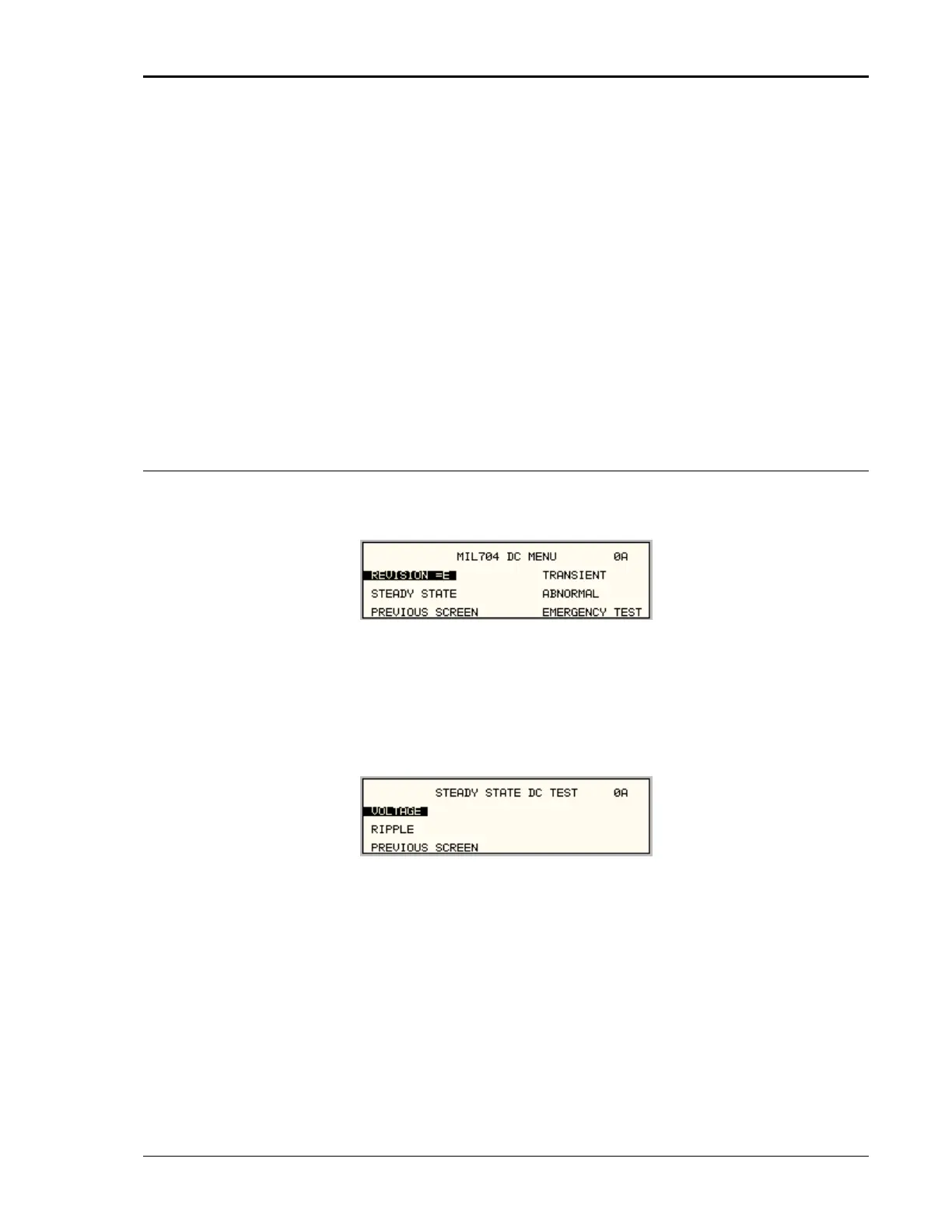User Manual – Rev BE AMETEK Programmable Power
MX Series 304
The ← key (backspace) will terminate the test at any time.
OVER FREQUENCY
This test will change the output frequency in the following sequence:
• 480Hz for 5 seconds.
• 420Hz for 9 seconds.
The ← key (backspace) will terminate the test at any time.
UNDER FREQUENCY
This test will change the output frequency in the following sequence:
• 0Hz for 7 seconds.
• 380Hz for 7 seconds.
The ← key (backspace) will terminate the test at any time.
9.6.1.8 DC TESTS
If the output voltage is set for 28V DC or 270V DC the MIL704 DC Main
selection screen will appear as seen in Figure 9-38.
Figure 9-38: MIL704 DC Menu
9.6.1.8.1 Steady State Test
Scroll to the STEADY STATE entry using the up and down cursor keys. Press the
ENTER key to select the STEADY STATE screen. The screen will appear as
shown
Figure 9-39: Steady State DC
The MIL704 STEADY STATE DC TEST screen has the following tests:
• VOLTAGE
• RIPPLE
The above tests can be selected by scrolling to the highlighted selection using
the up and down key and the ENTER key to start the selected test.
VOLTAGE
This test will change the output voltage for the selected phase in the following
sequence:
