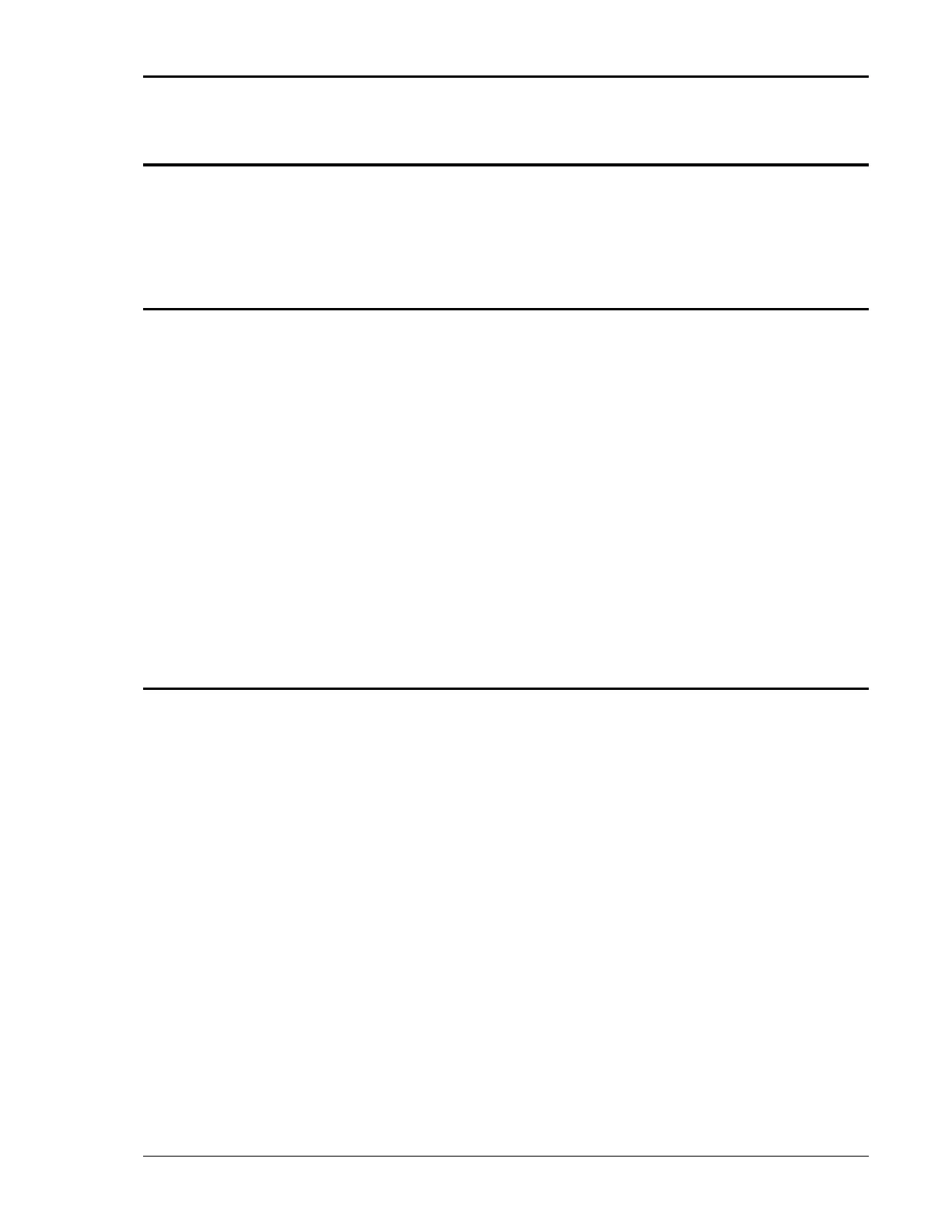User Manual – Rev BE AMETEK Programmable Power
MX Series 84
3.9 Multiple Cabinet System - Power Up/Down Procedures
For all multi-cabinet MX Series configurations (MX60, MX90, MX135, MX180,
MX225 and MX270), the following Power Up (Turn on) and Power Down (Turn
off) procedures should be observed.
3.9.1 Power Up Procedure
Follow these steps:
1) Turn on each of the Auxiliary units using the front panel circuit
breaker, one at a time. The exact order for turning on the
auxiliary units is not important. Note that the bias supplies of
each of the auxiliary cabinets will power up but not the actual
amplifiers. This is because the auxiliary units are waiting for
the turn on signal from the master unit.
2) Once all auxiliary units are on, turn on the MASTER unit LAST
using the front panel circuit breaker. The master unit will go
through an initialization process and power up itself plus the
auxiliary units.
3) Allow 20 to 30 seconds for the turn on sequence to complete
before attempting to communicate with the system.
3.9.2 Power Down Procedure
The power-down / shutdown sequence for the system is the reverse of the
power-up / turn-on sequence. This means the MASTER unit is turned off FIRST.
Once the MASTER shuts down, all auxiliary units’ main AC input power
contactors will open automatically. They still need to be turned off individually
using the front panel circuit breaker. This will shut down their bias supplies as
well.
Follow these steps:
1) Disconnect the EUT by opening the MX output relay. Use the
Output On/Off button on the master unit front panel or send
the “OUTPUT 0” command over the bus to do so.
2) Turn off the MASTER unit FIRST using the front panel circuit
breaker. The master unit will disengage the main AC power
input contactors of all auxiliary units at this time.
3) Next, turn off each of the Auxiliary units using the front panel
circuit breaker, one at a time. The exact order for turning off
the auxiliary units is not important.