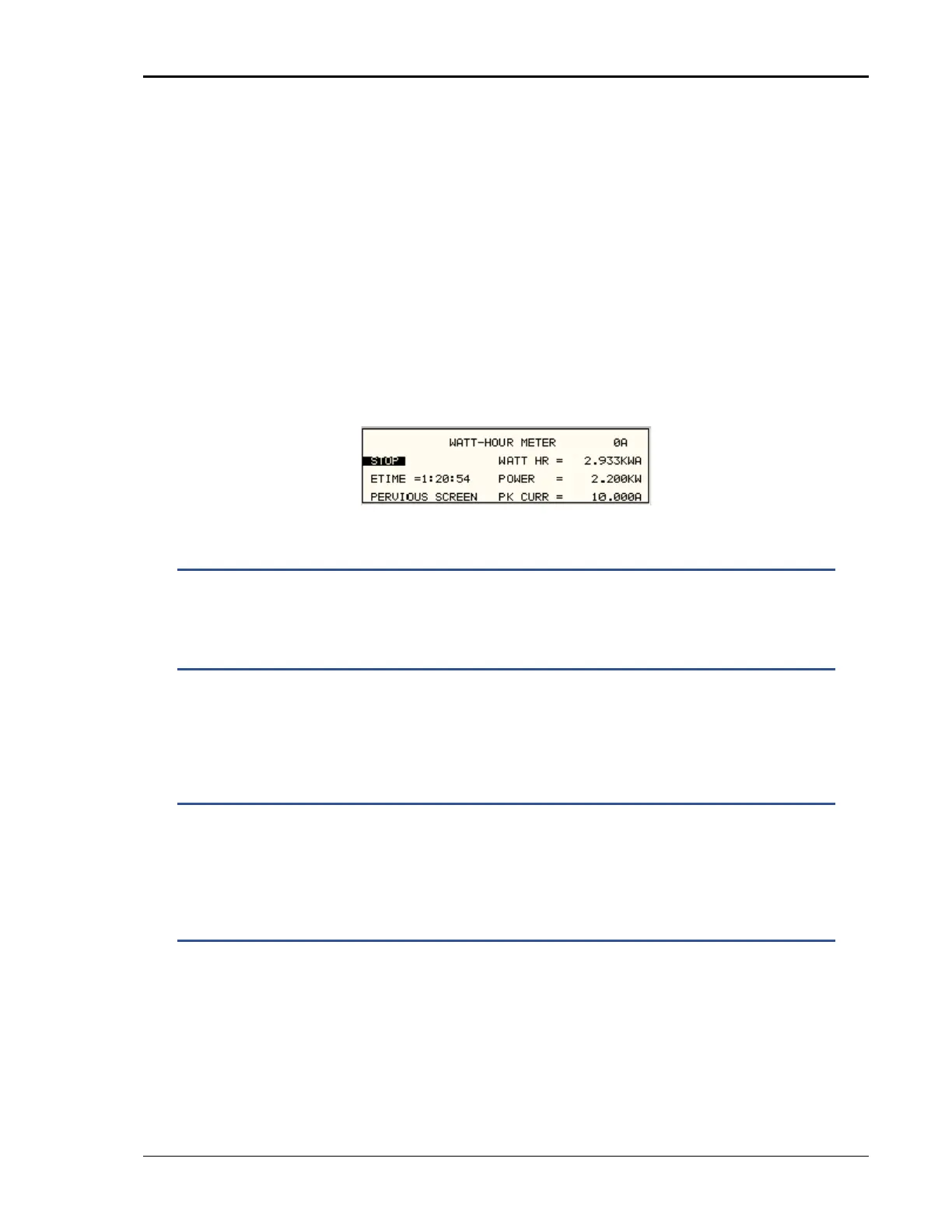User Manual – Rev BE AMETEK Programmable Power
MX Series 311
ETIME:
This field will accumulate the elapsed time in hours, minutes, and seconds.
WATT HR:
This field will accumulate the watt-hour in KWH.
POWER:
This field will report the instantaneous power in KW.
PK CURR:
This field will report the peak current and will hold the maximum reading.
Figure 9-45: WH-Meter Screen with Function Active
NOTE: Changing from stop to start will stop the measurement and will
maintain the last data record for the watt-hour meter. To
restart the measurements, the field is toggled to the stop
position from the start position and the previous data will be
reset to zeros.
WATT HR, POWER and PK CURR will display the data for the phase selected with
the phase key. If the phase is selected for all phases in a two or three phase
system, the WATT HR and POWER fields will show the sum of all phases. PK
CURR will remain at the last selected phase.
NOTE: Changing Mode of operation from single phase to three phases
while the Watt-hour meter is in the active state will generate an
error: “Input buffer full”. This error will halt the
measurements. To clear the error, the Watt-hour meter must
be switched to the stopped state. It is advised that the Watt-
hour meter should be set to the stop state before changing the
mode of operation.