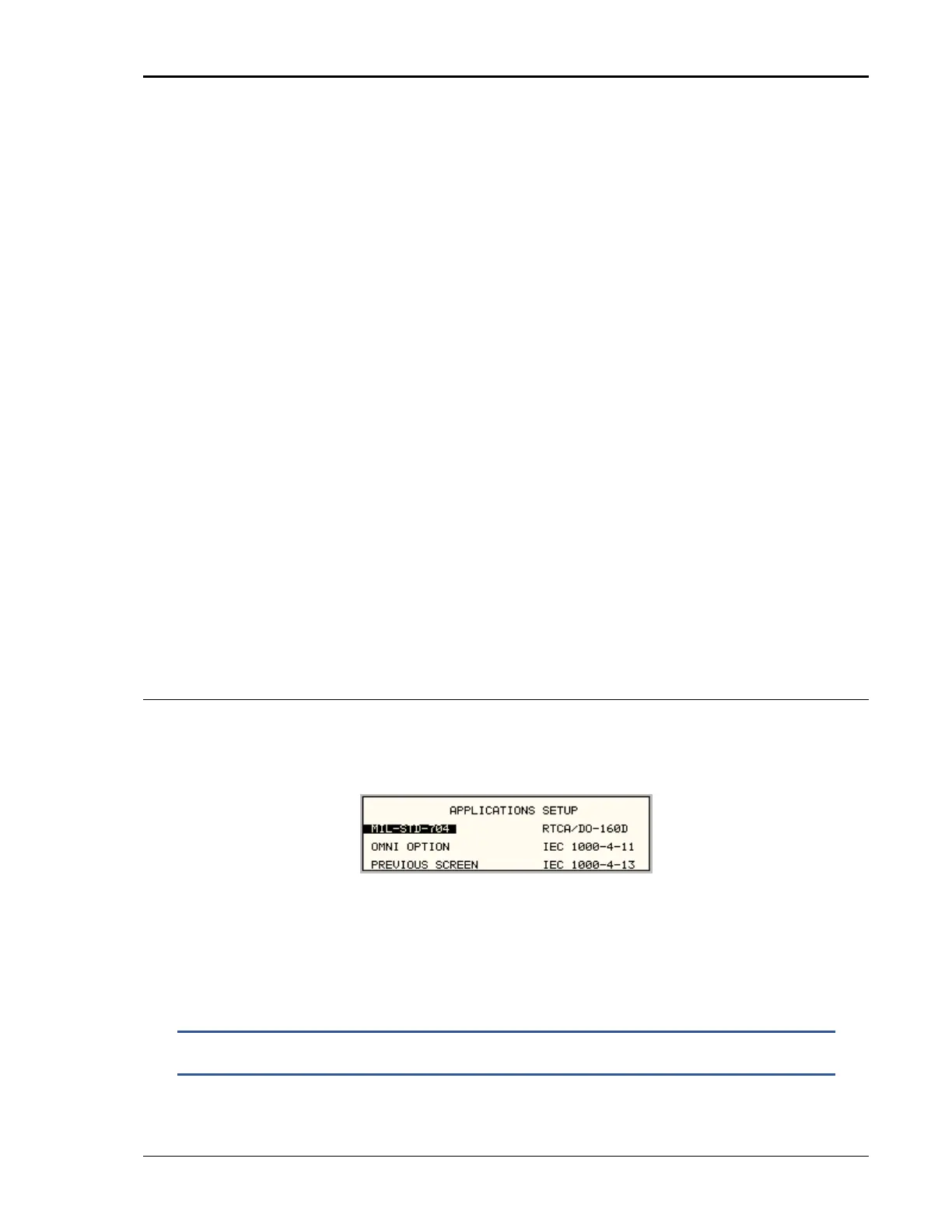User Manual – Rev BE AMETEK Programmable Power
MX Series 297
• Phase Unbalance test
• Frequency Modulation test
• Transient Voltage low and high test
• Transient Frequency low and high test
DC Mode:
• Steady State Voltage test
• Ripple test
9.6.1.4.2 EMERGENCY TEST
AC Mode:
• Emergency Voltage minimum and maximum test
• Emergency Frequency minimum and maximum test
DC Mode:
• Emergency Voltage minimum and maximum test
9.6.1.4.3 ABNORMAL TEST
AC Mode:
• Abnormal Voltage under
• Abnormal Voltage over
• Abnormal Frequency under
• Abnormal Frequency under
DC Mode:
• Abnormal Voltage under
• Abnormal Voltage over
9.6.1.5 Front Panel Entry
To perform a test from the keyboard, from the MENU 2 screen, select the
APPLICATIONS screen. The APPLICATIONS screen will appear as shown in
Figure 9-32.
Figure 9-32: Application Menu
Scroll to the MIL-STD-704 entry using the up and down cursor keys. Press the
ENTER key to select the MIL704 main menu. One of the screens will appear as
shown in Figure 9-33. The voltage mode and setting will define which menu to
select. Refer to Section 9.6.1.2
NOTE: The user must turn on the Output relay before starting a test and
set the steady state setup for the test.