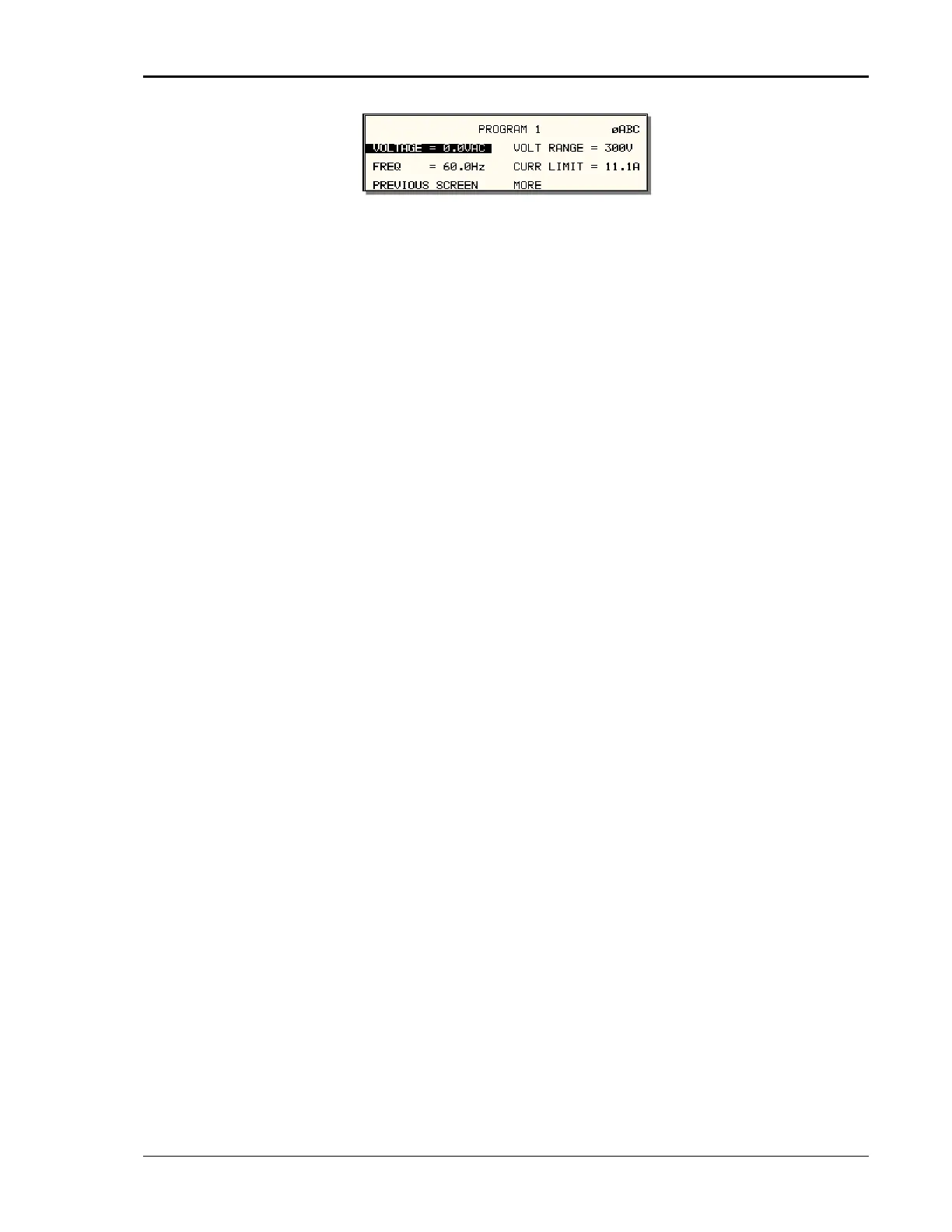User Manual – Rev BE AMETEK Programmable Power
MX Series 182
4) Press the MENU key to bring up MENU 1.
5) Move the cursor to the TRANSIENTS entry and press the
ENTER key. You are now in the TRANSIENTS menu.
6) Move the cursor to the VOLT SURGE/SAG entry and press the
ENTER key. You are now in the VOLT SURGE/SAG SETUP
menu.
7) If you have a three-phase configuration and are in the three-
phase mode, use the PHASE key to select all three phases.
(øABC will be displayed in the top right corner of the screen.)
8) The START ø may be left at RANDOM as we are not interested
in starting at a specific phase angle. If a number is already
present in this field, use the BACKSPACE (<-) key to clear it.
9) Move the cursor to the GO TO VOLT field and enter 160.0
10) Move the cursor to the DUR SCALE field and set this field to
TIME. We will be entering delays in time rather than cycles
since this example was stated in ms.
11) Move the cursor to the DURATION field and enter 0.033
seconds. Be sure not to enter 33 as this field is specified in
seconds, not milliseconds. The highest time resolution
available for list transients is 1 ms or 0.001 s.
12) Move to the END VOLT field and enter 0.0. We want the
voltage to return to 0 Volt after the first burst.
13) Move the cursor to the END DELAY field and enter 0.067 for a
interval delay of 67 ms. Notice that we effectively combined
steps 0 and 1 from Figure 4-44 into a single list event.
14) If you have an MX Series AC source, move down to the
FUNCTION field, and use the knob to select SINE. The knob
will allow you to scroll through all available wave shapes in the
active WAVE GROUP. If you have a –1 or -3 standard
controller, this field will not be visible.
15) Move the cursor to the REPEAT field and enter 0. This means
this event will be executed once and not repeated. Do not
confuse this event level repeat capability with the entire list
level repeat field, which we will use later.
16) Move the cursor down to the EVENT # field and enter a
number from 1 through 99. The transient list will be executed