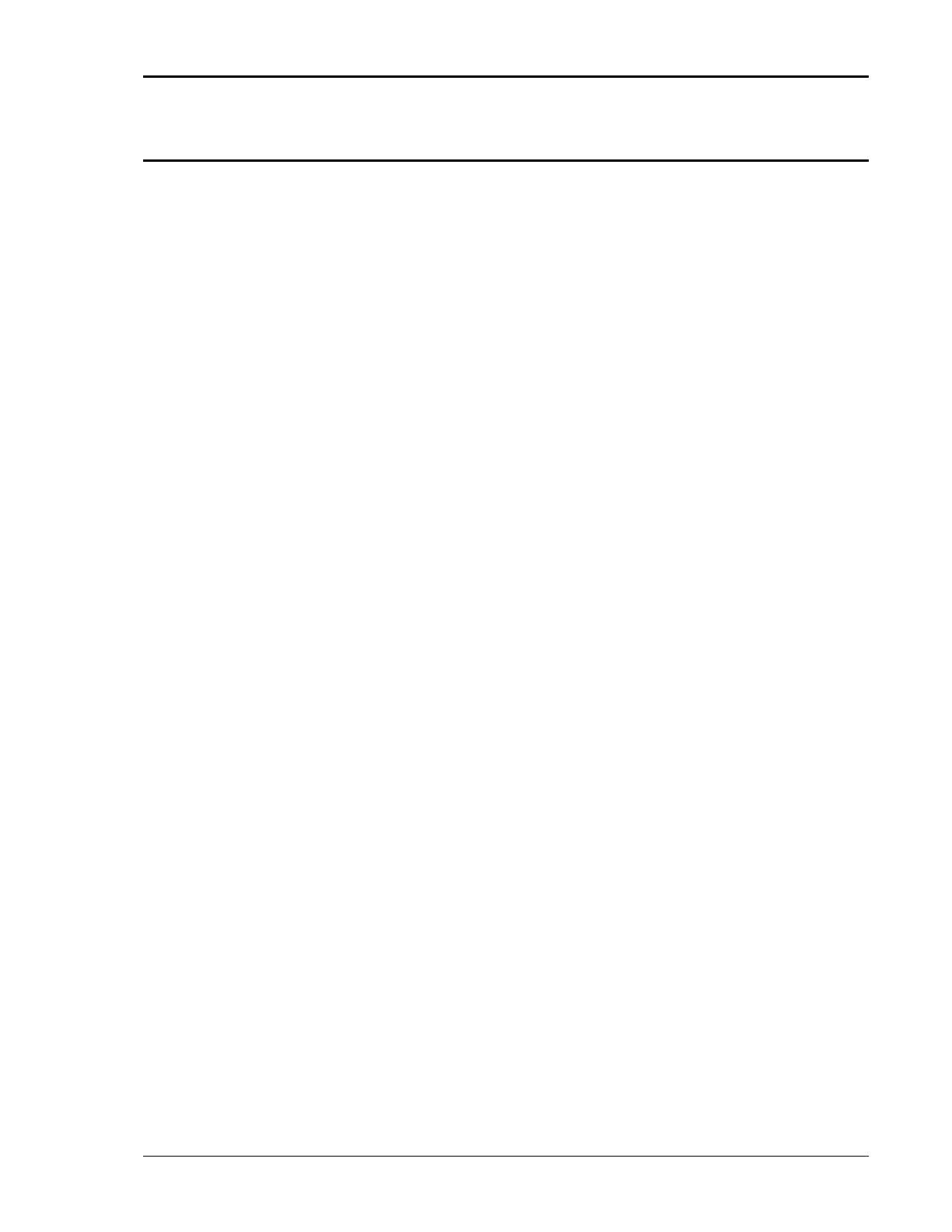User Manual – Rev BE AMETEK Programmable Power
MX Series 231
6.5.2 Output Impedance Calibration (MX30-3Pi / MX45-3Pi only)
For the output impedance calibration, two HP 34401A DMM's or equivalent must
be used. The following modes must be programmed: 6 digits, AC Filter, slow: 3
Hz and 6 digits. One DMM is used to measure the output voltage, one to
measure the load current using a suitable CT. The calibration should be done for
each phase individually. Furthermore, an accurate phase meter with at least
0.01° resolution is needed. (See equipment list section 6.1). The reference input
of the phase meter must be connected to the LOCK output of the controller at
the rear panel. This is a square wave TTL signal. The input of the phase meter
must be connected at the output of the phase being calibrated. The phase meter
is used to determine the phase shift between no load and full load conditions
(∆Φ).
Program the power source to 230.0VAC and 50Hz. Turn off the ALC mode from
the UTILITY, VOLT/CURR CONTROL screen. The ALC must be off to use
programmable impedance.
Program the output impedance resistance and inductance to the lowest values
from the OUTPUT IMPEDANCE screen. This will be the IMP. REAL MIN and IMP.
REACT MIN values that have been set in the OUTPUT CAL screen. Press the
PHASE key to select the phase to be calibrated. (A, B or C).
Measure the output voltage of the power source with no load and record this
value (V
NL
).
Using a resistive load bank, load the output of the power source to about 48 ± 9
amps. Measure the output voltage of the power source under load and record
this value (V
L
). Also measure the load current and record this value. (I).
Calculate the resistive and inductive component R and L using the formulas
shown in Table 6-7.
Enter these values, in the OUTPUT CAL screen for the IMP. REAL MIN and IMP.
REACT MIN value, respectively. Make sure the correct phase is selected or use
the PHASE key if not.
Remove or turn off the load.
From the MENU 3 screen, select OUTPUT IMPEDANCE. Press the PHASE key to
select the phase to be calibrated. Program the output inductance to 200 uH and
the resistance to 200 mOhms.
Select the Calibration, Output screen and move the cursor to the IMP REAL FS
field.
Measure the R and L by removing and applying the load as described before and
calculating the R and L using the formulas in Table 6-6.
Adjust the resistive output impedance using the shuttle until the measured
output is as close as possible to 200 mOhm. Make sure the correct phase is