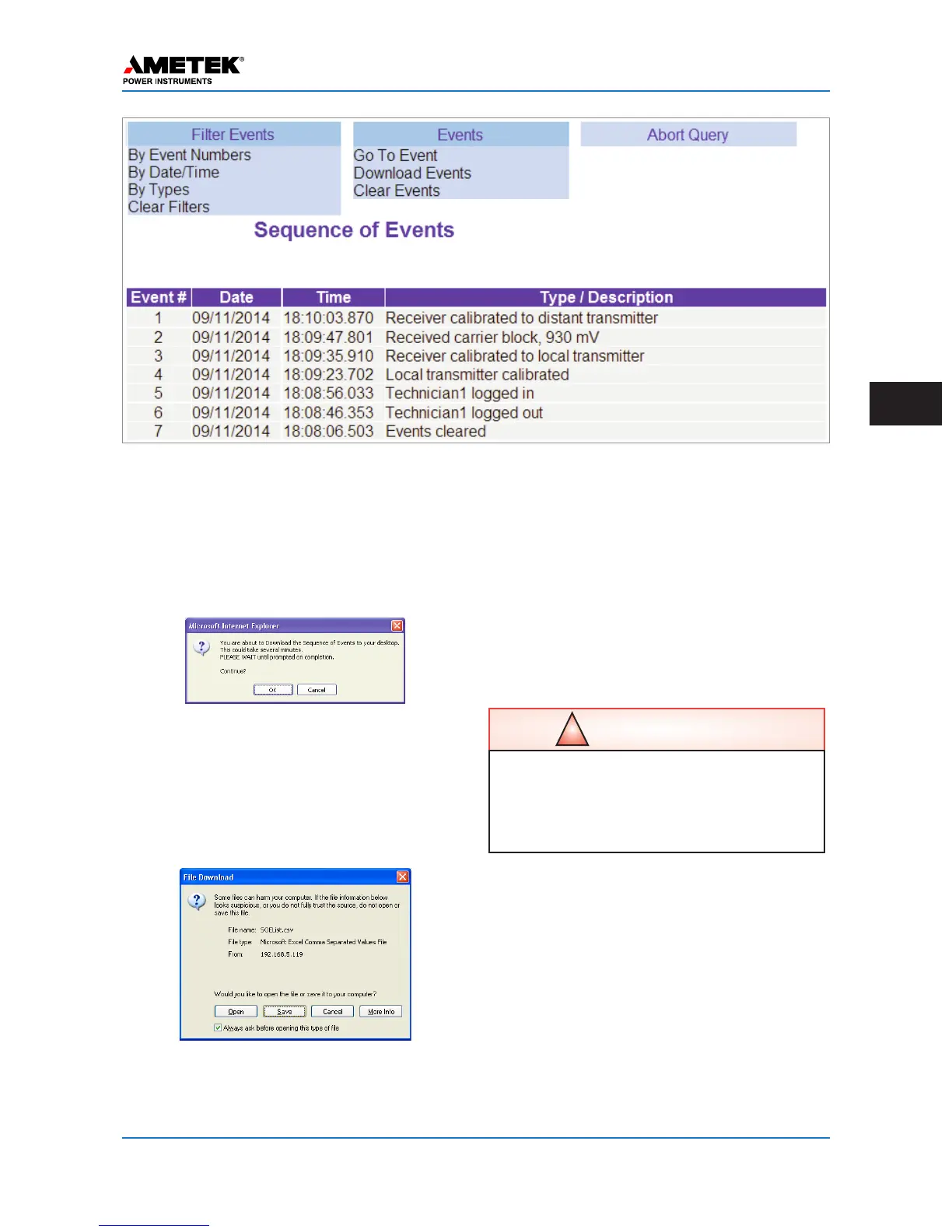January 2016 Page 5–33
Chapter 5. Installation/Commissioning Procedure
5
Figure 5–16. Example of the SOE Page
events. Events can be downloaded by moving the
cursor to the area at the top of the screen labeled
Events. A pull down menu will appear. Then select
download events and the following dialog box
appears.
Download Dialog Box
This is just warning you that there may be a large
number of events in the unit and it may take a few
minutes to download. However, for most modern
computers this will take less than 1 minute. Click
OK and the download will start. After the download
is complete the following Dialog box appears.
File Download Dialog Box
Now click the Save button and you will be present-
ed with the opportunity to change the name of the
file and the storage location on your local computer.
After the file is saved click on Continue.
You may also clear all the events in the unit by
moving your cursor over the events pull down
menu and clicking Clear Events. You will be pre-
sented with a dialog box giving you a chance to
cancel. Click OK to clear events.
Remember that when you are viewing the SOE web
page, it is not being refreshed on an automatic basis.
If you want to see if any new events have occurred
since you last pulled up the web page click on the
little refresh oval to the right of the web page
screen. Do not click on the normal browser refresh
button in the top menu line. If you do you will be
sent to the UPLC-II™ Home page.
!
ONCE YOU CLICK “CLEARING SOE LOG OK”,
ALL EVENTS WILL BE CLEARED FROM THE UNIT
AND IT IS NOT REVERSIBLE. AMETEK DOES NOT
RECOMMEND CLEARING EVENTS AFTER THE
UNIT HAS BEEN PUT INTO SERVICE.
CAUTION