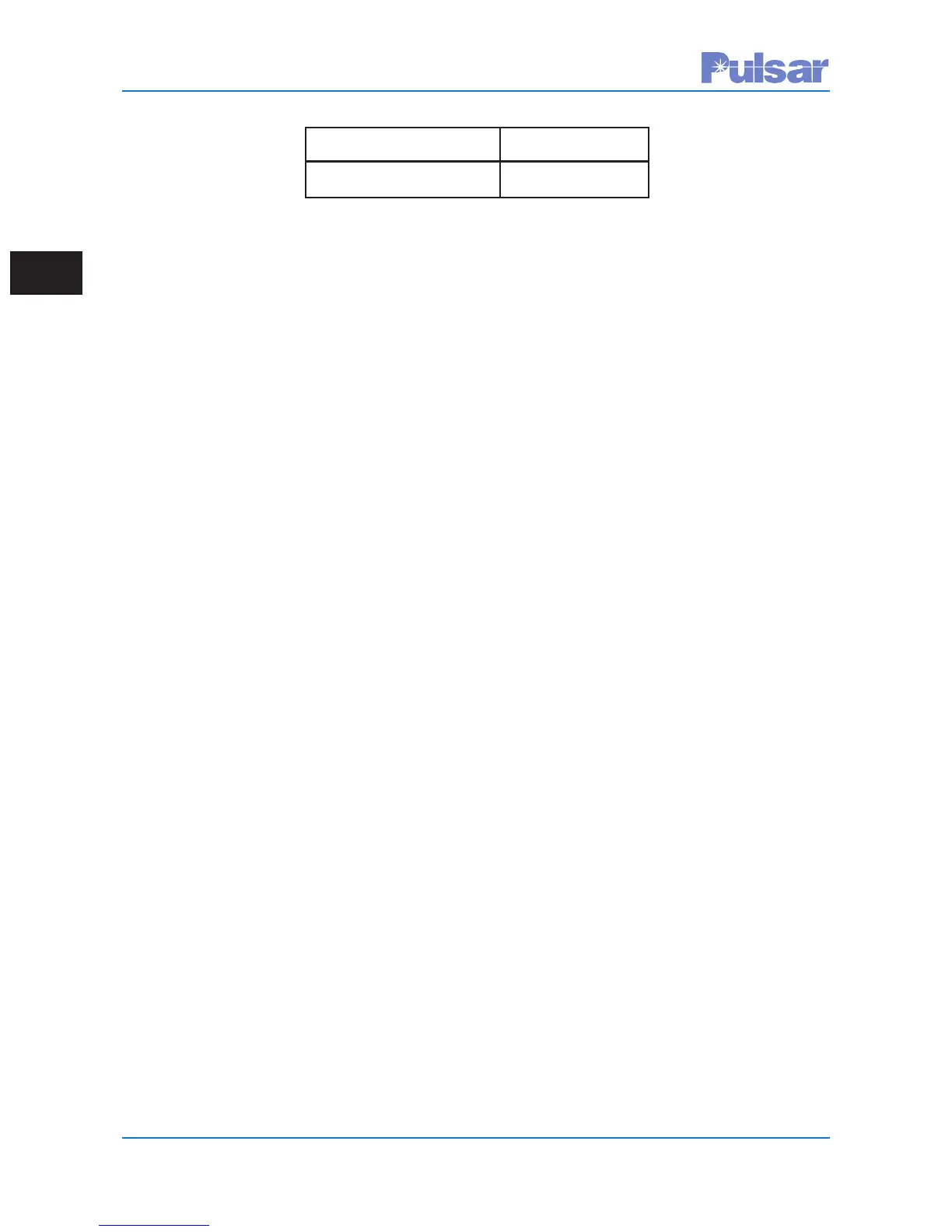Page 2–14
UPLC-II™ System Manual
2.4.3 Display Module
Description
The Display Module serves 2 purposes:
1) It displays the UPLC-II™ status, settings
menu and test menu for front keypad access.
2) It interconnects the Transceiver module to
the front door keypad/LEDs and to the I/O
module.
Four screws hold it in place on its four corners and
have to be removed when accessing the Transceiver
or I/O boards. Care should be taken to not bump the
glass display against a hard surface accidentally
causing it to lose its vacuum.
It has larger guide pins in addition to 2 DIN connec-
tors that connect it to the Transceiver and I/O
boards. These guide pins allow it to align correctly
when connecting to the two horizontal boards
behind it. Firm pressure should be applied to the
middle of the board when plugging it back in.
A permanently afixed ribbon cable connects it to
the mating connector on the front door auxiliary
board. This connector has 2 latches on its sides for
unplugging or plugging in the ribbon cable.
Customer interface points:
• XVR OK LED – Indicates Transceiver board
is functioning properly.
• I/O OK LED – Indicates I/O board is func-
tioning properly.
• J1 connector (on back side) – Used only for
UPLC™ retrofits when adding a front
Ethernet port option. Requires a ribbon cable
assy P/N 1088-256 to be plugged into it for
interconnecting to a new Ethernet daughter
board on the existing old Transceiver board
CU50-XVRMN rev 8 or lower.
Description Part Number
Display Module CU20-DP1MN-001