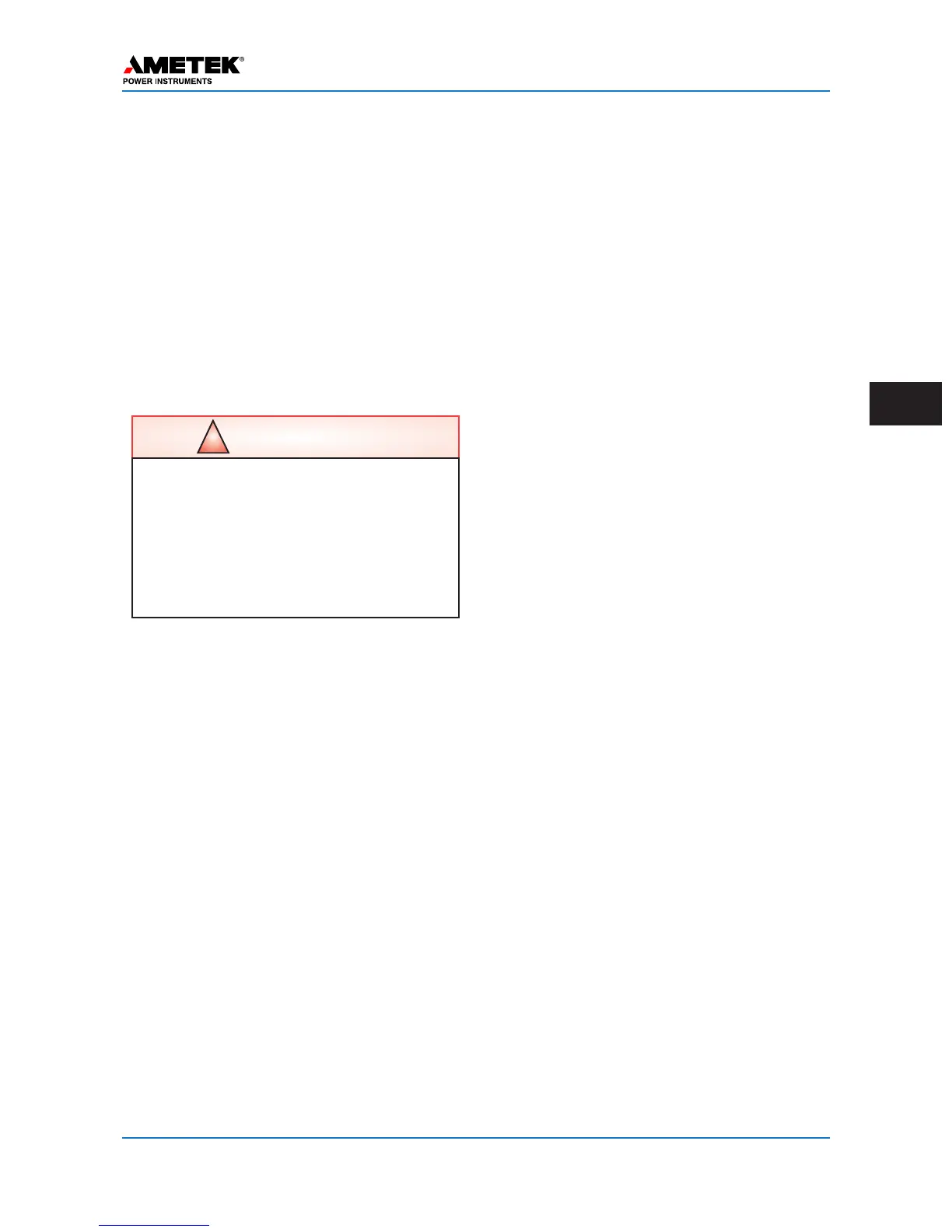January 2016 Page 5–23
Chapter 5. Installation/Commissioning Procedure
5
5.7.3 Input/Output Tab
5.7.3.1 Inputs (Fig. 5–10)
There are five inputs on the UPLC-II™. Each input
can be set with a contact bounce time of 0–8 ms,
any of several selection choices, and if the input is
active for voltage applied or removed.
The input selection choice varies depending on the
channel type and function setting. Table 5–12
shows the various input selection choices for differ-
ent channel type and function selections. Of course,
there is always the choice of “Not Used.” You do
not have to program all inputs just the ones you
need.
Tables 5–13 & 5–14 show the definitions of the
inputs depending on whether the unit is in ON/OFF
or FSK mode.
There are 3 inputs that allow an external event to be
recorded as an SOE and time tagged by the UPLC-
II™. The inputs’ names are SOE Event 1, 2, & 3
and they have the same SOE name in the sequence
of events file.
In FSK mode the (TX) Power Off input turns off the
transmitter so neither guard nor trip can be sent. It
is typically used for testing purposes.
After you have programmed all the inputs needed
click on the “Continue” button and you will be
taken to the Trip Duty Contact output programming
functions, if your UPLC-II™ has this option. If not
you will be taken to the Low Level output settings
page. First let’s take a look at the Trip Duty
Outputs.
!
CAUTION
If you are considering setting any contact
bounce time please keep in mind that any time
other than 0ms will affect the security of your
system. If any time is set and you get a very
short input of 100µs or less, the input will be
held for the total contact bounce time. It may be
wiser to let the input follow whatever is coming
in and let the receiver respond accordingly.