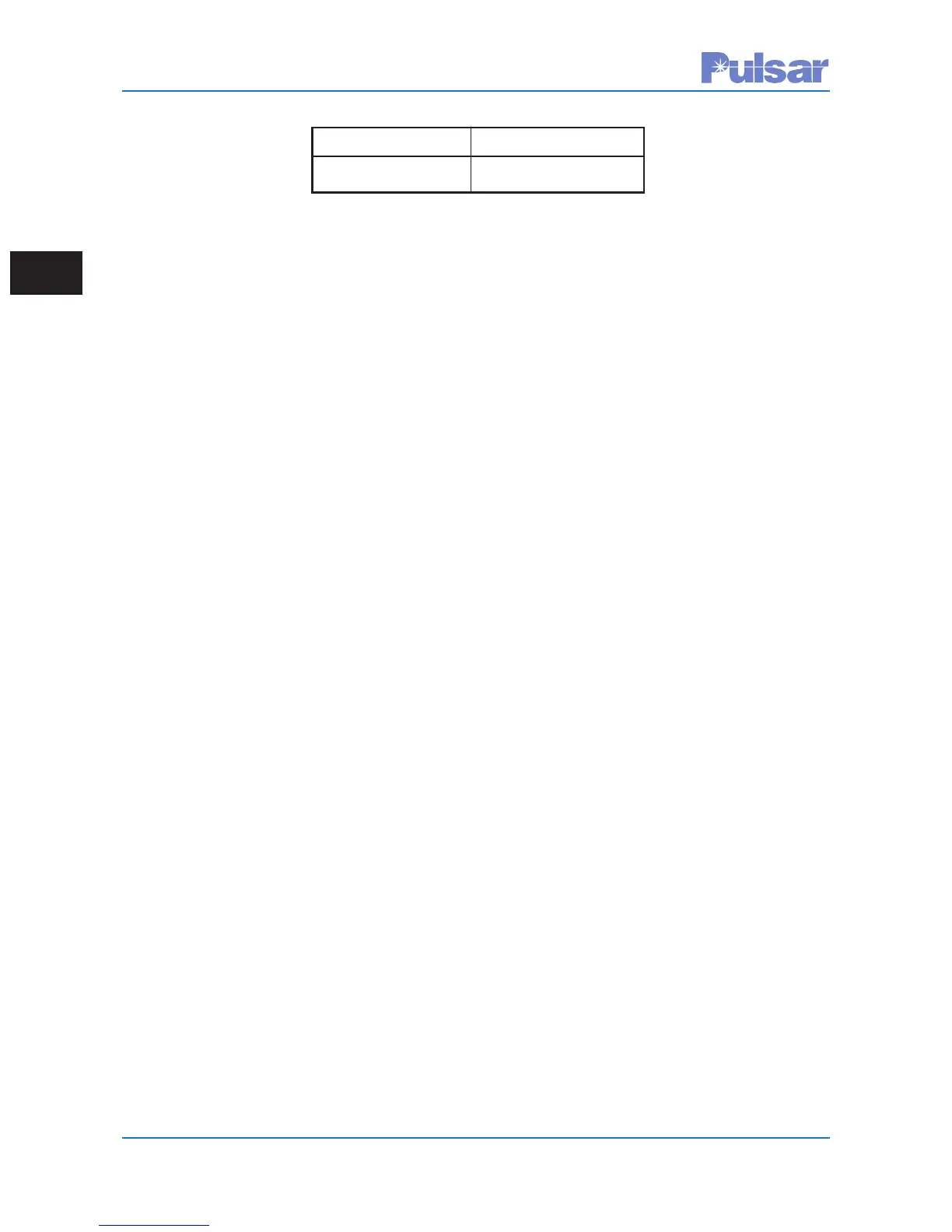Page 2–18
UPLC-II™ System Manual
Description Part Number
Transceiver Module CU20-XVRMN-001
2.4.5 Transceiver Module
Description:
The Transceiver (XCVR) module is the brains of
the UPLC-II™ containing both the transmitter and
receiver as well as the processing circuitry (Power
PC chip), flash memory, NOVRAM, IRIG-B tim-
ing, etc. All firmware, settings, SOEs,
Catalog/Model number and IP address/MAC
address are stored in this module. It mounts in the
bottom right horizontal slot of the chassis behind
the front display board. The corresponding XVR
OK LED that gives status of this module is located
on the display board itself. Remember to remove
any rear Ethernet connections connected to the
optional Ethernet daughter board before removing
the Transceiver module from the chassis.
Customer interface points:
• Battery for NOVRAM (U30) – Normal life
is well over 20 years. If you receive a
“Battery Failure” event, the NOVRAM bat-
tery has expired. It is a Dallas
Semiconductor DS9034PCX and is located
under the cover on U30. To access use a
small flathead screwdriver in the slot on the
plastic cover and gently pry the cover off.
Replace the battery and snap the cover back
on. There are no other user-serviceable items
on the board.
• Other LEDs, jumpers, and headers on the
board are for factory use only. No jumper
positions should be changed.