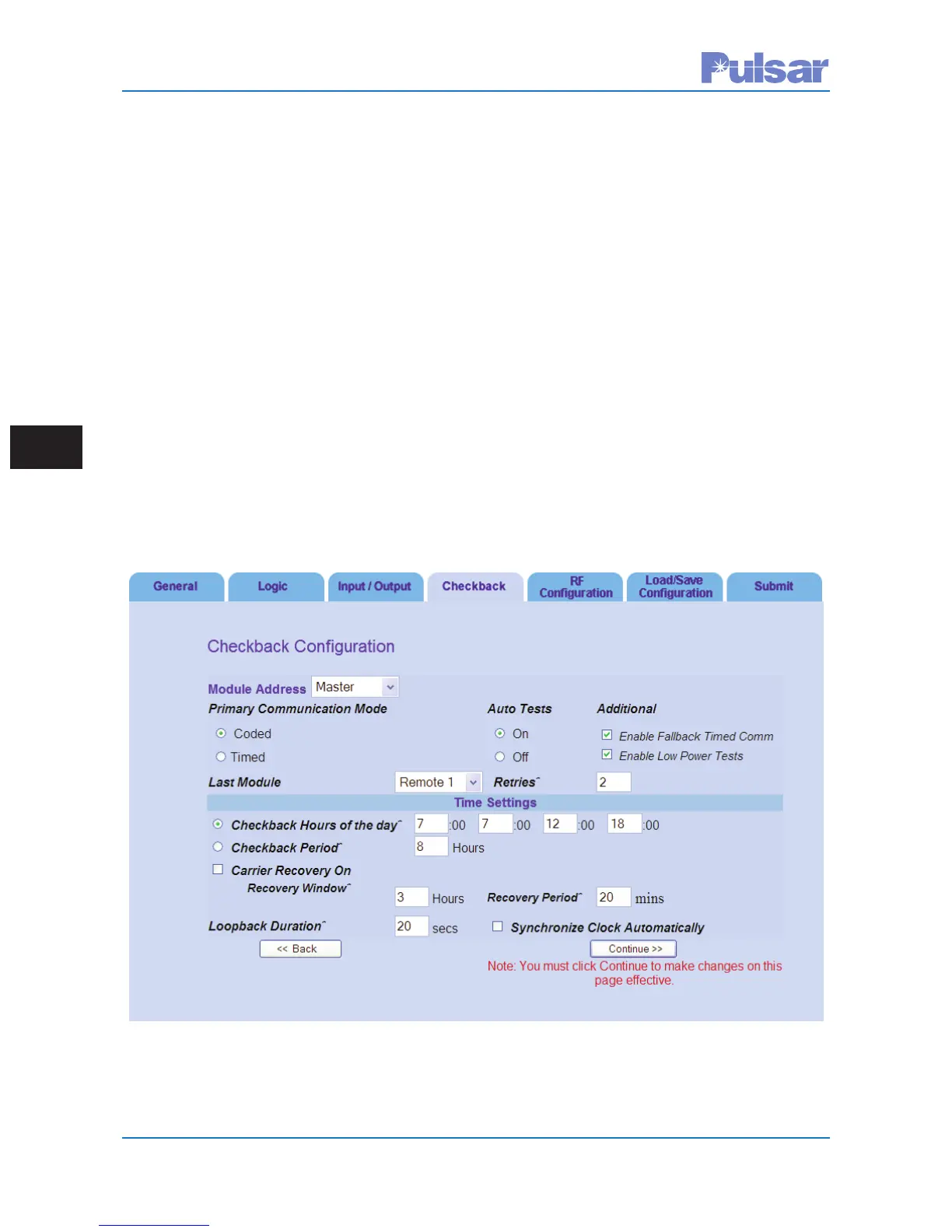Page 6–4
UPLC-II™ System Manual
Figure 6–1. Example of the Checkback Tab on the Settings Page
(ON/OFF Mode)
If the current time setting is Checkback Period, this
means that the “Hours of the Day” times are dis-
abled and checkback tests occur according to the
periodic interval (e.g., in the above example, every
8 hours).
When you set "Hours of the Day", these times
become active and the Periodic time is inactive.
6.2.9 Optional Carrier Recovery
In general, if settings are set for at least 2 retries &
falback to timed mode, there is very good security
against a noise burst causing a false checkback
alarm. However “Carrier Recovery mode” is an
ultra reliable way to verify that any checkback test
failures were legitimate hardware failures and were
not caused by an extended noise burst. It works
together with the “delayed alarm output” when
enabled. The unit starts "carrier recovery mode"
after a failed checkback test. In carrier recovery
mode, the "master" initiates a checkback test using
a more frequent user interval, for example, every 15
minutes. After three consecutive successful check-
back tests, the "master" reverts to normal operation
and sets the "successful carrier recovery” output. If
three successful consecutive checkback tests fail,
the “delayed alarm” output is set. Remotes in carri-
er recovery mode suspend all checkback tests and
wait until they receive three good checkback tests
from the "master". At that time they also resume
normal operation. When in recovery mode, the unit
shows a “reco” alarm on the front display to indi-
cate this state. Also note that while in recovery
mode only low power checkback tests are sent,
regardless of whether you have low power tests
disabled or not. This ensures line conditions are
good before resuming normal operation.