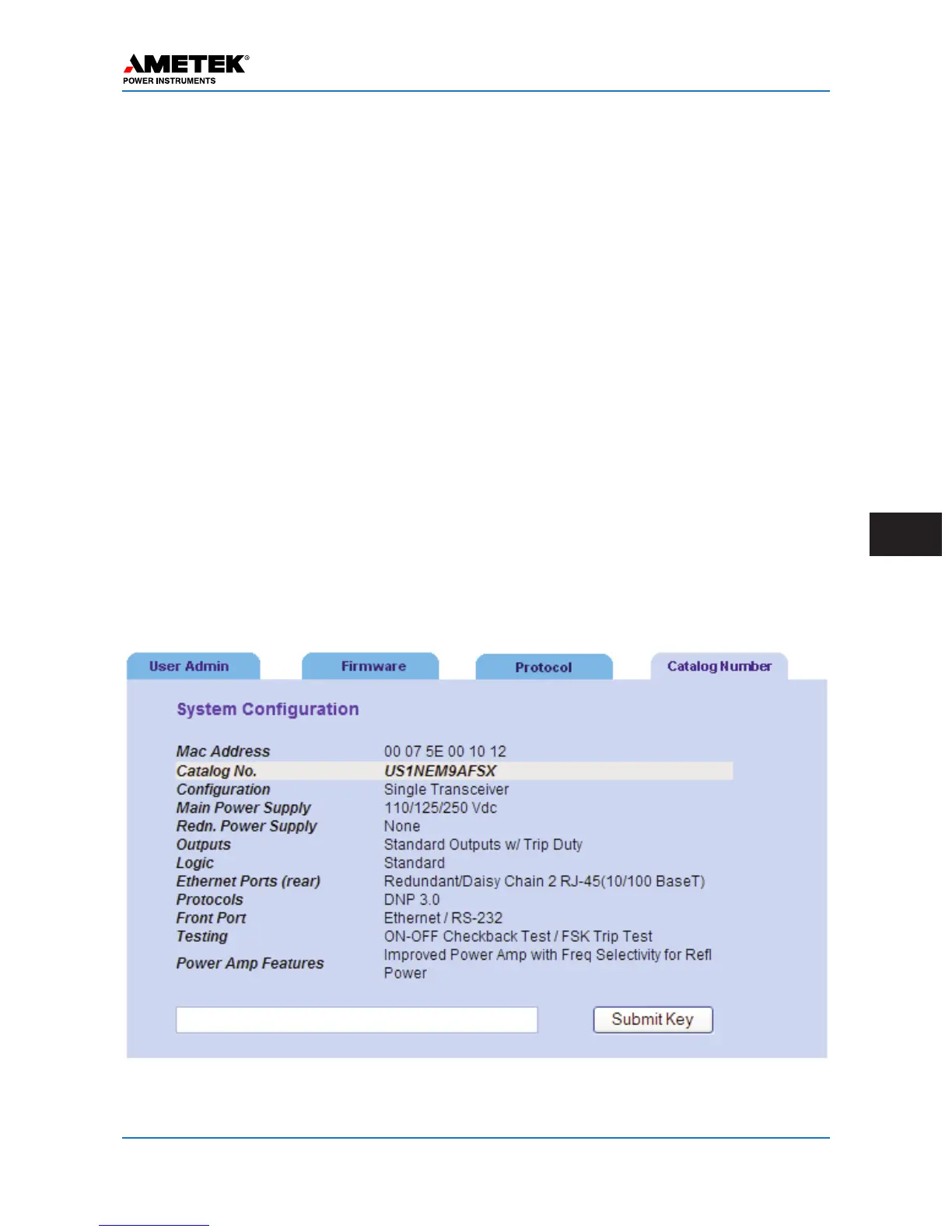Appendix F: Changing the Catalog Number
F
January 2016 Page F–1
1. Login to the UPLC-II™ with either the
administrator or superuser account. (Default
administrator login is “administrator” and
password is “pulsar”.)
2. On the left-hand side navigator, click on
“Admin”. This should take you to a page
with four tabs across the top.
3. Select the “Catalog Number” Tab. You will
see a “Submit Key” box at the bottom with
a field in which to type in the provided
hexadecimal key code(s) to update the cata-
log number. These codes are MAC address
specific. The MAC address of the UPLC-
II™ you are logged into is shown at the top
of the screen.
4. Locate the appropriate key code for the
MAC address and insert the key code in the
box provided. If you have an electronic
copy of the key codes, you can copy and
paste the key code into the box to help elim-
inate errors.
5. Hit the “Submit Key” to start the process to
update the catalog number. You will see a
description of the catalog number you are
about to install. It should read as shown in
Figure 42, with the exception of the receive-
only chassis or dual-power-amp chassis,
which will change appropriately.
6. Should you get a message to contact Pulsar
Sales, you may have used the wrong key
code with the MAC address you are trying
to update. Re-check the key code and the
MAC address and try again.
7. Click the “Continue” button.
8. You will receive a message window about
logging out from the UPLC-II™ and
rebooting it. Click “OK” to continue.
9. The system will reboot and the UPLC-II™
is now updated. Settings should not have
changed during this process but a quick
check would be in order.
You have completed the update.
Appendix F: Changing the Cat. No. on a UPLC-II™
UPLC-II™ Catalog Number Update
