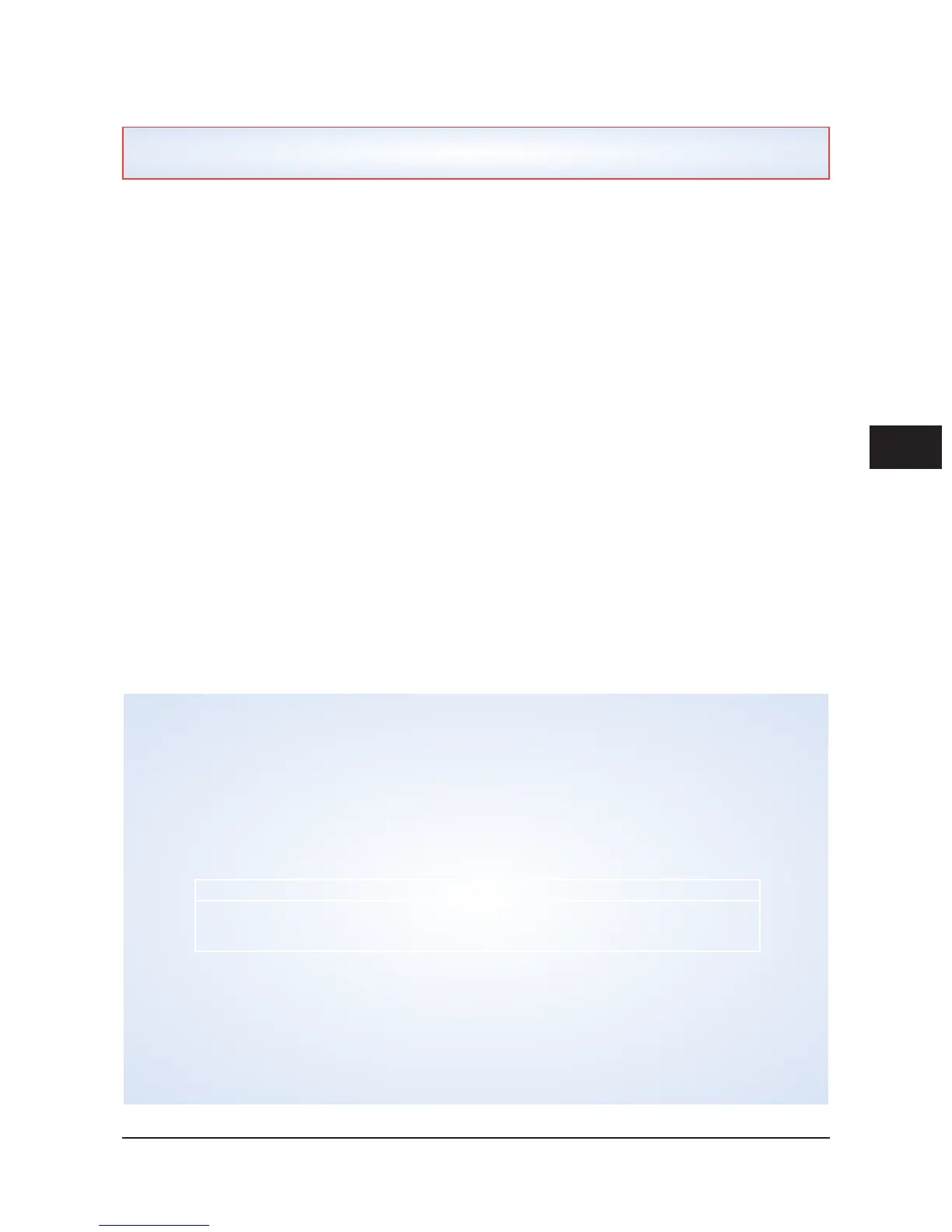Copyright © AMETEK Page 6–1
6
An optional test capability for the UPLC-II™, if
purchased, is available to perform manual or auto-
matic testing. The same capability does two differ-
ent functions depending on whether the UPLC-
II™ is in ON/OFF or FSK mode.
For ON/OFF mode, because the system is not
transmitting most of the time, there is a need to
periodically verify that the Transmitter and
Receiver are functional. This is accomplished in
the UPLC-II™ with a Checkback (CB) Tester that
does a periodic test to each Transmitter and
Receiver in the system.
For FSK mode the system is always transmitting
and receiving a Guard frequency, but very rarely is
the frequency shifted to Trip. For customers that
want to verify their system will shift to trip when
called upon to do so, the UPLC-II™ has an FSK
Trip Test feature. It uses the guard-before-trip
logic and sends a trip frequency loop test without
causing a real Trip output.
Testing is always over ridden by protective relay-
ing operation.
ON/OFF Mode Automatic
Checkback (CB) Feature
6.1 General Description
The Checkback Tester is an Ametek proprietary
test because there is no industry standard for
checkback tests. This means that all Power-Line
Carriers communicating with the UPLC-II™
Checkback Tester must be able to run an Ametek
type of checkback test. The following Ametek
products are compatible with the UPLC-II™
Checkback Tester:
• Another UPLC-II™ with checkback test
option
• UPLC with Checkback test option
• TC-10B with a Universal Checkback module
• Any other Power-Line Carrier with a
Universal Checkback Standalone UCBS
Tester connected to it
Checkback Test Facility (Quick Checklist, if not working)
1. Verify that you calibrated all Receivers properly. RX margin measured value (bottom line on
display) should be the default of 15dB, or whatever RX margin setting was chosen, when key-
ing either distant or local transmitter.
Each Receiver stores 2 settings – for Distant Transmitter and Local Transmitter.
2. Check UPLC-II™ settings:
• “Logic” Tab Settings
• “Checkback” Tab Settings:
> Last Remote = number of remotes in your system (for a 2-terminal line = 1)
> Verify that the Checkback settings are the same in all UPLC™ units, (also TC-10B
or UCBS–Standalone Checkbacks), except for the address (Master, Remote 1, Remote
2 etc.)
3. Verify that no STOP or START carrier is applied to the UPLC-II™ inputs.
CHECKBACK Set to ENABLED
COMMON START/STOP KEYING INPUT Set to DISABLED (Unless Interfacing with
EM Relay, KA-4 or Equivalent)
6. Testing Facilities
