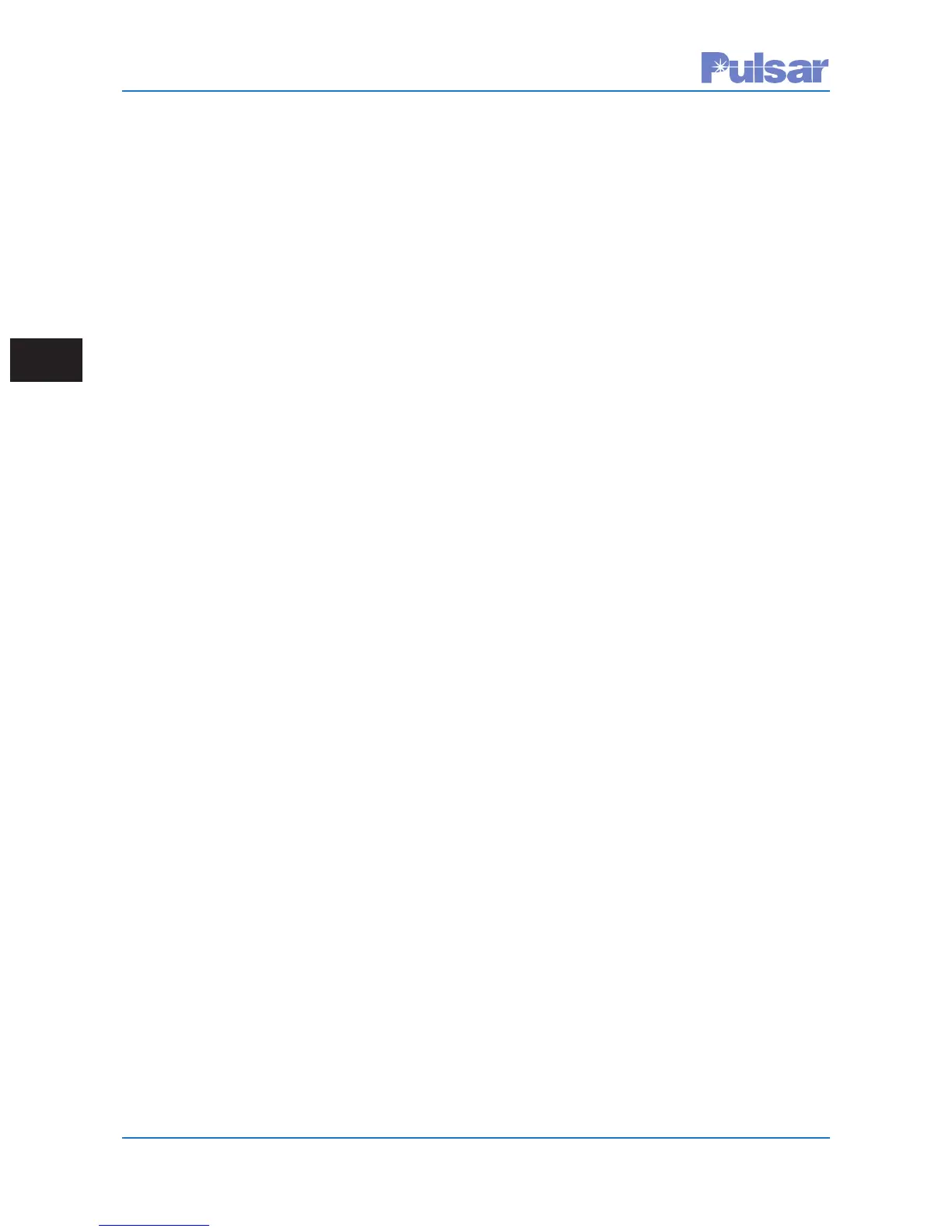Page 4–2
UPLC-II™ System Manual
4.1 Periodic Checks
Every 12 months, take the following readings on
the UPLC-II™. These values can also be accessed
via the optional DNP3 protocol with SCADA.
• Transmitted Power Output
• TX Reflected Power
• Receive Level
• Receive Margin
Additionally, we recommend, inspecting, cleaning
& re-adjusting any air spark gaps or replacing
damaged gas tubes in the channel such as in the
tuners and CCVTs.
We recommend that you keep a log book as a vis-
ible record of periodic checks, as well as a source
for indicating any gradual degradation in a unit’s
performance.
4.2 Trouble Detection Sequence
1. Check front door LEDs
DC Power On: Illuminated if Power Supply is
functioning.
TX RF ON: Illuminated when transmitting.
2. Front Display Spinner
Verify “spinning bar” is rotating. If it stops for
longer than a few seconds then the software is
locked up.
3. Front Display (Fig. 4–1) or Home page
checks (Fig. 4–2)
Verify no alarms on front display or web
pages. See next section.
Verify receiver fade margin of +15 dB +/- 3
dB when far end transmitter is keyed. (assum-
ing default setting of 15 dB was used.)
Verify transmit and receive levels are as
expected.
Press “Test” button on front key pad & verify
% Reflected Power (or use home page), when
transmitting.
4. Module status LEDs
Open front door and verify green status LEDs
are illuminated. (One on Power supply, one on
Power Amp and two on Display board).
5. Front Panel I/O Test
Use keypad I/O Test in Test menu for check-
ing inputs/outputs & running tests.
6. SOEs
Download SOE Events from each end of the
system & look for problems or send to
Ametek for analysis.
7. Report File
Download settings “report” file from each end
of the system & send to Ametek for analysis.
This is a good “as left” document that con-
tains alll software/hardware settings as well as
TX/RX levels.
8. Timing Input
To best coordinate SOE’s from different units, we
recommend using the IRIG-B synchronized tim-
ing input.
4.3 Front Display Alarms
Hardware Failure Alarms
GENA - General Alarm
PS1 - Power Supply Main Alarm
PS2 - Power Supply Redundant Alarm
PA1 - Power Amp Main Alarm
PA2 - Power Amp Redundant Alarm
TRBD - Transmitter/Receiver Board Alarm
IOBD - Input/Output Board Alarm
DSPL - Display Board Alarm
Signal Level Alarms
FADL - Fade Alarm
MGAL - Margin Alarm
GSDL - Goose Signal Data Loss