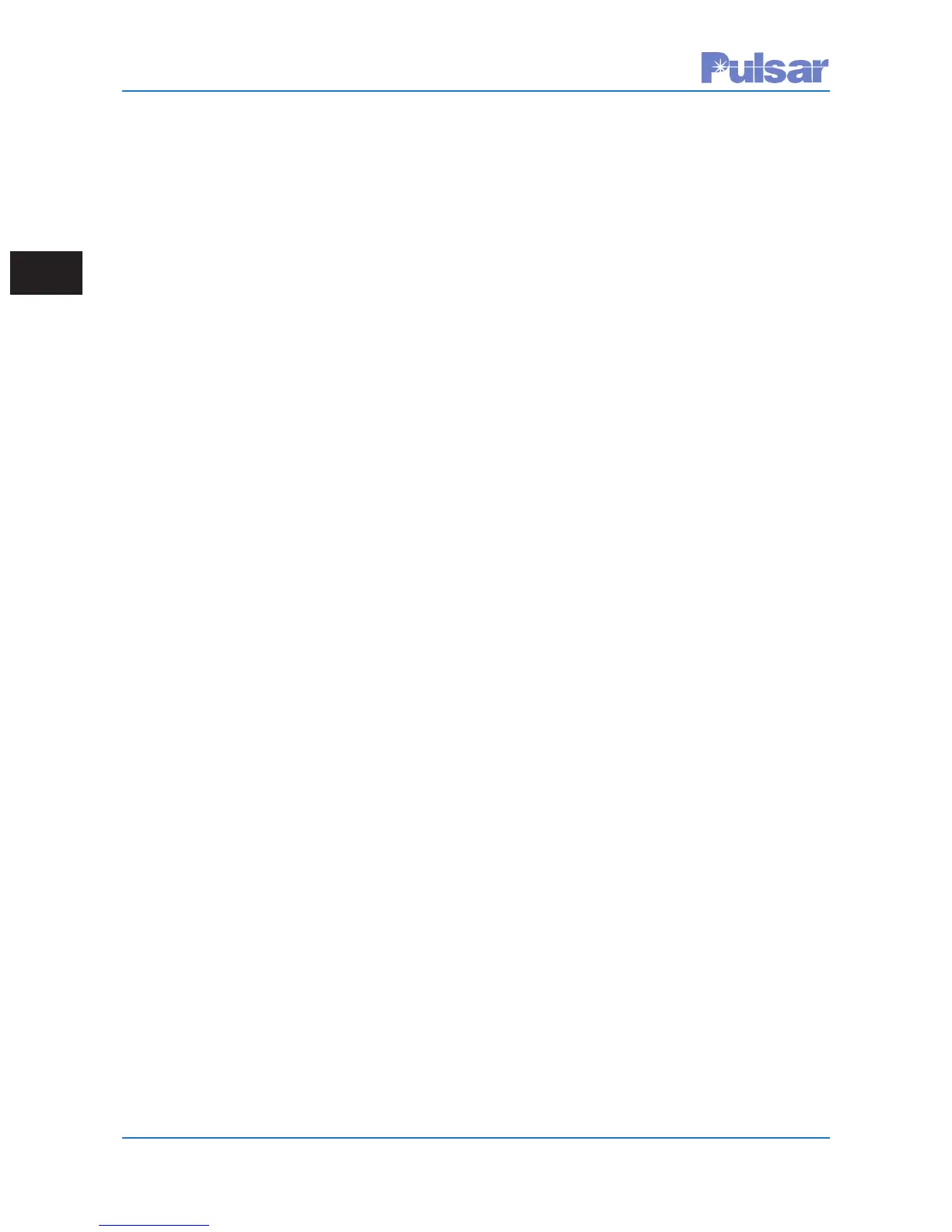Page 2–24
UPLC-II™ System Manual
2.5 UPLC-II™ Functional
Description
The UPLC-II™ was designed to be universal with
one unit performing both of the primary modes of
operation.
• ON/OFF Mode = amplitude shift keying.
• FSK Mode = frequency shift Keying.
The UPLC-II™ has a transmitter section and a
receiver section on the transceiver board. If the unit
is purchased as a receive-only system, then only the
receiver logic and associated information applies
and the Power Amp module is not present. The 2-
page block diagram (Fig. 2–13a/b) illustrates the
interconnection of the UPLC-II™ hardware.
The transmitter is made up of the keying inputs (on
the I/O board), the keying input logic (in the digital
signal processing (DSP) firmware on the transceiv-
er board) the power amplifier(s) board and the RF
interface circuit (on the motherboard). The state of
the keying inputs will determine what output is pro-
duced, both frequency and RF power level. For
example, an ON/OFF system will be turned on
when the START input is asserted. The signal pro-
duced will be at the programmed frequency and at
the high-level power output. In an FSK system,
with no keying input asserted, the GUARD fre-
quency is produced at the low-level power output.
When one or more of the keying inputs are asserted,
then the appropriate signal will be produced. The
following keying tables describe the different com-
binations available.
The receiver is made up of the RF interface circuit
(on the motherboard), input filters, ON/OFF level
detector / FSK discriminator, the output logic
described herein (in the DSP on the transceiver
board), and the associated outputs (on the I/O
board). The incoming RF signal is level detected or
frequency discriminated according to the program-
ming, and based on the signal received, produces
the appropriate output. For ON/OFF systems, the
outputs are simple – if the signal is detected (i.e. –
the RF signal is the desired frequency and is above
the minimum sensitivity), then the receiver output
is produced. For FSK systems, it is more complicat-
ed and there are several logic choices available.
The FSK logic diagrams at the end of this chapter
describe the choices available.
Besides the main function of the UPLC-II™ as a
Power-Line carrier channel, there are several other
ancillary functions and optional features available.
The processor on the transceiver board handles
many of the “housekeeping” functions. It handles
the web pages that are served up when connected to
a personal computer (pc). The web pages allow you
to set up user accounts, make settings, and down-
load settings in either an XML file or a report file.
The XML file is used for re-loading settings on a
UPLC-II™. Upgrading the firmware and TX/RX
calibration are also done via the web pages.
The Sequence of Events (SOEs) reside in the
processor on the transceiver board. These track
events that occur in the UPLC-II™. They are
viewed via the web pages and can be downloaded
into a CSV (comma separated values) file format.
The I/O programming allows for up to three exter-
nal events to be fed into the UPLC-II™ SOEs. For
example, you can monitor the breaker auxiliary
contact position in relationship to keying inputs or
receiver outputs. SOEs are stored in non-volatile-
random-access memory (NOVRAM) so that they
are maintained even when the unit is powered
down.
The settings files also reside in the processor on the
transceiver board and are stored in NOVRAM.
There are three sets of the file stored for redundancy
purposes.
Status indication is provided by the four line by 20-
character display on the front panel. The basic pro-
gramming - Channel type, function, TX/RX fre-
quencies/levels, and RX margin are displayed. It
also has a 16-button keypad that allows for minor
setting changes, testing of the PLC channel, calibra-
tion of the transmitter and receiver, and configura-
tion of the Internet Protocol functions. The display
turns off automatically 30 minutes after input from
the user has stopped. To turn it back on requires
pressing the DISP ON button or any other button on
the keypad. There is also a front panel ethernet port