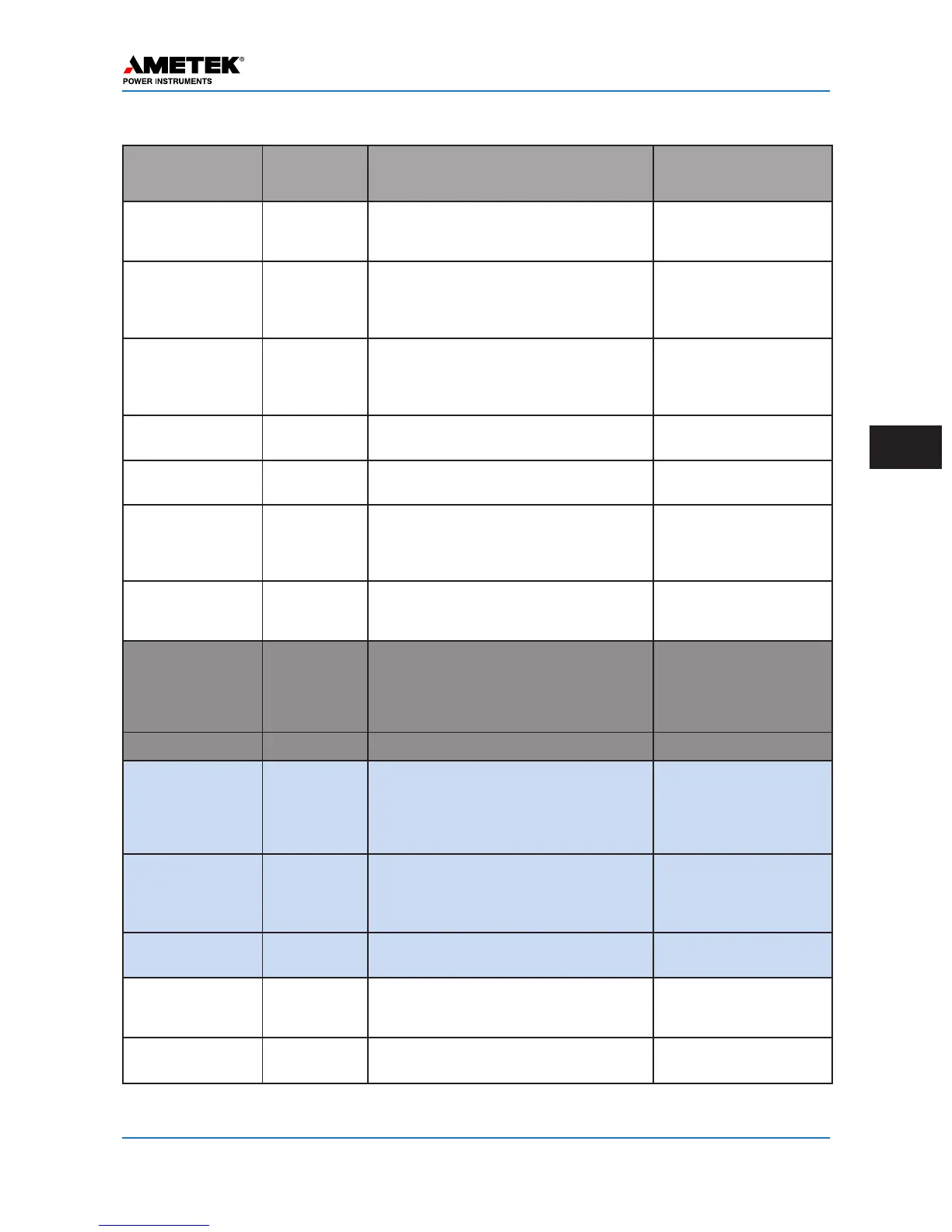January 2016 Page 6–5
Chapter 6. Testing Facilities
6
Checkback
Setting Name
Selections Description Typical
Setting
Module
Address
Master,
Remote 1–10
Set each unit's address that controls which
unit will initiate the tests in automatic mode.
(Master = addr 0).
As appropriate
Primary
Communication
Mode
Coded or
Timed
How fast and how many pulses will be sent
during the test (coded = pulses at up to 60
bps, timed = 1 pulse with minimum pulse
width of 5 sec).
Coded
Last Module Remote 1–10
(coded mode)
Remote 1–4
(timed mode)
Specify how many total remotes are in your
system.
For 2-terminal system =
Remote 1, for 3-terminal
system = Remote 2
Auto Tests On or Off Set ON if you want tests to run automatically
w/o user intervention.
On
Retries 0–5 If the intitial test fails, number of additional
tests to perform before allowing alarms.
2
Enable Fallback
Timed Comm
Enabled or
Disabled
If Primary Communication Mode is set to
coded, then when enabled this will run an
additional "timed" long pulse test before giv-
ing any alarm outputs.
Enabled
Enable Low Power
Tests
Enabled or
Disabled
When enabled, run tests not only at high
power but also at low power to check for RX
margin.
Enabled
Checkback Hours
of the day
*
From 1 to 4
times per day
at a specific
hour (military
24 hour time)
Run automatic tests at up to 4 specific times
during the day.
Enabled and all 4 times set
to a particular hour of the
day for once/day test
Checkback Period*
1–99 hours Run automatic tests at this time interval. Disabled
Carrier Recovery
On
**
Yes or No After a checkback test failure, this is an ultra
secure mode to verify the system is really
bad, which works with the Checkback
Delayed Alarm output. Multiple tests are run
in a sped-up mode to verify system is bad.
Disabled
Recovery Window
**
1–24 hours After a checkback test failure, this is the
time window in which 3 consecutive good
tests have to be received to recover and
have no Checkback Delayed Alarm output.
When used, set to 3 hrs
Recovery Period
**
5–60 minutes Time between the recovery mode sped up
tests.
When used, set to 20 min
Loopback Duration 4–60 seconds When a ""Loopback"" test is run it turns on
the remote Transmitter for this amount of
time to allow measurement of receive signal.
20 seconds
Synchronize Clock
Automatically
Enabled or
Disabled
Synchronizes the remotes' clocks with the
master's clock once per day at 12:30AM.
Enabled, if IRIG-B not
used
* Choose between these 2 checkback timing modes for either a specific hour of the day or a particular time interval.
** Blue Cells: These settings all work together when using the carrier recovery mode option.
Table 6–1. Checkback (CB) Settings