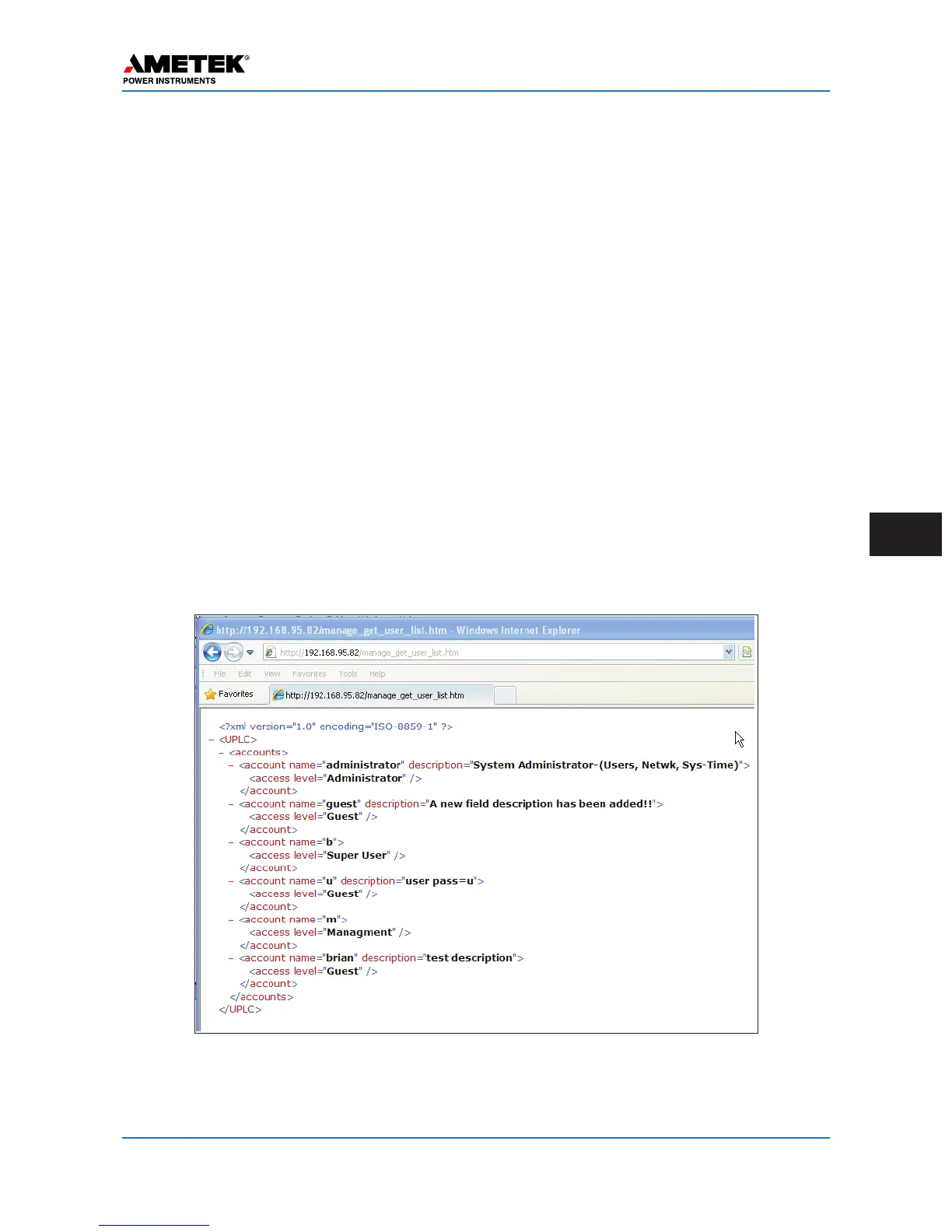Appendix D: User Management Interface (UMI)
D
January 2016 Page D–3
Note that this response is not formatted in xml as it
i
s part of the HTTP implementation on the UPLC-
II and such responses are standardized per rfc2616.
See http://www.w3.org/Protocols/ and in particular
http://www.w3.org/Protocols/rfc2616/rfc2616-
sec10.html
Management Services/Commands
1. Get User List (Fig. D–2)
Form: (italicized bold text is specific customer
input data)
http://uplc ip address/manage_get_user_list.htm
Returns: The current user list stored on the UPLC-
II unit. Errors: None.
2. Verify User (Figs. D–3 to D–6)
Verify if a given user exists on the target system by
supplying the user name and password of the user.
Form: (
italicized bold text is specific customer
input data)
http://uplc ip address/
m
anage_verify_user.htm?username=user
name&password=user password
Returns Fig. D–3.
TRUE if user exists in the user list AND the pass-
word is correct
Screen shot (sample user with username “b” and
password of “b” shown)
Warning: Please note that using this service via a
browser requires that the username and password
must be typed in clear text. Be sure to clear the
browser cache if using this service via a browser.
Errors:
If Password is not correct, see Fig. D–4.
If user doesn’t exist, see Fig. D–5.
If the parameters in the query string do not exist, or
do not have the correct syntax, see Fig. D–6.
Figure D–2. Get User List