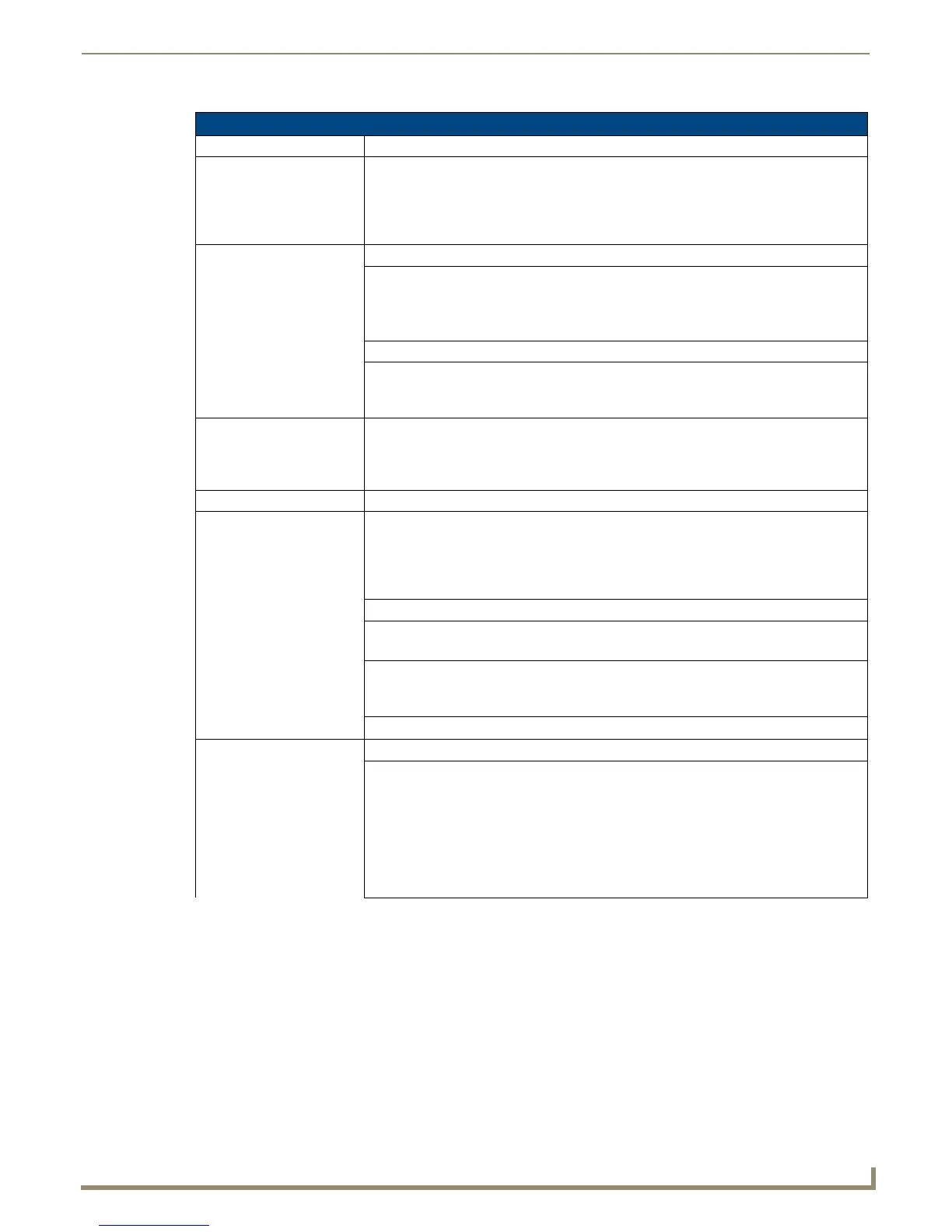Firmware Pages and Descriptions
103
NXD/T-1200V Wall/Flush Mount Touch Panel
System Settings Page Elements
Back: Saves the changes and returns you to the previously active touch panel page.
Connection Status icon: This visual display of the connection status allows the user to have a current visual update
of the panel’s connection status regardless of what page is
currently active.
• A Lock only appears on the icon if the panel has established a connection with a
currently secured target Master (requiring a username and password).
IP Settings: Sets the IP communication values for the panel and contains:
DHCP/Static Sets the panel to either DHCP or Static communication modes.
• DHCP (Dynamic Host Configuration Protocol) assigns IP Addresses from client
stations logging onto a TCP/IP network via a DHCP server.
• Static IP is a permanent IP Address that is assigned to a node in a TCP/IP network.
IP Address Sets the secondary IP Address assigned to the panel.
Subnet Mask Sets a subnetwork address to the panel.
• Subnetwork mask is the technique used by the IP protocol to filter messages into a
particular network segment (Subnet).
Gateway Sets a gateway value to the panel.
• Gateway is a computer that either performs protocol conversion between different
types of networks/applications or acts as a go-between two or more networks that
use the same protocols.
Host Name Sets the host name of the panel.
Primary DNS Sets the address of the primary DNS server used for host name lookups.
• DNS (Domain Name System) is software that lets users locate computers on a local
network or the Internet (TCP/IP network) by host and domain. The DNS server
maintains a database of host names for its’ domain and their corresponding IP
Addresses.
Secondary DNS Sets a secondary DNS value to the panel.
Domain Sets the unique name on the Internet to the panel for DNS look-up.
• The panel belongs to the DNS domain.
Ethernet Mode Sets the speed of the Ethernet connection to the panel.
• Choices are: Auto, 10 Half Duplex, 10 Full Duplex, 100 Half Duplex, or
100 Full Duplex.
MAC Address Displays a read-only field that is factory set by AMX for the built-in Ethernet interface.
Master Connection: Sets the NetLinx Master communication values:
Type Sets the NetLinx Master to communicate with the panel via either USB or Ethernet. This is
based on the cable connection from the rear.
ICSNet is not a supported option on this panel.
• Ethernet is a CAT-5 cable (10/100Base T terminated in an RJ-45 connector) used to
network computers together and is used in most LAN (local area networks). This
description is also used to refer to both wired and wireless communication.
• USB option cannot be used on Modero panels which are not equipped with a rear
USB port.
