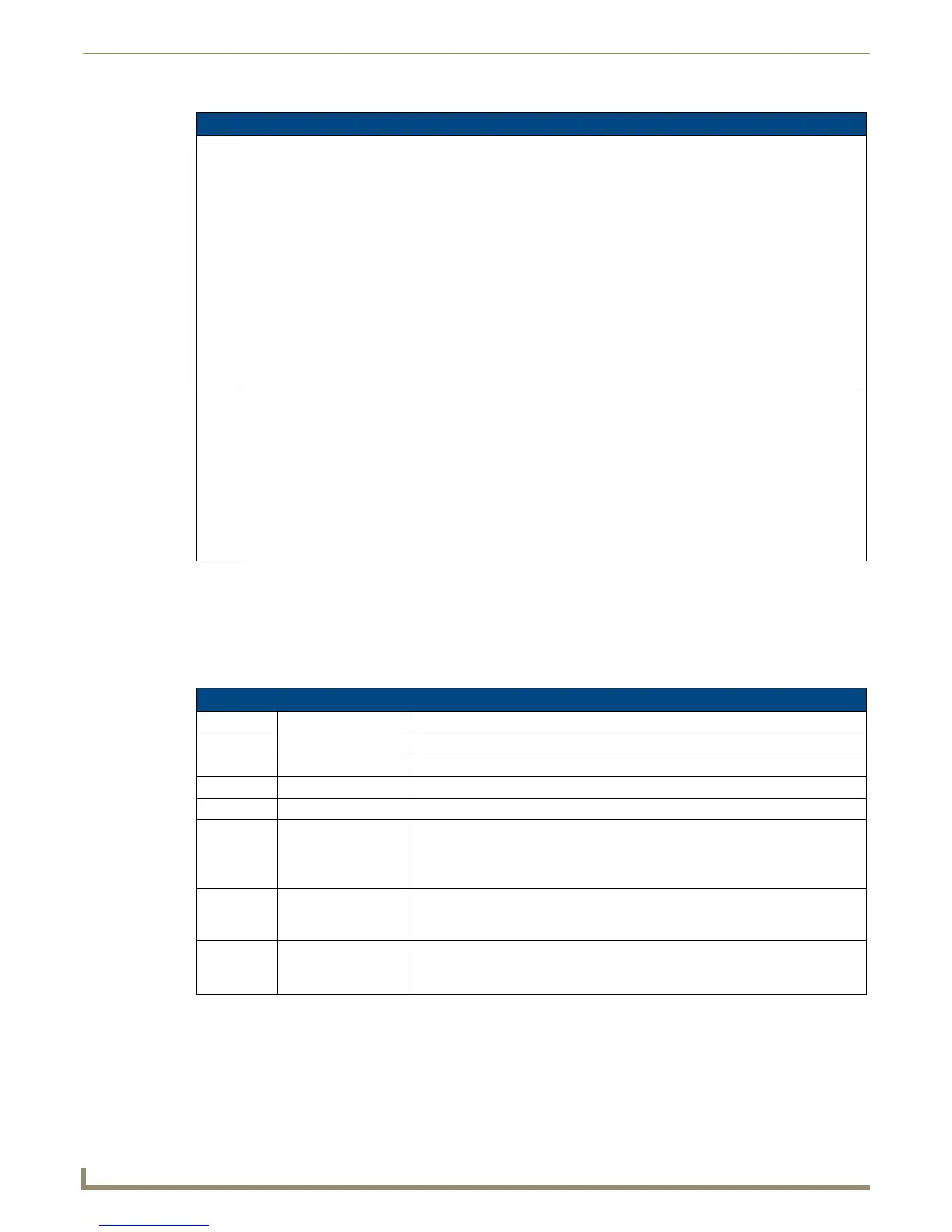Programming
150
NXD/T-1200V Wall/Flush Mount Touch Panel
^RAF, ^RMF - Embedded Codes
The ^RAF and ^RMF commands add and modify any and all resource parameters by sending embedded codes and data:
"'^RAF-<resource name>,<data>'"
"'^RMF-<resource name>,<data>'"
The <data> variable uses the embedded codes described in the following table:
Dynamic Image Commands (Cont.)
^RMF Modify an existing resource. Modifies any and all resource parameters by sending embedded codes and data.
Since the embedded codes are preceded by a '%' character, any '%' character contained in the URL must be
escaped with a second '%' character (see example).
The file name field (indicated by a %F embedded code) may contain special escape sequences as shown in the
^RAF, ^RMF - Embedded Codes section on page 150.
Syntax:
"'^RMF-<resource name>,<data>'"
Variables:
• resource name = 1 - 50 ASCII characters
• data = Refers to the embedded codes, see the ^RAF, ^RMF - Embedded Codes section on page 150.
Example:
SEND_COMMAND Panel,"'^RMF-Sports_Image,%ALab%%5FTest/Images%Ftest.jpg'"
Changes the resource ’Sports_Image’ file name to ’test.jpg’ and the path to ’Lab_Test/Images’.
Note that the %%5F in the file path is actually encoded as %5F.
^RSR Change the refresh rate for a given resource.
Syntax:
"'^RSR-<resource name>,<refresh rate>'"
Variable:
resource name = 1 - 50 ASCII characters.
refresh rate = Measured in seconds.
Example:
SEND_COMMAND Panel,"'^RSR-Sports_Image,5'"
Sets the refresh rate to 5 seconds for the given resource (’Sports_Image’).
^RAF, ^RMF - Embedded Codes
Parameter Embedded Code Description
protocol ’%P <0-1>’ Set protocol. HTTP (0) or FTP (1).
user ’%U <user>’ Set Username for authentication.
password ’%S <password>’ Set Password for authentication.
host ’%H <host>’ Set Host Name (fully qualified DNS or IP Address).
file ’%F <file>’ Full path to the location of the file or program that will return the resource. The
path must be a valid HTTP URL minus the protocol and host. The only exception
to this is the inclusion of special escape sequences and in the case of FTP
protocol, regular expressions.
path ’%A <path>’ Set Directory path. The path must be a valid HTTP URL minus the protocol, host
and filename. The only exception to this is the inclusion of special escape
sequences and in the case of FTP protocol, regular expressions.
refresh ’%R <refresh 1-
65535>’
The number of seconds between refreshes in which the resource is downloaded
again. Refreshing a resource causes the button displaying that resource to refresh
also. The default value is 0 (only download the resource once).
