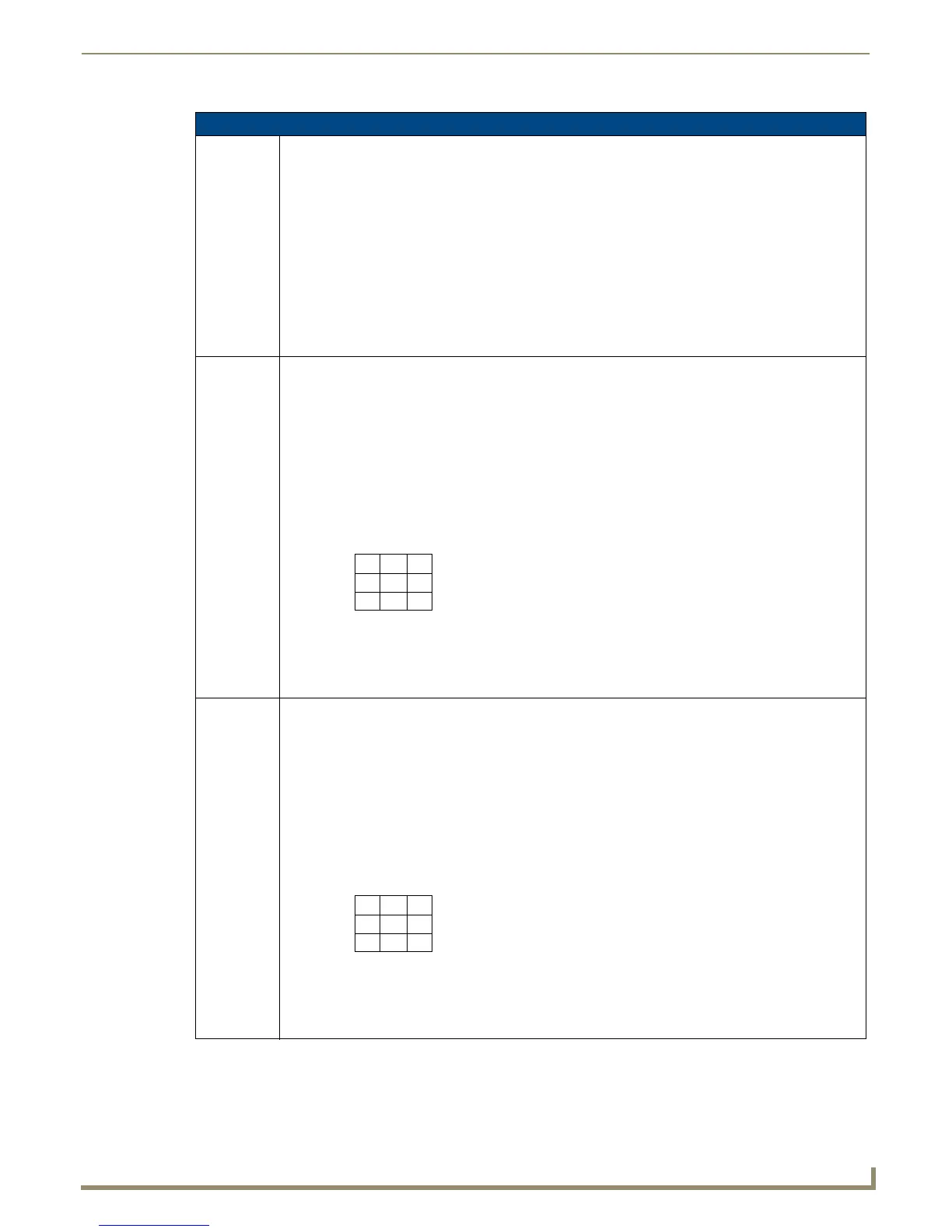Programming
129
NXD/T-1200V Wall/Flush Mount Touch Panel
"^" Button Commands (Cont.)
^ICO Set the icon to a button.
Syntax:
"'^ICO-<vt addr range>,<button states range>,<icon index>'"
Variable:
variable text address range = 1 - 4000.
button states range = 1 - 256 for multi-state buttons (0 = All states, for General buttons
1 = Off state and 2 = On state).
icon index range = 0 - 9900 (a value of 0 is clear).
Example:
SEND_COMMAND Panel,"'^ICO-500.504&510.515,1&2,1'"
Sets the icon for On and Off states for buttons with variable text ranges of 500-504 &
510-515.
^JSB Set bitmap/picture alignment using a numeric keypad layout for those buttons with a defined address
range. The alignment of 0 is followed by ',<left>,<top>'. The left and top coordinates are relative to the
upper left corner of the button.
Syntax:
"'^JSB-<vt addr range>,<button states range>,<new text alignment>'"
Variable:
variable text address range = 1 - 4000.
button states range = 1 - 256 for multi-state buttons (0 = All states, for General buttons
1 = Off state and 2 = On state).
new text alignment = Value of 1 - 9 corresponds to the following locations:
Example:
SEND_COMMAND Panel,"'^JSB-500.504&510.515,1&2,1'"
Sets the off/on state picture alignment to upper left corner for those buttons with variable text ranges of
500-504 & 510-515.
^JSI Set icon alignment using a numeric keypad layout for those buttons with a defined address range. The
alignment of 0 is followed by ',<left>,<top>'. The left and top coordinates are relative to the upper left
corner of the button.
Syntax:
"'^JSI-<vt addr range>,<button states range>,<new icon alignment>'"
Variable:
variable text address range = 1 - 4000.
button states range = 1 - 256 for multi-state buttons (0 = All states, for General buttons
1 = Off state and 2 = On state).
new icon alignment = Value of 1 - 9 corresponds to the following locations:
Example:
SEND_COMMAND Panel,"'^JSI-500.504&510.515,1&2,1'"
Sets the Off/On state icon alignment to upper left corner for those buttons with variable text range of 500-
504 & 510-515.
1
4
7
8
9
6
3
2
5
0
Zero can be used for an absolute position
1
4
7
8
9
6
3
2
5
0
Zero can be used for an absolute position
