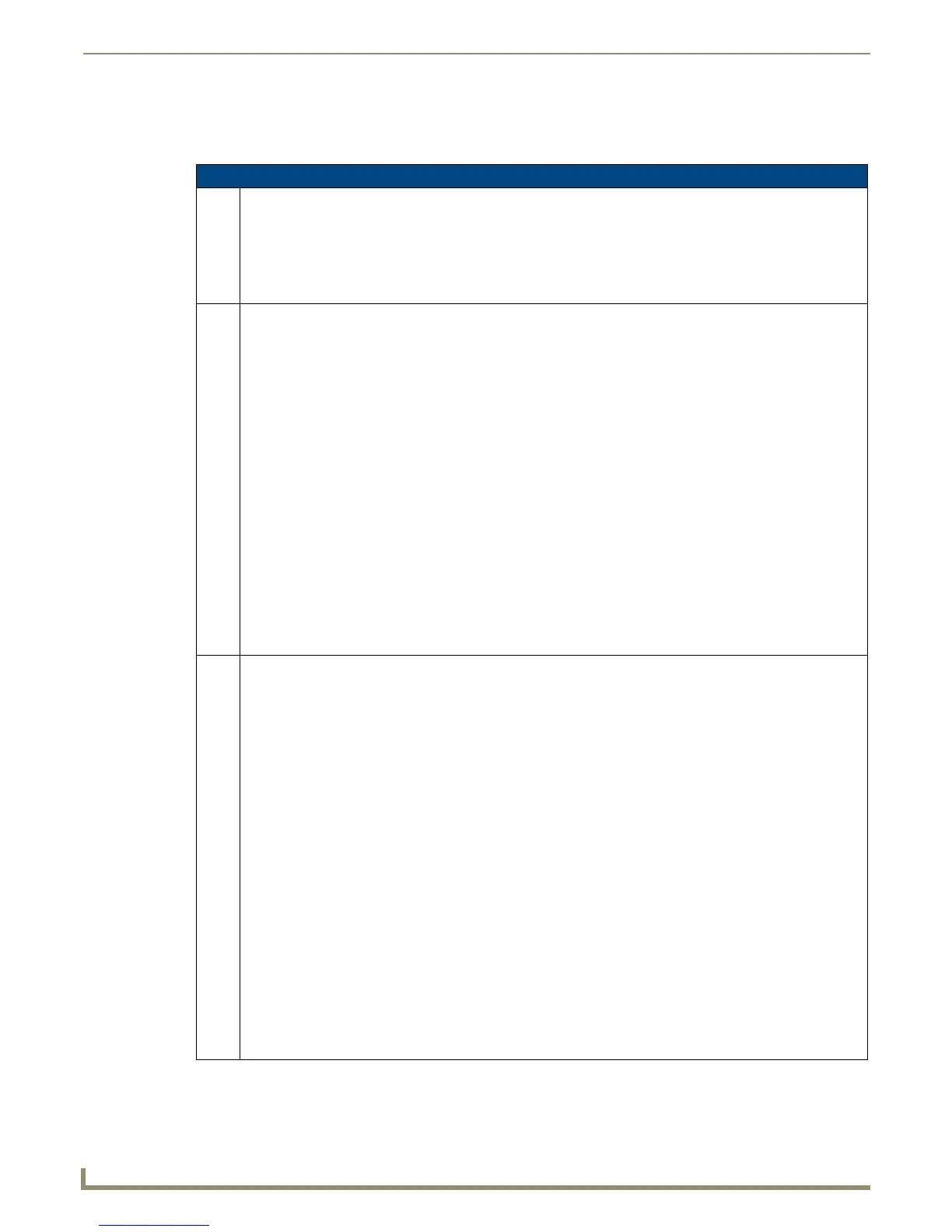Programming
146
NXD/T-1200V Wall/Flush Mount Touch Panel
Input Commands
These Send Commands are case insensitive.
Input Commands
^CAL Put panel in calibration mode.
Syntax:
"'^CAL'"
Example:
SEND COMMAND Panel,"'^CAL'"
Puts the panel in calibration mode.
^KPS Set the keyboard passthru.
Syntax:
"'^KPS-<pass data>'"
Variables:
pass data:
<blank/empty> = Disables the keyboard.
0 = Pass data to G4 application (default). This can be used with VPC or text areas.
1 - 4 = Not used.
5 = Sends out data to the Master.
Example:
SEND COMMAND Panel,"'^KPS-5'"
Sets the keyboard passthru to the Master. Option 5 sends keystrokes directly to the
Master via the Send Output String mechanism. This process sends a virtual keystroke command (^VKS) to the
Master.
Example 2:
SEND COMMAND Panel,"'^KPS-0'"
Disables the keyboard passthru to the Master.
The following point defines how the parameters within this command work:
• Accepts keystrokes from any of these sources: attached USB keyboard or Virtual keyboard.
^SLT Send a command to a given slot. These commands are directed at the video card subsystems. Slot commands
contain a series of name/value pairs separated by commas. These commands are case insensitive. Syntax:
"’^SLT-<slot number>,<slot command>’"
Variables:
slot number = 1 - 3 (each of these options corresponds to an on-board slot
position where the related components reside.)
Slot 1= Composite Video (common to both 1200-V and VG-Series)
Slot 2 = RGB Component Video (only available on the VG-Series)
Slot 3 = Streaming MPEG Video (only available on the VG-Series)
slot command = see list below:
Interlace = <0 or 1> where:
0 = Deselects Interlace and 1 = Selects Interlace
Sharpness = < 0 or 1> where:
0 = Disables Sharpness and 1 = Enables Sharpness
SyncOn Green = < 0 or 1> where
0 = Disables SyncOnGreen and 1= Enables SyncOnGreen
Example:
SEND_COMMAND TP,"’^SLT-1,Interlace=1’"
Enables Interlace on the incoming Composite video signal.
SEND_COMMAND TP,"’^SLT-3,Sharpness=1’"
Enables sharpness on the incoming MPEG video stream (if available).
SEND_COMMAND TP,"’^SLT-2,SyncOnGreen=1’"
Enables the SynOnGreen feature for the incoming RGB signal (if available).
