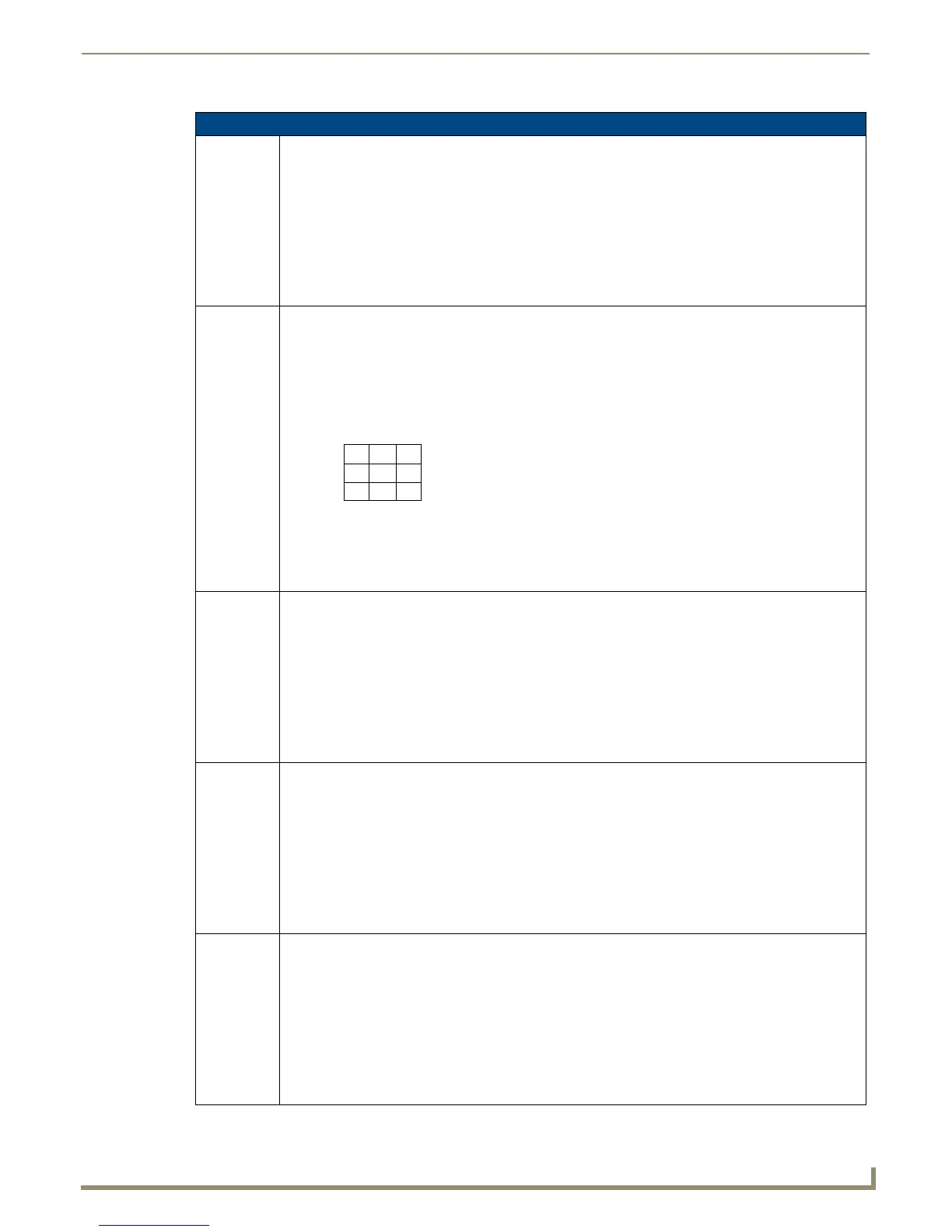Programming
127
NXD/T-1200V Wall/Flush Mount Touch Panel
"^" Button Commands (Cont.)
^GDI Change the bargraph drag increment.
Syntax:
"'^GDI-<vt addr range>,<bargraph drag increment>'"
Variable:
variable text address range = 1 - 4000.
bargraph drag increment = The default drag increment is 256.
Example:
SEND_COMMAND Panel,"'^GDI-7,128'"
Sets the bargraph with variable text 7 to a drag increment of 128.
^GIV Invert the joystick axis to move the origin to another corner. Parameters 1,2, and 3 will cause a bargraph
or slider to be inverted regardless of orientation. Their effect will be as described for joysticks.
Syntax:
"'^GIV-<vt addr range>,<joystick axis to invert>'"
Variable:
variable text address range = 1 - 4000.
joystick axis to invert = 0 - 3.
For a bargraph 1 = Invert , 0 = Non Invert
Example:
SEND_COMMAND Panel,"'^GIV-500,3'"
Inverts the joystick axis origin to the bottom right corner.
^GLH Change the bargraph upper limit.
Syntax:
"'^GLH-<vt addr range>,<bargraph hi>'"
Variable:
variable text address range = 1 - 4000.
bargraph limit range = 1 - 65535 (bargraph upper limit range).
Example:
SEND_COMMAND Panel,"'^GLH-500,1000'"
Changes the bargraph upper limit to 1000.
^GLL Change the bargraph lower limit.
Syntax:
"'^GLL-<vt addr range>,<bargraph low>'"
Variable:
variable text address range = 1 - 4000.
bargraph limit range = 1 - 65535 (bargraph lower limit range).
Example:
SEND_COMMAND Panel,"'^GLL-500,150'"
Changes the bargraph lower limit to 150.
^GRD Change the bargraph ramp-down time in 1/10th of a second.
Syntax:
"'^GRD-<vt addr range>,<bargraph ramp down time>'"
Variable:
variable text address range = 1 - 4000.
bargraph ramp down time = In 1/10th of a second intervals.
Example:
SEND_COMMAND Panel,"'^GRD-500,200'"
Changes the bargraph ramp down time to 20 seconds.
0
2
3
1
1 = Invert horizontal axis
2 = Invert vertical axis
3 = Invert both axis locations
0 = Normal
