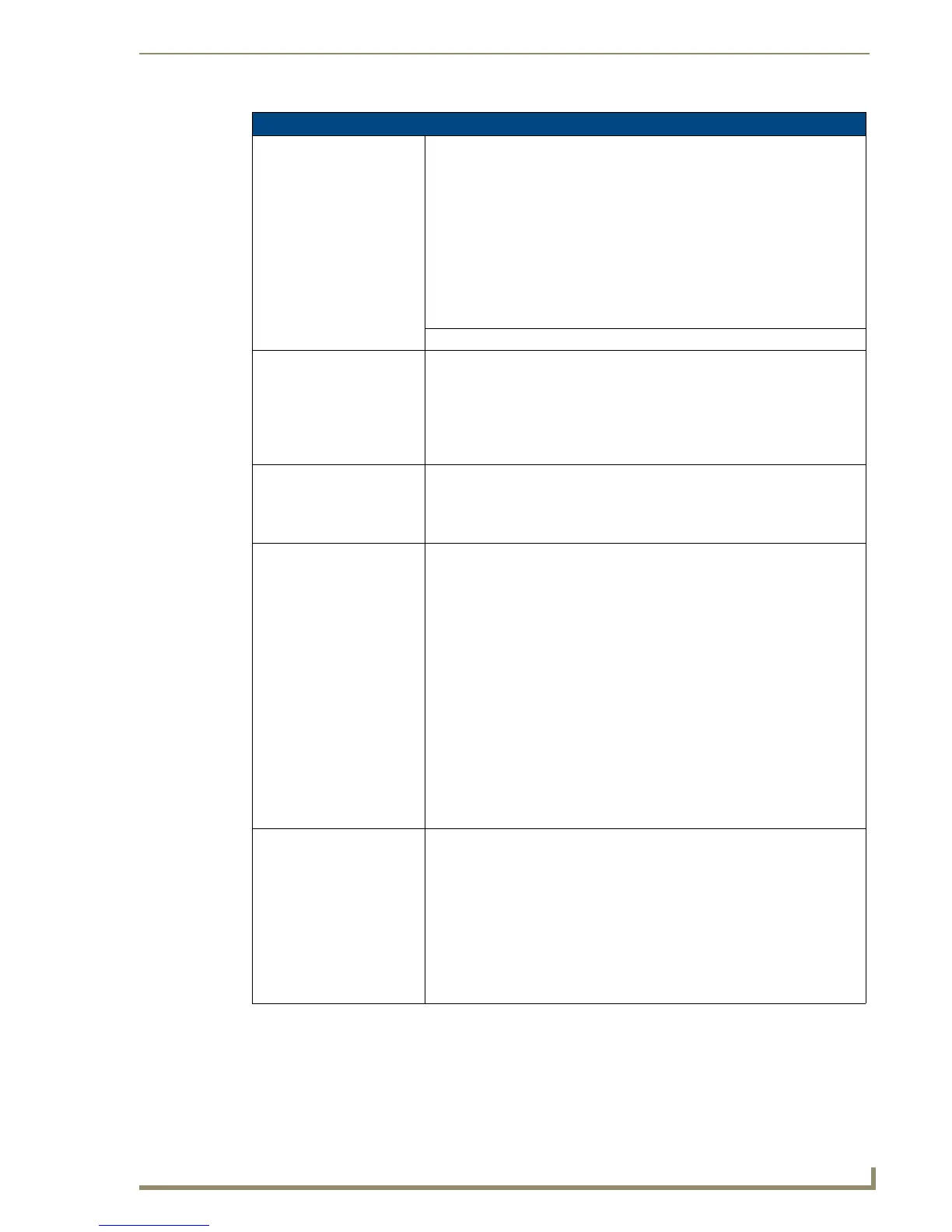Introduction
Specifications for 10" Widescreen Video Touch Panels (Cont.)
Rear Panel Components
(Cont.):
(Side panel location on NXD-Wall Mount panels)
Audio/Video connector: • RJ-45 connector for communication of differential audio/video signals
to/from the touch panel (panel type dependant). This connector receives
Composite video, Stereo (left/right) audio, and microphone audio.
• Video is received via the NXA-AVB/ETHERNET Breakout Box. Configuring
video windows for playback is done using TPDesign4.
• In-bound audio (from the breakout box) gets directed to the speakers.
• Out-bound audio is sent from the on-board microphone (on the
front-panel). Selecting audio files for playback is configured through
TPDesign4.
PWR connector: • 2-pin 3.5 mm mini-Phoenix connector.
Button Assignments
(NXD-CV10 only):
Button assignments can only be adjusted in TPD4 and not on the panels.
• Button channel range: 1 - 4000 button push and feedback (per address port)
• Button variable text range: 1 - 4000 (per address port)
• Button states range: 1 - 256 (General Button; 1 = Off State, 2 = On State)
• Level range: 1 - 600 (default level value 0-255, can be set up to 1 - 65535)
• Address port range: 1 - 100
Operating / Storage
Environment:
• Operating Temperature: 0° C (32° F) to 40° C (104° F)
• Operating Humidity: 20% - 85% RH
• Storage Temperature: -20° C (-4° F) to 60° C (140° F)
• Storage Humidity: 5% - 85% RH
Included Accessories: • Installation Kit for 10" NXD panels (KA2259-02):
- 2-pin 3.5 mm mini-Phoenix connector (41-5025)
- Four Phillips-head screws (#4-40 x 0.250 Black)
- Three Drywall clips (62-5924-05) and #6 - sheet metal screws
• Installation Kit for 10" NXT panels (KA2259-01):
- 2-pin 3.5 mm mini-Phoenix connector
- Cylindrical CAT5 USB Mouse Suppression Ferrite
- One CAT5 Table Top Suppression Ferrite
• Modero Table Top Cable (CA2250-50): provided with all NXT panels.
• NXA-AVB/ETHERNET Breakout Box (FG2254-10): Provides video/audio
distribution to the A/V panel over CAT5 cable (up to 200’/60.96m) and
accepts either Composite or S-Video.
- Although the CV10 is only sold as part of a KIT configuration, the breakout
box can be purchased as a separate accessory.
• Trim Ring with button openings (60-2259-05)
(factory installed on -02 and -03 panel models only)
• Trim Ring without button openings (60-2259-04) (NXD models only)
Other AMX Equipment: • CB-TP10 (FG036-10)
- 10" metallic conduit box for Wall Mount installations.
• CC-USB (Type A) to Mini-B 5-Wire programming cable (FG10-5965)
• NXA-BASE/1 Battery Base Kit (FG2255-05K)
- Battery base and NXT-BP battery (NXT panels only)
• NXA-RK10 (FG2904-54)
- RackMount kit for 10" Wall Mount touch panels (NXD panels only).
Kit includes four #10-32 screws and washers.
• NXA-WC80211GCF Wireless Upgrade Kit (FG2255-07)
- AMX 802.11G Compact Flash provides wireless Ethernet support
