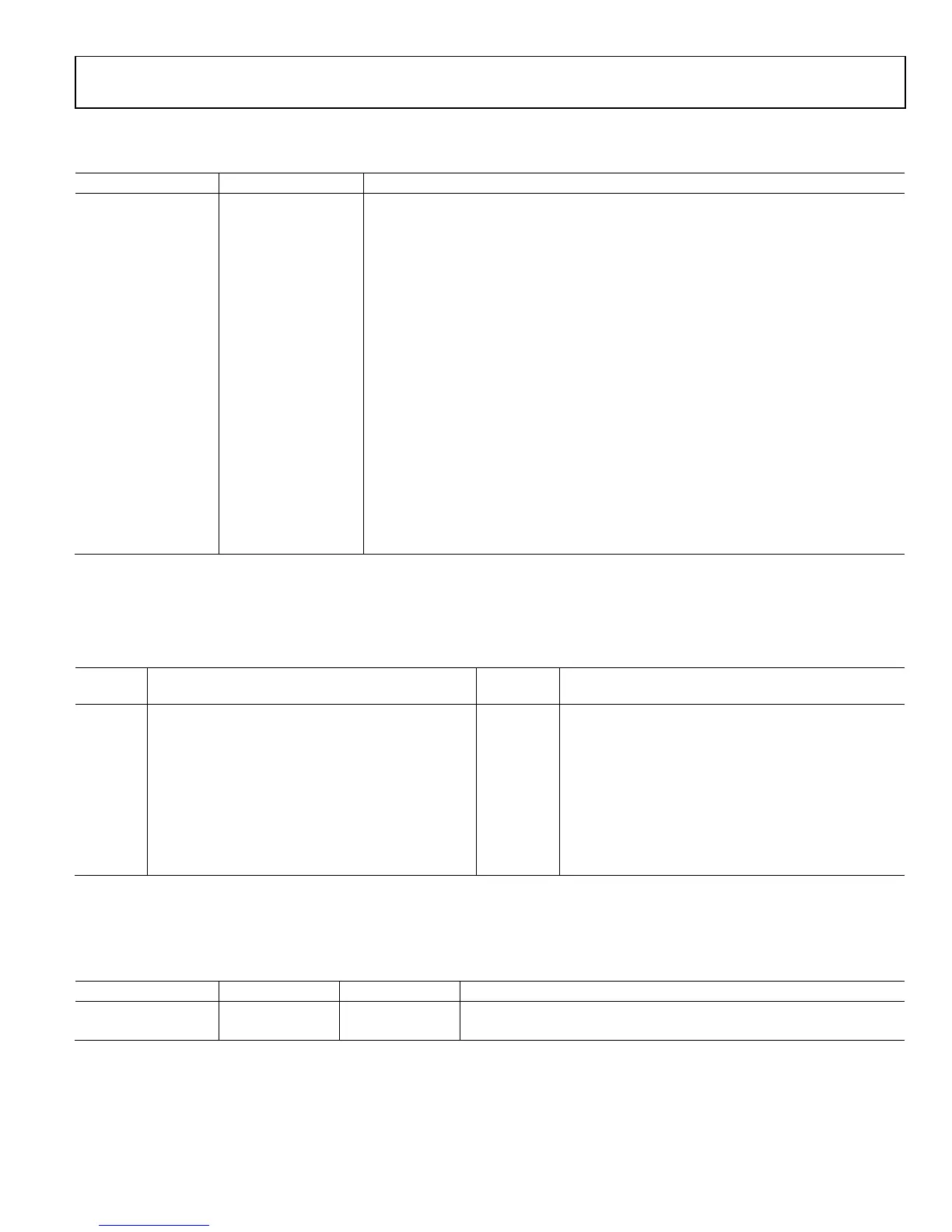AD9361 Reference Manual UG-570
| Page 53 of 128
5. Program the LNA gain step words into the internal table.
Table 37. Programming the LNA Gain Steps into the Internal Table
Command Addr/Data Comment
SPIWrite 143,61 //Write R1 and R2 internal LNA tables & start clock
SPIWrite 140,00 //LNA index
SPIWrite 141,aa //LNA gain step from Table 35
WAIT 3us //Wait for data to fully write to internal table
SPIWrite 140,01 //LNA index
SPIWrite 141,bb //LNA gain step from Table 35
SPIWrite 143,63 //Write data
//Wait for data to fully write to internal table
SPIWrite 140,02 //LNA index
SPIWrite 141,cc //LNA gain step from Table 35
SPIWrite 143,63 //Write data
WAIT 3us //Wait for data to fully write to internal table
SPIWrite 140,03 //LNA index
SPIWrite 141,dd //LNA gain step from Table 35
SPIWrite 143,63 //Write data
WAIT 3us //Wait for data to fully write to internal table
SPIWrite 143,01 //Clear write bit
SPIWrite 143,00 //Stop clock
6. Turn on the external single tone at the amplitude determined previously and inject it into Rx1.
7. Run the calibration by setting 0x016[D3].
8. The calibration completes when 0x016[D3] clears.
9. Read the LNA and Mixer error terms as shown in Table 38 into nonvolatile memory.
Table 38. Reading Gain Step Error Words from the AD9361
Line
Number Command Addr/Data Comment
1 SPIWrite 143,30 //Setup to read LNA error words from Rx1
2 SPIWrite 140,00 //Set LNA index address to 0
3 SPIRead 142 //Read LNA error for index 0. Store in non-volatile table
4 Repeat Step 2 and Step 3 for 3 remaining LNA indices
5 SPIWrite 143,20 //Setup to read Mixer Error Words from Rx1
6 SPIWrite 140,00 //Set Mixer Index address to 0
7 SPIRead 142 //Read Mixer error for index 0. Store in non-volatile table
8 Repeat Step 6 and Step 7 for 14 remaining Mixer indices
9 SPIWrite 143,00 //Put calibration register back to default
Programming Gain Step Errors in the Field
During initialization (while the transceiver is in the Alert or Wait states), program the two configuration registers as shown in Table 39
(again, “xx” is the value from Table 35).
Table 39. Config Registers
Line Number Command Addr/Data Comment
1 SPIWrite 145,0F //Set maximum mixer gain index (always 0x0F)
2 SPIWrite 15D,xx //Maximum LNA Gain (from Table 35)
