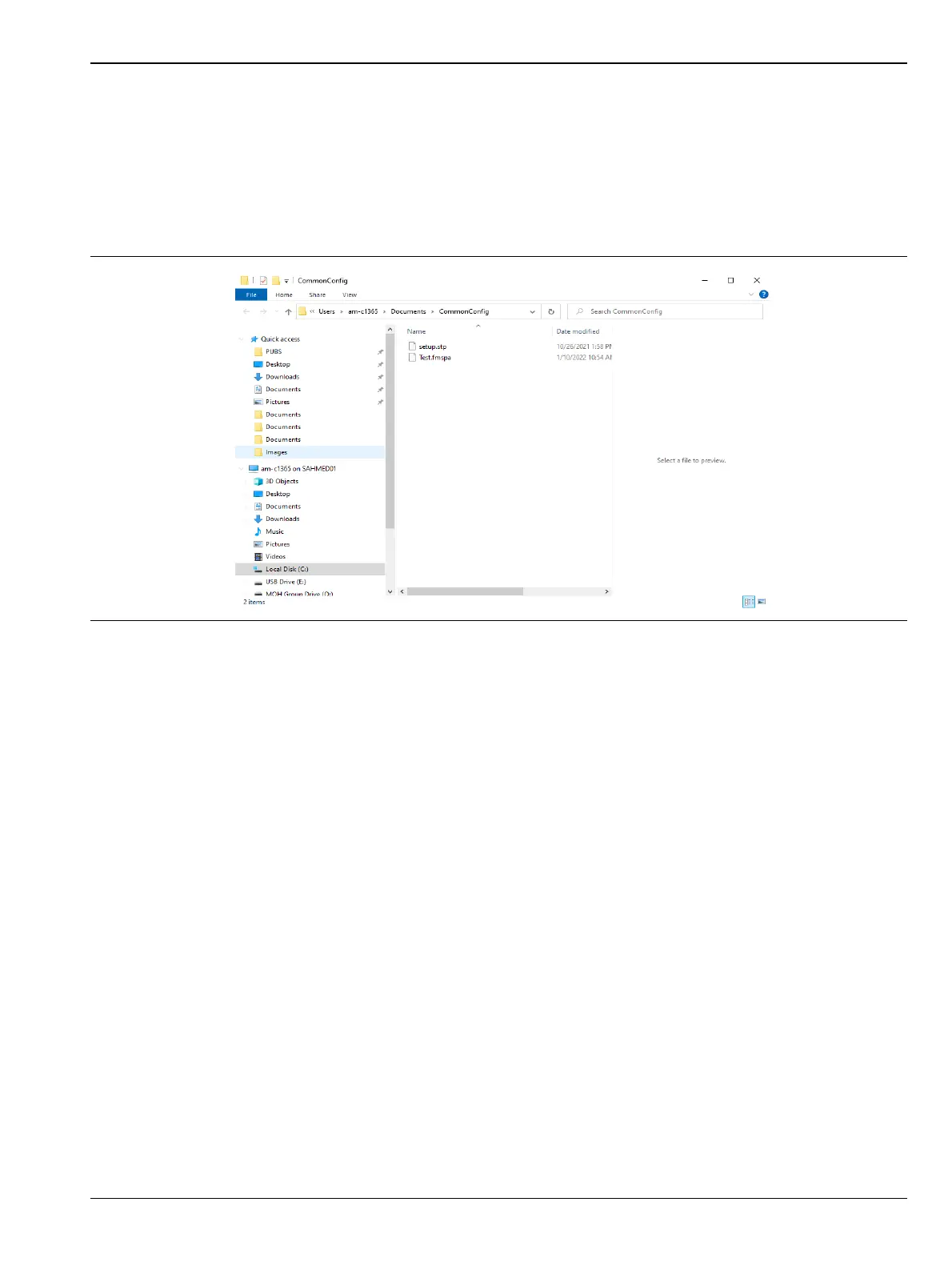PC Software C-5 System Menu
MS2090A UG PN: 10580-00444 Rev. U C-5
Files (File Management)
The PC file system is used for all file operations when connected to either an instrument or to the localhost.
The FILE menu will display the Windows Save As or Recall File dialogs; the FILES system menu will launch
Windows Explorer. Note that files cannot be recalled from nor written to a connected instrument. Also, SAVE
ON EVENT files will always be saved to the instrument and not the local PC.
1. Access the System menu (3-line icon in the upper left corner).
2. Click FILES to access the FILES menu.
Figure C-4. Files Menu
