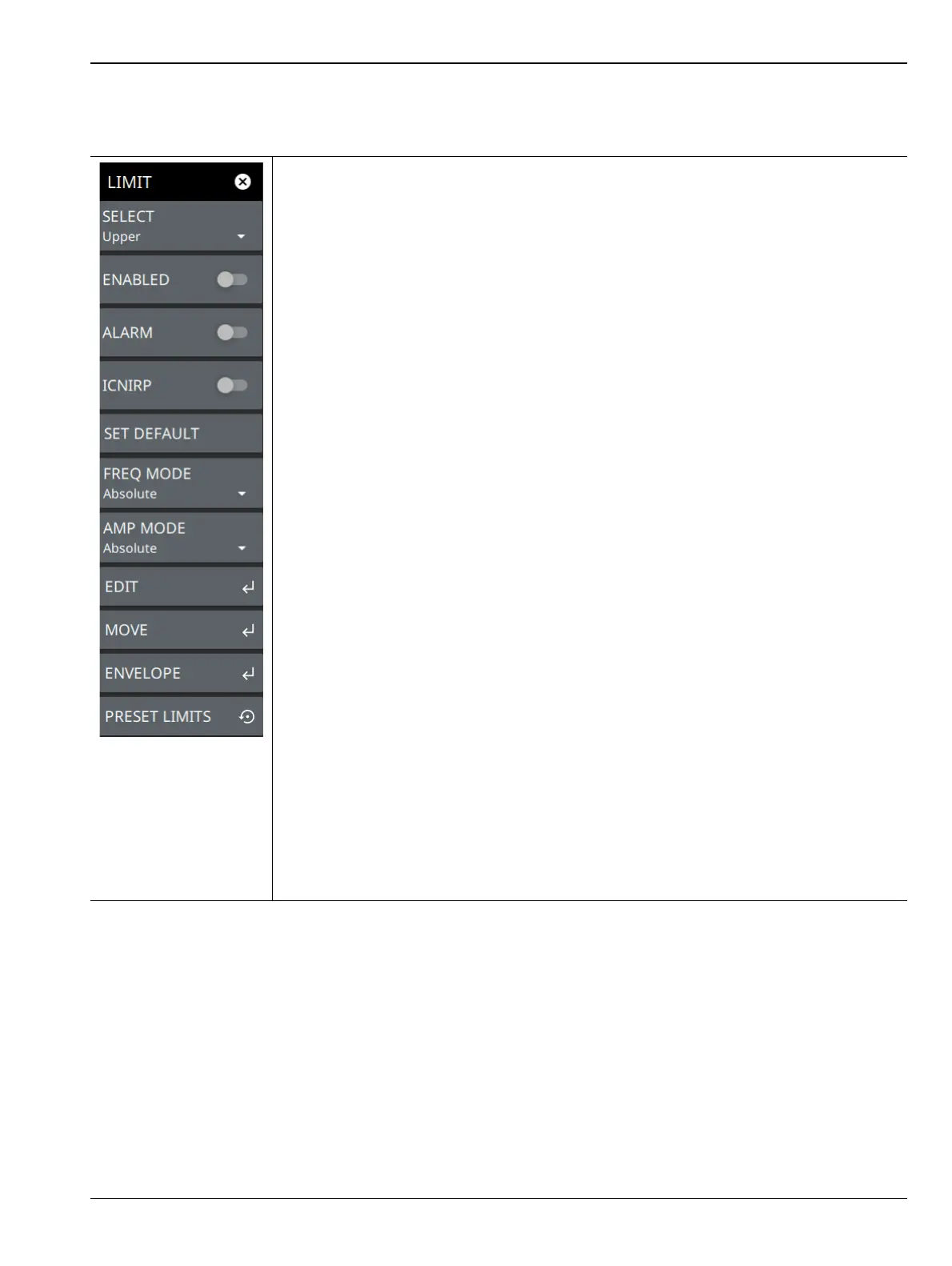Spectrum Analyzer Measurements 3-10 Setting Up Limit Lines
Spectrum Analyzer MG PN: 10580-00447 Rev. H 3-53
LIMIT Menu
SELECT: Selects UPPER or LOWER limit line for editing.
ENABLED: Displays the selected limit when toggled on.
ALARM: This setting is for toggling the alarm function on or off for the currently active
limit line. When on, an alarm beep will occur when a data point exceeds the limit. Audio
functionality will be added via an upcoming software update.
ICNIRP: This button is only available in Electromagnetic Field (EMF) Measurements
(Option 444). Toggles the International Commission on Non-Ionizing Radiation Protection
limit line. The ICNIRP limit takes precedence over a custom limit for EMF measurements.
To set a custom limit for EMF measurements, enable the regular limit above and toggle
ICNIRP off. When ICNIRP limit is toggled off, the regular upper limit setting is used to
evaluate pass/fail results for EMF measurements. Both ICNIRP and custom limits are
evaluated on trace 2, which is the isotropic result.
SET DEFAULT: Selecting this button deletes all limit points for the currently active limit
line and sets the default limit line value, which is a single limit whose position is 2.5 grid
lines from the top of the screen (for the upper limit line) or 2.5 grid lines from the bottom of
the screen (for the lower limit line), depending upon which limit is active. The inactive limit
line is not altered.
FREQ MODE: Use to set the frequency mode of the selected limit line as absolute or
relative. This selection may be used at any time while working with limit lines. Absolute
limit lines set the limit inflection points based upon the entered frequencies for each point.
Relative limit lines set the limit inflection points relative to the current center frequency.
Regardless of how a limit line is set up, saved, or recalled, it can be changed between
absolute and relative by pressing the desired state.
AMP MODE: Use to set the amplitude mode of the selected limit line as absolute or
relative. This selection may be used at any time while working with limit lines. Absolute
limit lines set the limit inflection points based upon the entered frequencies for each point.
Relative limit lines set the limit inflection points relative to the current center frequency.
Regardless of how a limit line is set up, saved, or recalled, it can be changed between
absolute and relative by pressing the desired state.
EDIT: Opens the “LIMIT EDIT Menu” on page 3-54.
MOVE: Opens the “LIMIT MOVE Menu” on page 3-55.
ENVELOPE: Opens the “LIMIT ENVELOPE Menu” on page 3-56.
PRESET LIMITS: Presets the limit lines to default values.
Figure 3-40. LIMIT Menu