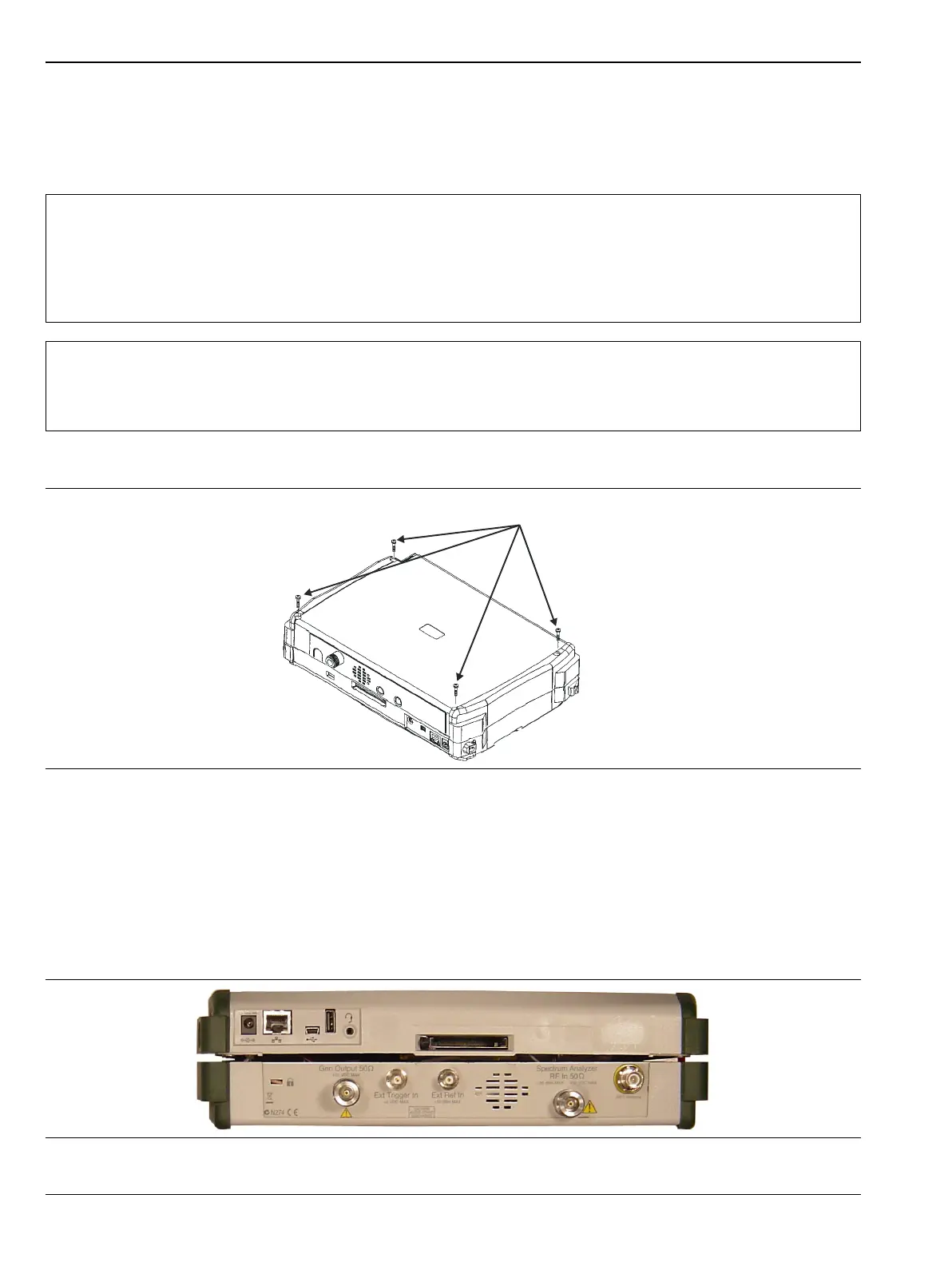4-4 Opening the MS2721B Case Remove and Replace
4-4 PN: 10580-00177 Rev. D MS2721B MM
4-4 Opening the MS2721B Case
This procedure provides instructions for opening the case. Except for keypad parts replacement (see
instructions later in this section), the case must be opened for all maintenance operations. Part numbers for all
replaceable parts are found in section “Replaceable Parts” on page 1-4.
1. Use a Phillips screwdriver to remove the four screws that secure the two halves of the case together.
2. Stand up the instrument in the normal operating position and remove the battery door by inserting a
thumb into the notch and pushing downward (refer to Section 4-3 “Battery Pack Removal and
Replacement” on page 4-1).
3. If the instrument has Option 31 (GPS), then use a T1451 socket to remove the special decorative nut on
the RF panel.
4. Separate the two halves by about two inches. Several cables must be disconnected before the two halves
can be fully separated.
Caution
Only qualified personnel should open the case and replace internal assemblies. Assemblies shown
in the replaceable parts list are typically the only items that may be replaced. Because they are
highly fragile, items that must be soldered may not be replaced without specialized training.
Removing RF shields from PC boards or adjustment of screws on or near the shields may detune
sensitive RF circuits and will result in degraded instrument performance. All work should be
performed in a static-safe work area.
Note
Before opening the case, Anritsu Company strongly recommends that all internally saved files be
saved to a PC by using the Master Software Tools utility program or that they be copied to an
external CF card on the MS2721B. In the event that the Main PCB needs to be replaced, this will
prevent permanent loss of these files.
Figure 4-5. Removing the Cover Screws
Figure 4-6. Separate the Two Halves of the Case
