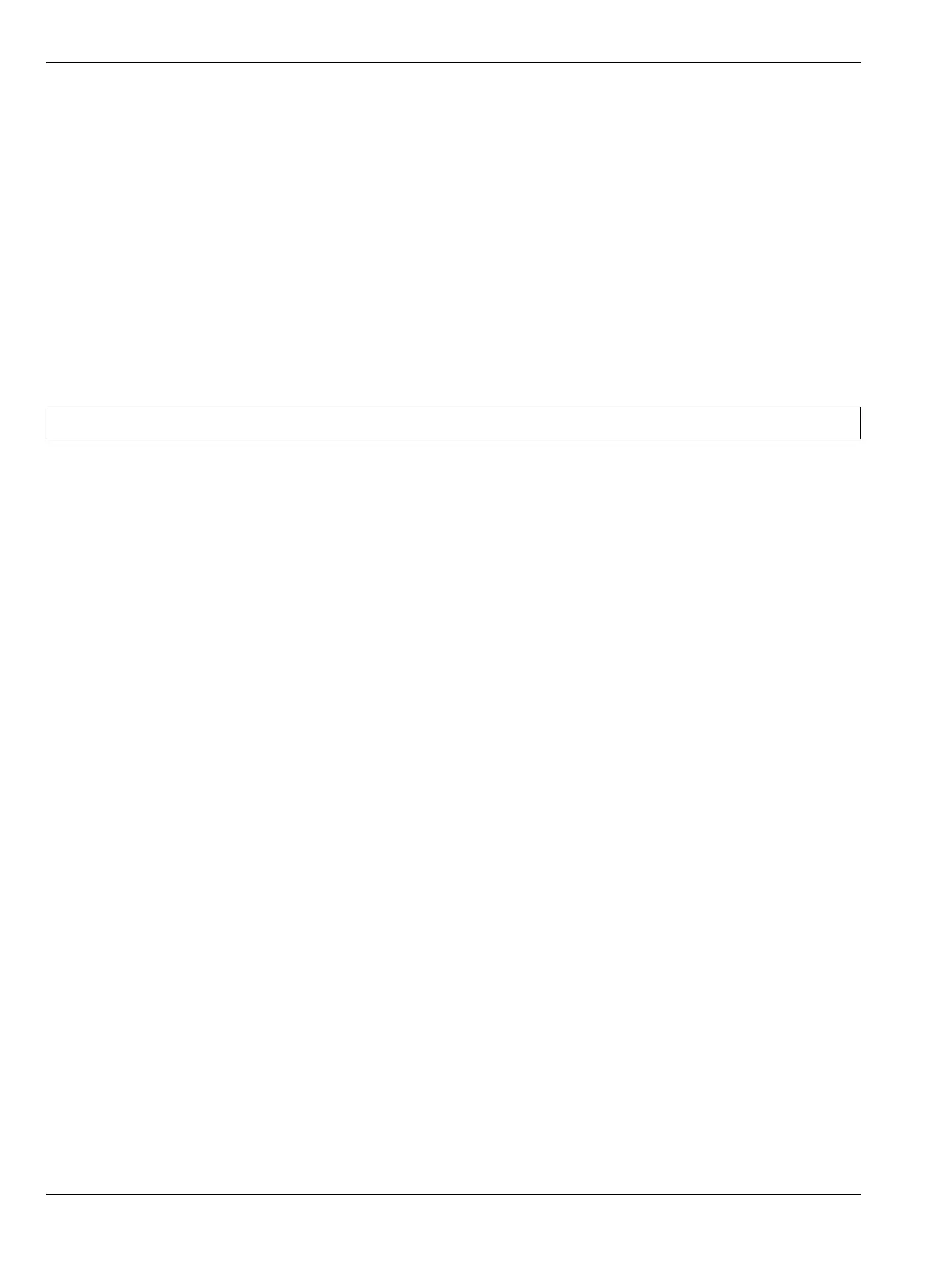2-2 Spectrum Analyzer Function Verification Performance Verification 1
2-4 PN: 10580-00177 Rev. D MS2721B MM
Spectrum Analyzer Internal Reference Frequency Adjustment
Use this procedure to adjust the Internal Reference Frequency only if the instrument failed the preceding
Spectrum Analyzer Frequency Accuracy verification test. If the instrument still fails the Frequency Accuracy
test after this Internal Reference Frequency adjustment has been completed, then replace the Main and SPA
PCB assemblies (“Removal of the Spectrum Analyzer PCB” on page 4-6 and “Removal of the Main PCB/LCD
Assembly” on page 4-6).
Required Equipment:
• Anritsu MG3692x Synthesized Signal Generator
• Frequency Reference Symmetricom Rubisource T&M
• Spectrum Master Model MS2721B
Procedure:
1. Connect the external 10 MHz Reference to the Anritsu MG3692x Synthesized Signal Generator as shown
in Figure 2-1.
2. Connect the MG3692x output to the Spectrum Analyzer RF In port of the MS2721B.
3. Set the MS2721B to Spectrum Analyzer mode and then preset the instrument.
4. Set the MG3692x output to 7 GHz with an RF output level of –30 dBm.
5. On the MS2721B, press the Amplitude function hard key and set the Reference Level to –10 dBm.
6. Set the Attenuation Level to 0 dB.
7. Press the Freq soft key and set the Center Frequency to 7.0 GHz.
8. Press the Span soft key, and enter 10 kHz.
9. Press the BW function hard key and set the RBW to 100 Hz.
10. Press the VBW soft key and set to 30 Hz.
11. Press and hold the Shift key and press the 4th, 6th, and 8th (below Esc) soft keys together (pressing all
4 keys simultaneously) in order to enter into the MS2721B Service Mode (Figure 2-2)
Note Do not connect the external 10 MHz Reference to the MS2721B.
