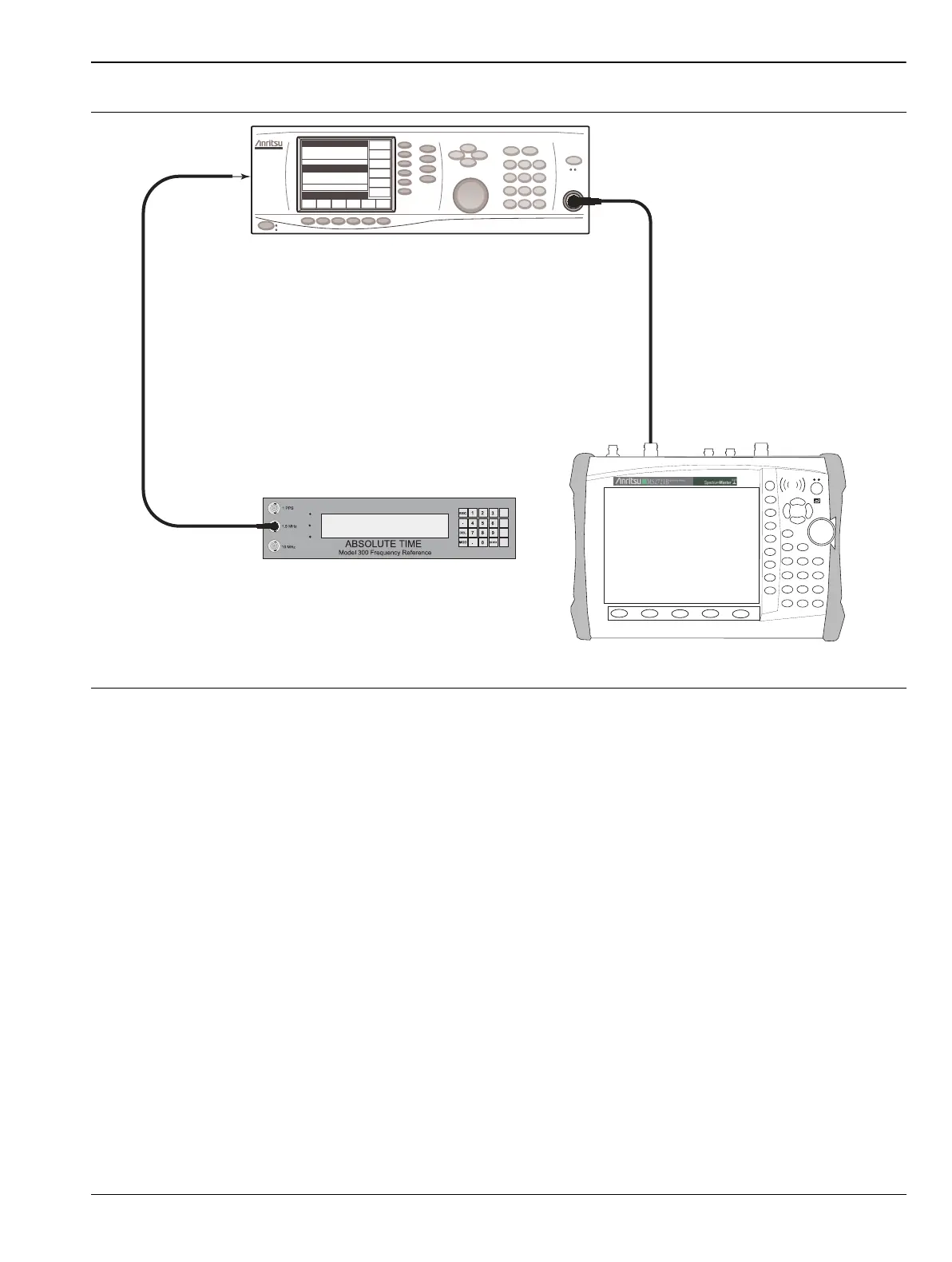Performance Verification 2 3-5 GPS Option Verification (Option 31)
MS2721B MM PN: 10580-00177 Rev. D 3-23
3. On the MS2721B, change the Mode to Spectrum Analyzer and preset the instrument.
4. Set the MG3692x output to 7 GHz CW, with an RF output level of –30 dBm.
5. On the MS2721B, press the Amplitude function hard key, and set the Reference Level to –10 dBm.
6. Press the Freq function hard key and set the Center Freq to 7.0 GHz.
7. Press the Span function hard key, set the span to 10 kHz.
8. Press the BW function hard key and set RBW to 100 Hz.
9. Press the VBW soft key and set VBW to 30 Hz.
10. Press the Marker key, and press the Peak Search soft key.
11. Record the marker frequency in the "Measured Value" column in Table A-75, “GPS Spectrum Analyzer
Frequency Accuracy, Option 31” on page A-28.
12. Subtract the marker value from 7 GHz and record the result in the "Error" column in Table A-75, and
verify that it is within specification.
Figure 3-8. GPS Frequency Accuracy Verification Test Setup
MG3692X
10 MHz Reference
(to back panel)
MS2721B
