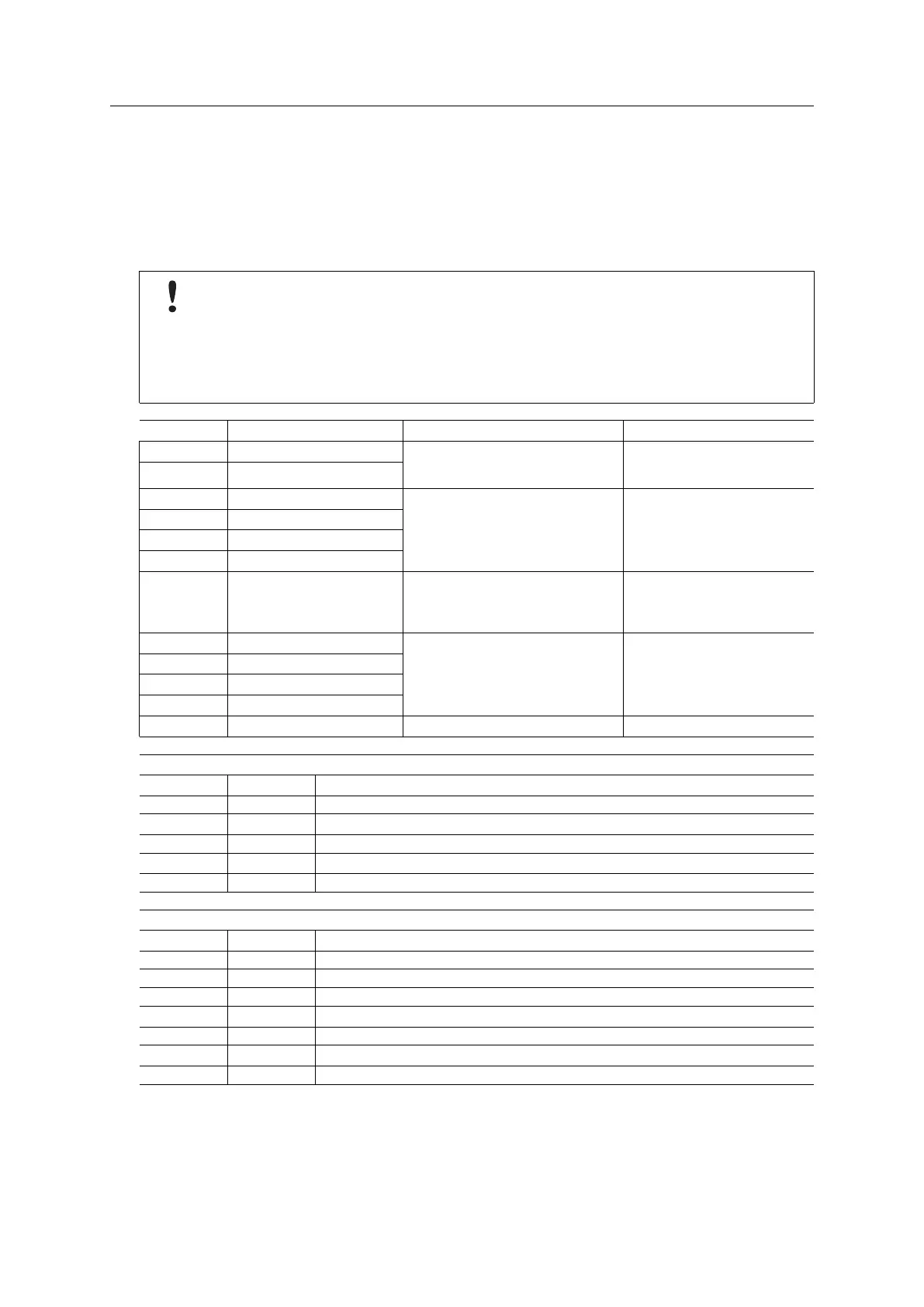Anybus Module Objects 146 (258)
• Command Details
If the I&M0 Filter Data is of no interest, the Data Field is left out (command length = 0).
The command may contain one or several I&M0 Filter Data entries. The maximum amount of entries de-
pends on the application. For a 256 bytes message channel the maximum amount of entries is 51 (256 /
5 = 51). For a 1524 bytes message channel, the maximum amount of entries is 304 (1524 / 5 = 304).
For submodules to be listed in the I&M0 Filter data, the command must be sent when the
Real Identification has been determined. This means that for the “ADI Based RI” method,
the command must be sent when the module has shifted to WAIT_PROCESS state. For the
“Application specific RI” method the command can be sent in SETUP state but after the
plugging of modules/submodules is finished (Plug_Module/Plug_Submodule).
The table below contains two entries as an example.
Field Contents Comments Example
CmdExt[0] IM_Transparent Bitmask for enabling transparent I&M
data
See table below
02h
CmdExt[1] Reserved
Data[0] SlotNr (low byte) Location of the submodule that shall
be part of the I&M0 Filter Data
Entry #1 - module with discrete
I/M data in slot 1, subslot 1
Data[1] SlotNr (high byte)
Data[2] SubSlotNr (low byte)
Data[3] SubSlotNr (high byte)
Data[4] IM0_Filter_Data Bitmask specifying which I&M0 Filter
Data block(s) the submodule shall
belong to
See table below
01h
Data[5] SlotNr (low byte) Entry #2 - module with discrete
I&M data in slot 2, subslot 1
Data[6] SlotNr (high byte)
Data[7] SubSlotNr (low byte)
Data[8] SubSlotNr (high byte)
Data[9] IM0_Filter_Data 01h
IM_Transparent
Bit Value Description
0 0
1 Transparent I&M data for SlotNr = 0 (DAP)
1 0
1 Transparent I&M data for SlotNr not equal to 0
2 - 7
-
Reserved
IM0_Filter_Data
Bit Value Description
0 0
1 Submodule will be included in the I&M0 Carrier Data block
1 0
1 Submodule will be included in the Device Representative Data block
2 0
1 Submodule will be included in the Module Representative Data block
3 - 7
-
Reserved
Anybus
®
CompactCom
™
40 PROFINET IRT Network Guide SCM-1202-023 EN 1.8