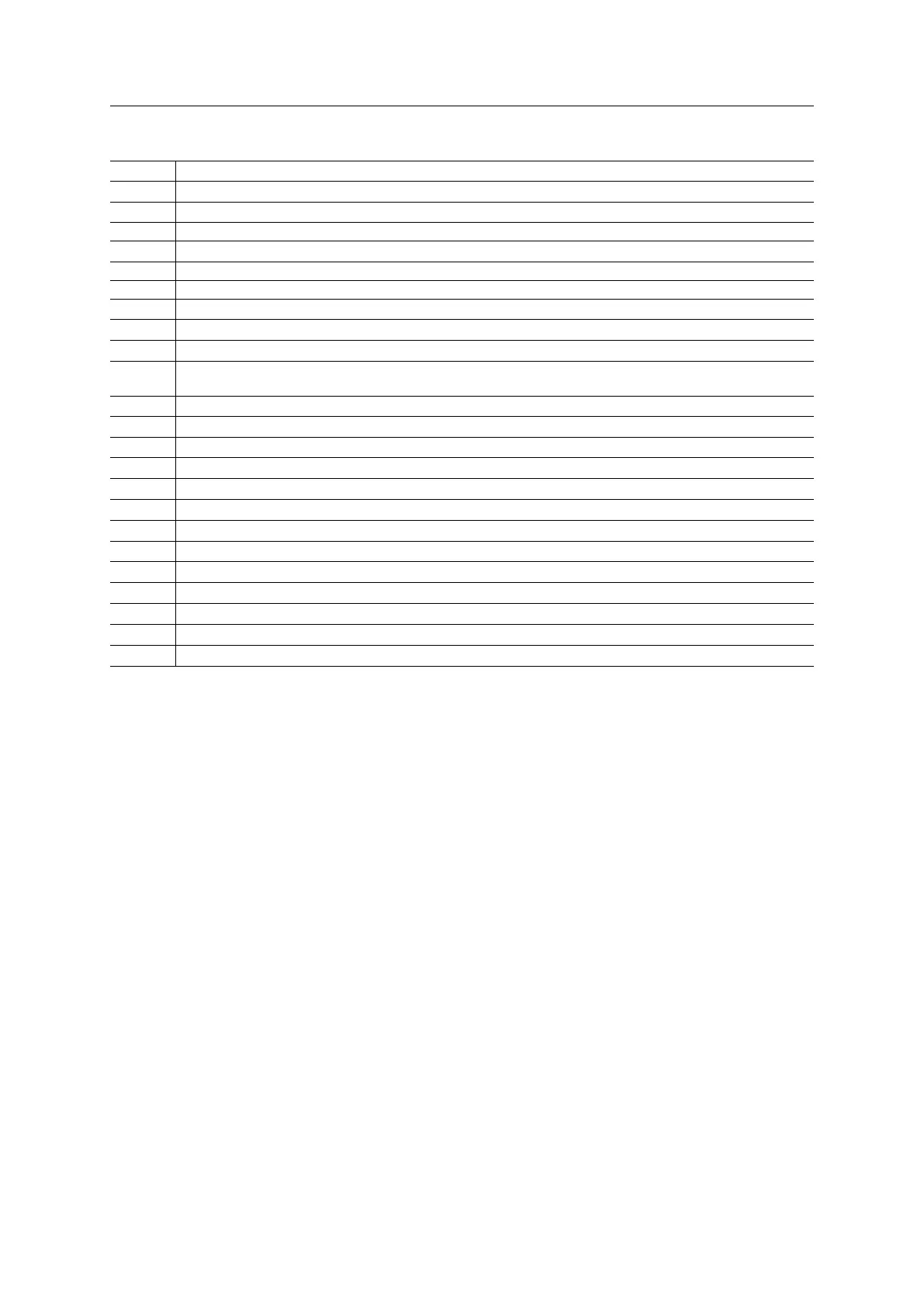Anybus Module Objects 149 (258)
Object Specific Error Codes
Code Meaning
01h The ADI has not been mapped with command Map_ADI_Write_Area
02h The ADI has not been mapped with command Map_ADI_Read_Area
03h Element does not exist for the ADI
04h This ADI/element is already mapped
05h API 0 must be added first
06h API does not exist
07h Trying to add an API already present
08h There is no room for any more APIs
09h Module in slot 0 cannot have any IO data
0Ah Prior to plugging the requested module/submodule, slot 0 must be populated with a module and a submodule (in
subslot 1)
0Bh Slot occupied
0Ch subslot occupied
0Dh No module inserted in the specified slot
0Eh No submodule inserted in the specified subslot
0Fh Slot number specified is out-of-range
10h subslot number specified is out-of-range
11h The AR handle provided is not valid
12h There is no application ready pending
13h Unknown error (PROFINET IO stack denied the request)
14h Max number of submodules have already been plugged
15h Safety module has not been plugged
16h ADI data type constraint
17h Safety Module already plugged
Anybus
®
CompactCom
™
40 PROFINET IRT Network Guide SCM-1202-023 EN 1.8