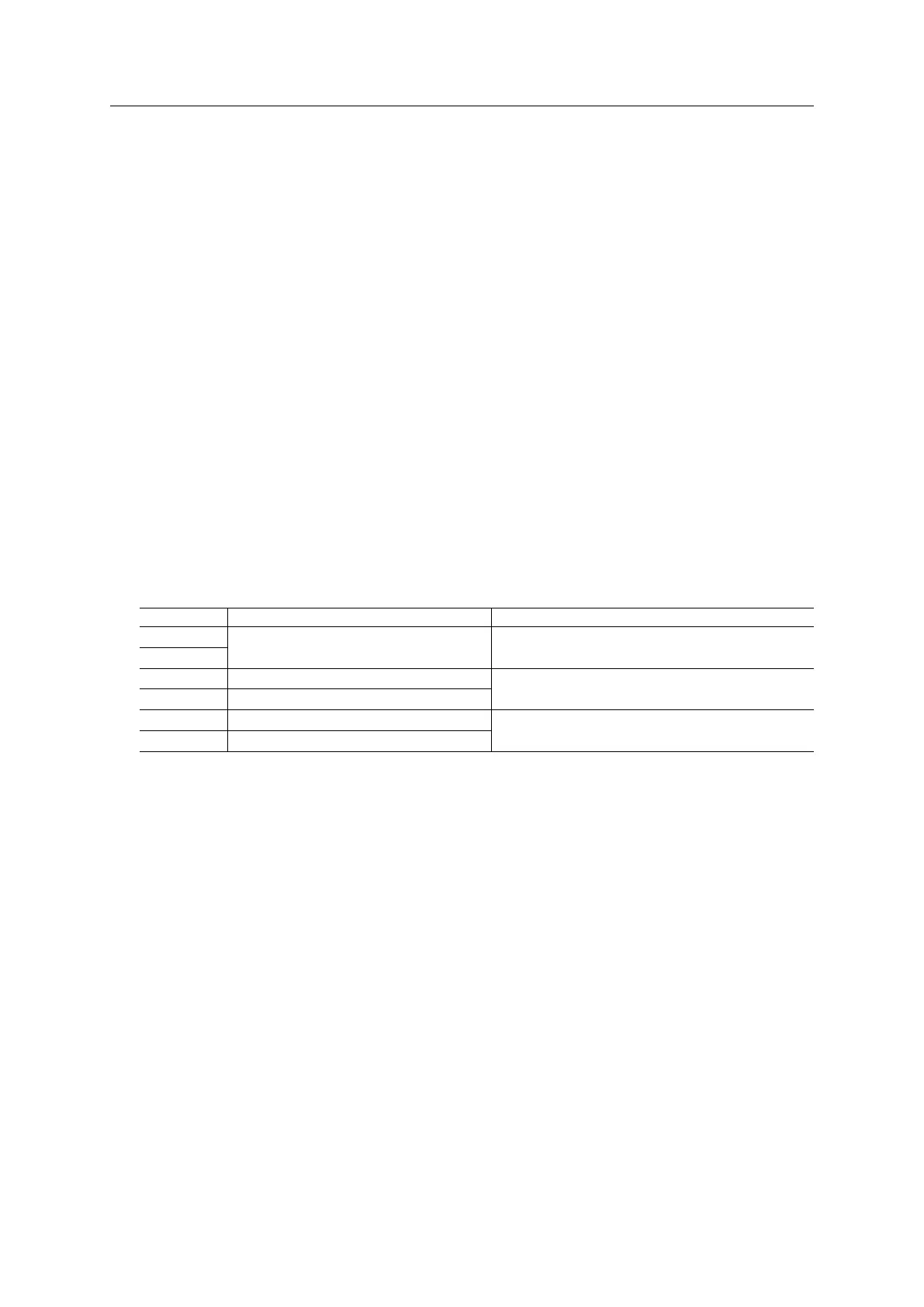Anybus Module Objects 148 (258)
Command Details: Add_Safety_Module
Category
Extended
Details
Command Code: 17h
Valid for: Object Instance
Description
Usage of this command is conditional.
• If API_Add has been issued, ADD_Safety_Module must be issued. Any slot can be specified (1...
7FFFh).
• If API_Add has not been issued, ADD_Safety_Module is rejected. A safety module will be placed in slot
1.
The command must be called during start-up, before setup is complete. The Safety Module can be located in
a valid slot (1...7FFFh). In addition to the slot number, the 16 most significant bits of the 32 bit module identifi-
cation number for the Safety Module are specified. The 16 least significant bits are specified by the Safety
Module itself.
• Command Details
Field Contents Comments
CmdExt[0] (reserved, set to zero) (reserved for future use)
CmdExt[1]
Data[0] SlotNr (low byte) Number of the slot where to insert the Safety Module.
Valid values are 1... 7FFFh.
Data[1] SlotNr (high byte)
Data[2] ModIdent_High (low byte) Module identifier as stated in the GSD file (highest 16
bits).
Data[3] ModIdent_High (high byte)
• Response Details
See“ Object Specific Error Codes” below.
Anybus
®
CompactCom
™
40 PROFINET IRT Network Guide SCM-1202-023 EN 1.8