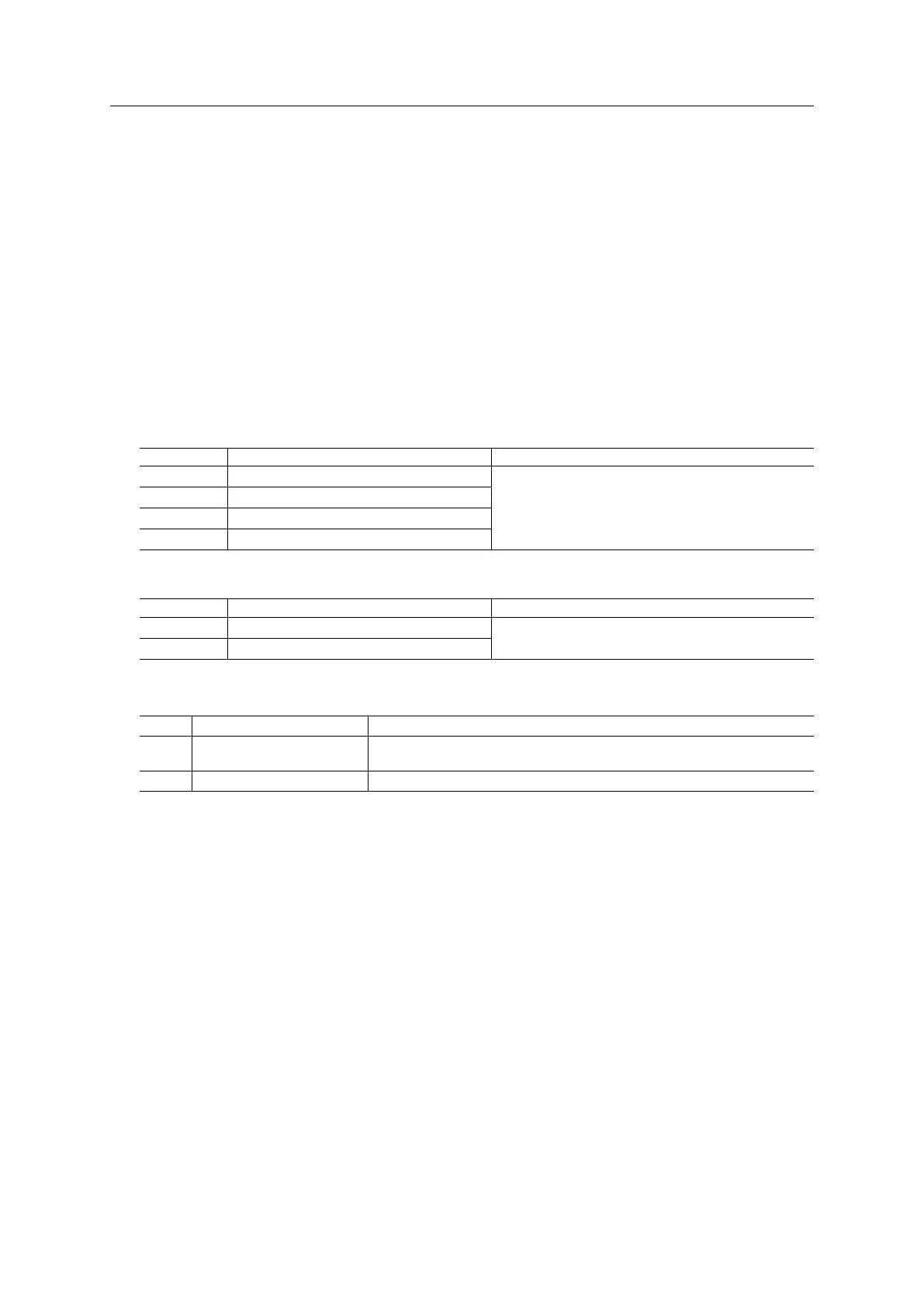Host Application Objects 183 (258)
Command Details: Preview_Pause_Time
Details
Command Code 12h
Valid for: Object
Description
Not used for PROFINET devices.
This command is sent to the host application when the system wants to preview the application’s choice of
Energy saving mode. The length of the pause is specified in milliseconds. The response shall contain the
destination mode the application would have chosen if the StartPause service was sent (that is, the instance
number of the selected energy saving mode). No transition to an Energy saving mode occurs.
• Command Details
Field Contents Comments
Data[0] Pause time (low word, low byte) Pause time (ms)
Data[1] Pause time (low word, high byte)
Data[2] Pause time (high word, low byte)
Data[3] Pause time (high word, high byte)
• Response Details
Field Contents Comments
Data[0] Instance number (low byte) Instance number of selected Energy mode
Data[1] Instance number (low byte)
If the application is unable to select a state, given the requested pause time, it shall return one of the er-
ror codes in the table below.
# Error code Description
0x0D Invalid state Given the state of the device and the requested pause time it is currently not
possible to enter any energy saving mode
0x12 Value too low The requested pause time is too short
Anybus
®
CompactCom
™
40 PROFINET IRT Network Guide SCM-1202-023 EN 1.8