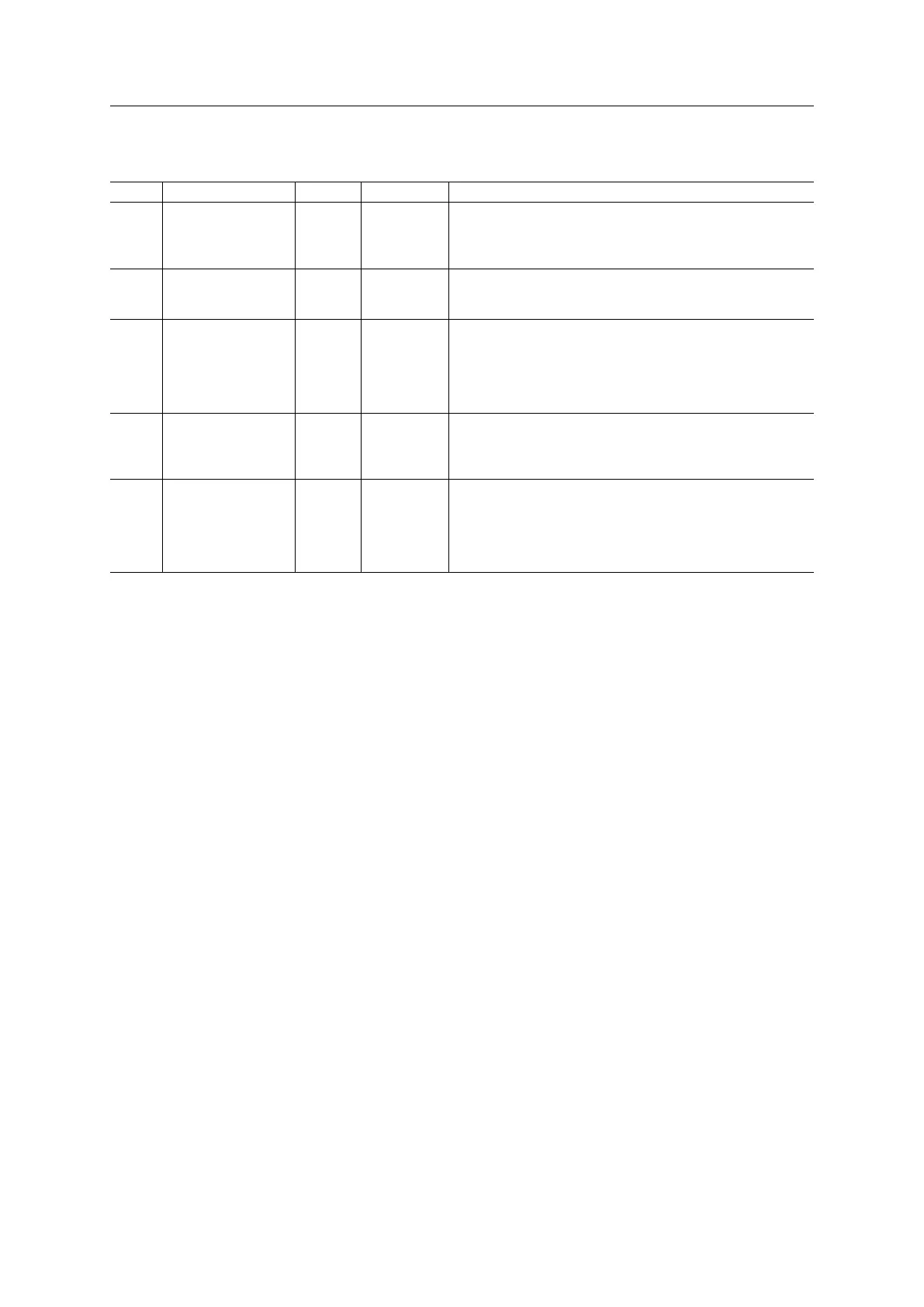Host Application Objects 185 (258)
Instance Attributes (Instance #1)
Basic
# Name Access Data Type Default value/Comment
1 Device ID Get UINT16 0010h
Identifies the device.
(Assigned by manufacturer)
If not implemented, the default value will be used.
2 Vendor ID
(I&M Manufacturer
ID)
Get UINT16 010Ch (HMS Industrial Networks AB)
(Assigned by PROFIBUS & PROFINET Itnernational (PI))
If not implemented, the default value will be used.
3 Station Type Get Array of
CHAR
“ABCC40-PIR”
Characterizes the device.
Assigned by manufacturer); up to 25 characters.
If not implemented, the value of attribute #9 (Product name) in
the Application Object (FFh), will be used. If this attribute is not
implemented, the default value will be used.
8 I&M Order ID Get Array of
CHAR
“ABCC40-PIR”
I&M0 Parameter:
Order ID of device; up to 240 characters.
If not implemented, the default value will be used.
9 I&M Serial Number Get Array of
CHAR
Assigned during manufacturing
I&M0 Parameter:
Serial number of device; up to 16 characters.
If not implemented, the value of attribute #3 (Serial number) in
the Application Object (FFh), will be used. If this attribute is not
implemented, the default value will be used.
GSD Entries
The GSDML entries below must match the values of the corresponding attributes in the PROFINET IO object.
• Attributes #1 and #2 correspond to the following entry in the GSDML file:
<DeviceIdentity VendorID=“0x010C” DeviceID=“0x0010”>
• Attribute #3 corresponds to the following entry in the GSDML file:
DNS_CompatibleName=“ABCC40-PIR”
• Attribute #8 correspond to the following entry in the GSDML file:
<OrderNumber Value="ABCC40-PIR"/>
Anybus
®
CompactCom
™
40 PROFINET IRT Network Guide SCM-1202-023 EN 1.8