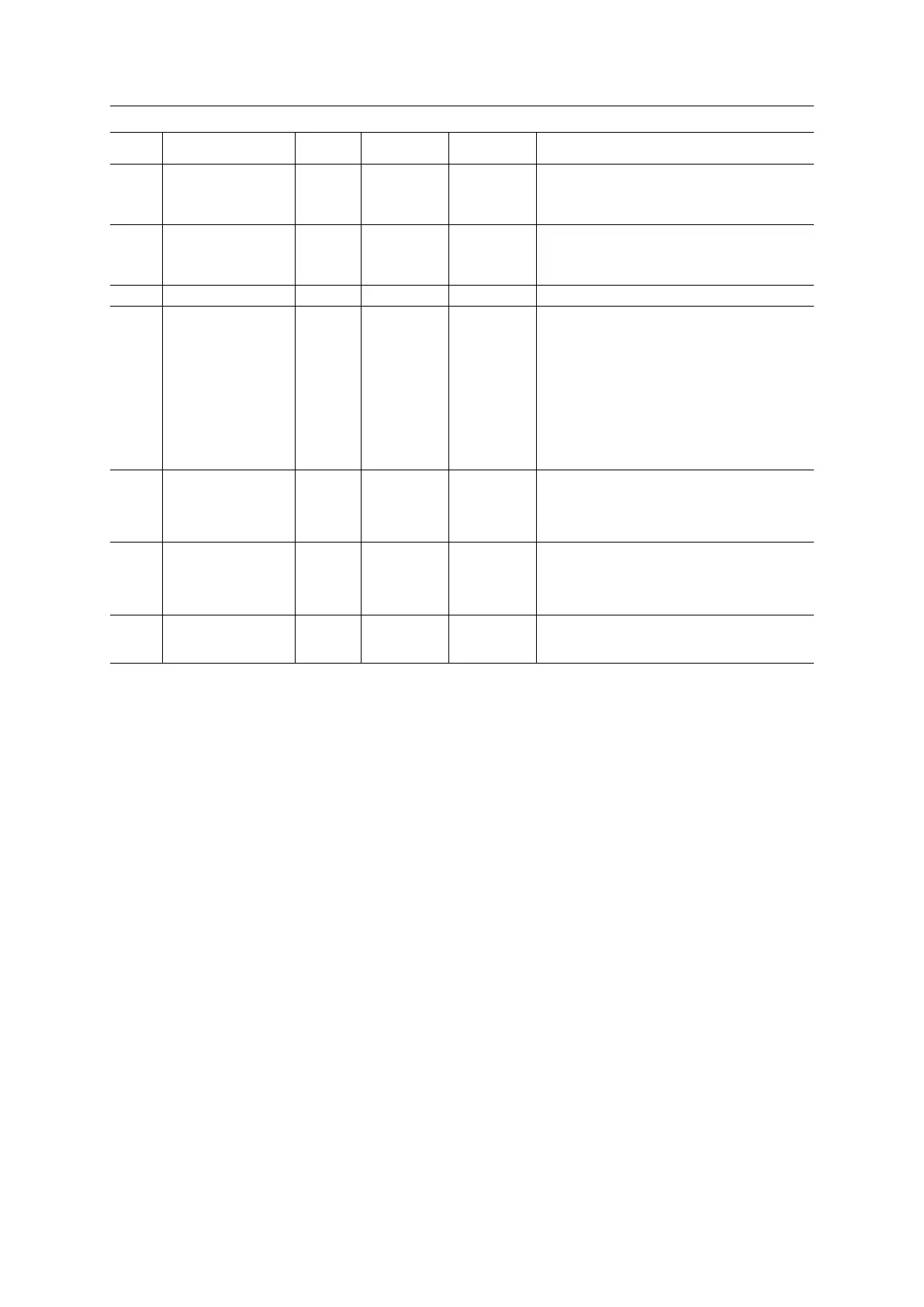Host Application Objects 187 (258)
# Name Access Data Type Default
Value
Comment
17 Port 1 MAC address Get Array of
UINT8
-
6 byte physical address value; overrides the
preprogrammed Mac address.
Do not implement this attribute if the preprog-
rammed Mac address is to be used.
18 Port 2 MAC address Get Array of
UINT8
-
6 byte physical address value; overrides the
preprogrammed Mac address.
Do not implement this attribute if the preprog-
rammed Mac address is to be used.
19-23 (Reserved)
- - -
Reserved, not used
24 Custom Station
Name
Get Array of
CHAR
Product spe-
cific. (default:
“abcc40-pir”)
When using shift register mode, this value is
used to create the station name.
If for example the attribute has the value
abcc40-pir, the station name will be abcc40-pir-
XYZ where XYZ is the value of DIP2.
Valid characters are letters “a” to “z”, numbers
“0” to “9”, hyphens and periods. The attribute
value must begin with a letter.
Maximum number of elements in array: 58
For more information, see the Anybus
CompactCom M40 Hardware Design Guide.
25 IM Module Order ID Get Array of
CHAR
Anybus
Compact-
Com 40
PROFINET
IRT
I&M5 parameter.
Order ID of the communication interface.
Maximum number of elements in array is 64.
Not available for Anybus IP.
26 IM Annotation Get Array of
CHAR
Anybus
Compact-
Com 40
PROFINET
IRT
I&M5 parameter
Description of the communication interface.
Maximum number of elements in array: 64.
Not available for Anybus IP.
27 IM5 Enabled Get BOOL True Enable I&M5 support.
True: I&M5 enabled
False: I&M5 disabled
Anybus
®
CompactCom
™
40 PROFINET IRT Network Guide SCM-1202-023 EN 1.8