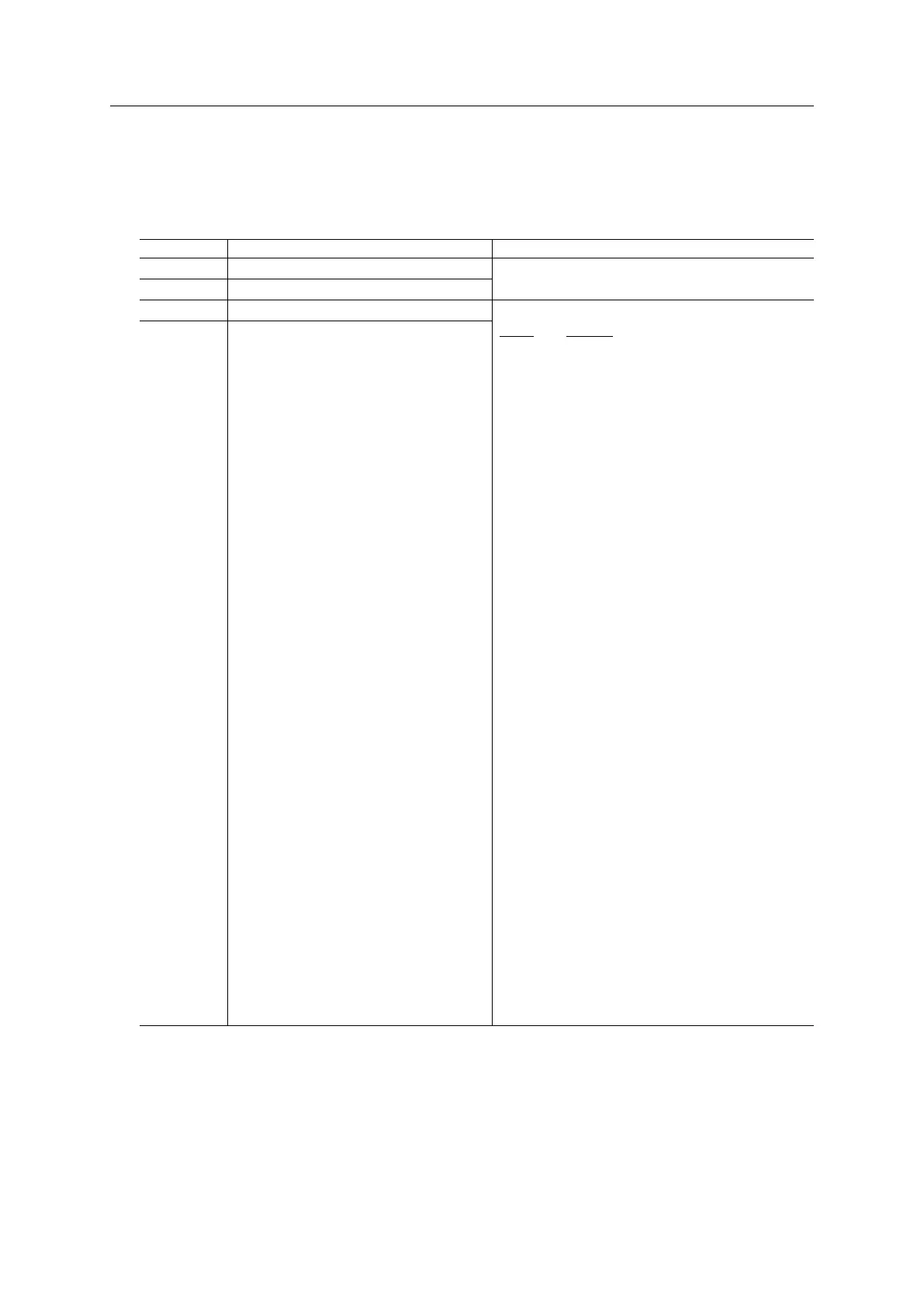Host Application Objects 200 (258)
Description
This command is optional. The module issues this command to indicate to the host application that an Appli-
cation Relationship (AR) is aborted (by the application or any other source).
• Command Details
Field Contents Comments
CmdExt[0] AR handle (low byte) Handle for the Application Relationship (AR)
CmdExt[1] AR handle (high byte)
MsgData[0] Reason code (low byte) Reason code for the offline transition
MsgData[1] Reason code (high byte) Value: Reason:
0 No reason (unknown reason)
3 Out of memory
4 Add provider or consumer failed
5
Miss (consumer)
6 Cmi timeout
7
Alarm-open failed
8 Alarm-send.cnf(-)
9 Alarm-ack-send.cnf(-)
10 Alarm-data too long
11 Alarm.ind(err)
12 Rpc-client call.cnf(-)
13 Ar-abort.req
14 Re-run aborts existing
15 Got release.ind
16 Device passivated
17
18 Protocol violation
19 NARE error
20 RPC-Bind error
21 RPC-Connect error
22 RPC-Read error
23 RPC-Write error
24 RPC-Control error
25 Forbidden pull or plug after check.rsp and
before in-data.ind
26 AP removed
27 Link down
28 Could not register multicast-mac
29 Not synchronized (cannot start companion-
ar)
30 Wrong topology (cannot start companion-
ar)
31 Dcp, station-name changed
32 Dcp, reset to factory-settings
33 Cannot start companion AR because of pa-
rameter error
• Response Details
(no data)
Anybus
®
CompactCom
™
40 PROFINET IRT Network Guide SCM-1202-023 EN 1.8