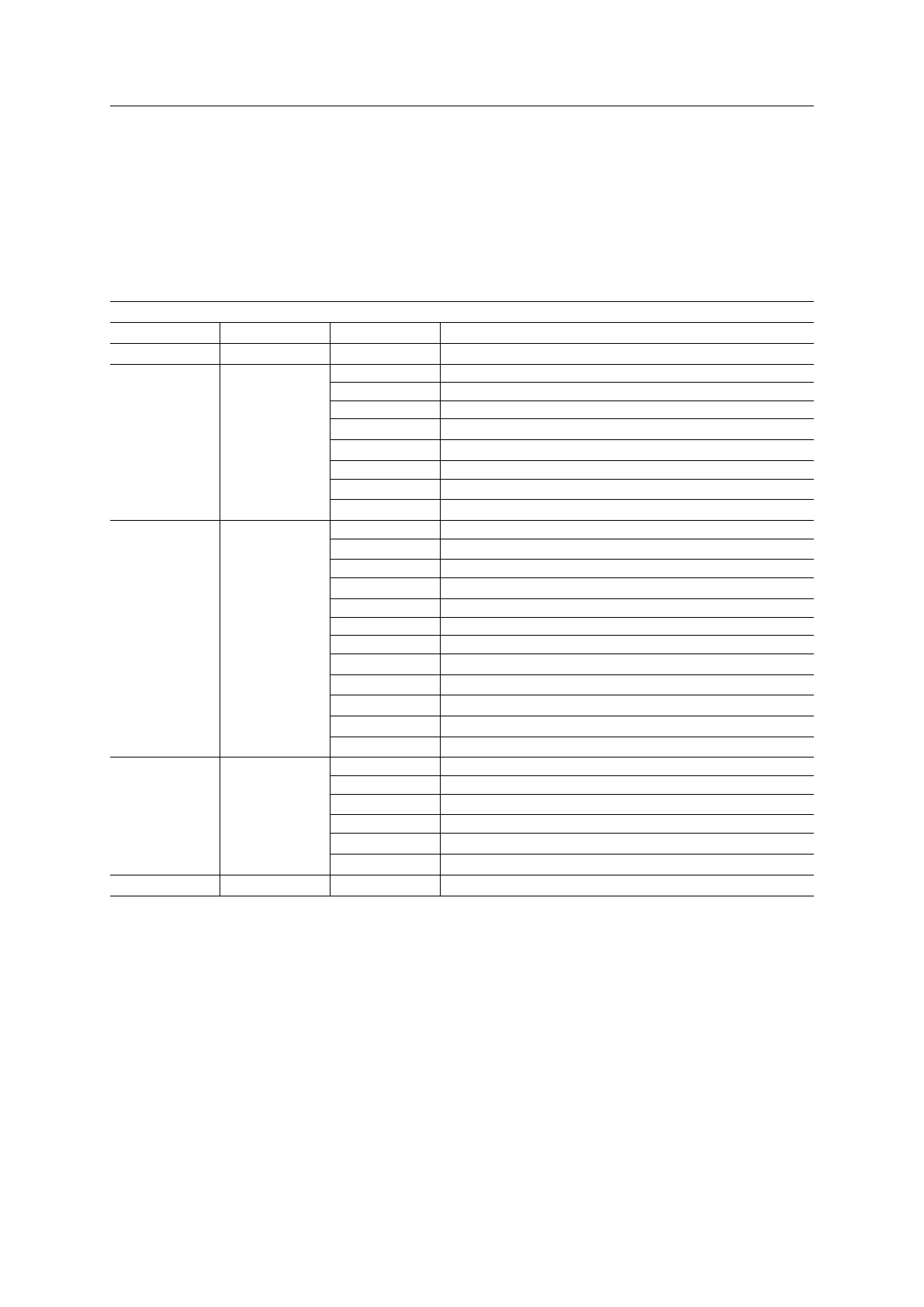Host Application Objects 202 (258)
Details: Error Code 1
The error codes below shall be used when providing error responses to the following commands:
• Get_Record
• Set_Record
• Get_IM_Record
• Set_IM_Record
High nibble (bits 4... 7) Low nibble (bits 0... 3)
ErrorClass Meaning ErrorCode Meaning
0... 9 Reserved (reserved) (reserved)
10 Application 0 Read error
1 Write error
2 Module error
3... 6 (reserved)
7 Busy
8 Version conflict
9 Feature not supported
10... 15 User specific
11 Access 0 Invalid index
1 Write length error
2 Invalid slot/subslot
3 Type conflict
4 Invalid area
5
State conflict
6 Access denied
7 Invalid range
8 Invalid parameter
9 Invalid type
10 Backup
11... 15 User specific
12 Resource 0 Read constrain conflict
1 Write constrain conflict
2 Resource busy
3 Resource unavailable
4... 7 (reserved)
8... 15 User specific
13... 15 User specific (user specific) User specific
See also...
• Command details for Get_Record
• Command details for Set_Record
Anybus
®
CompactCom
™
40 PROFINET IRT Network Guide SCM-1202-023 EN 1.8