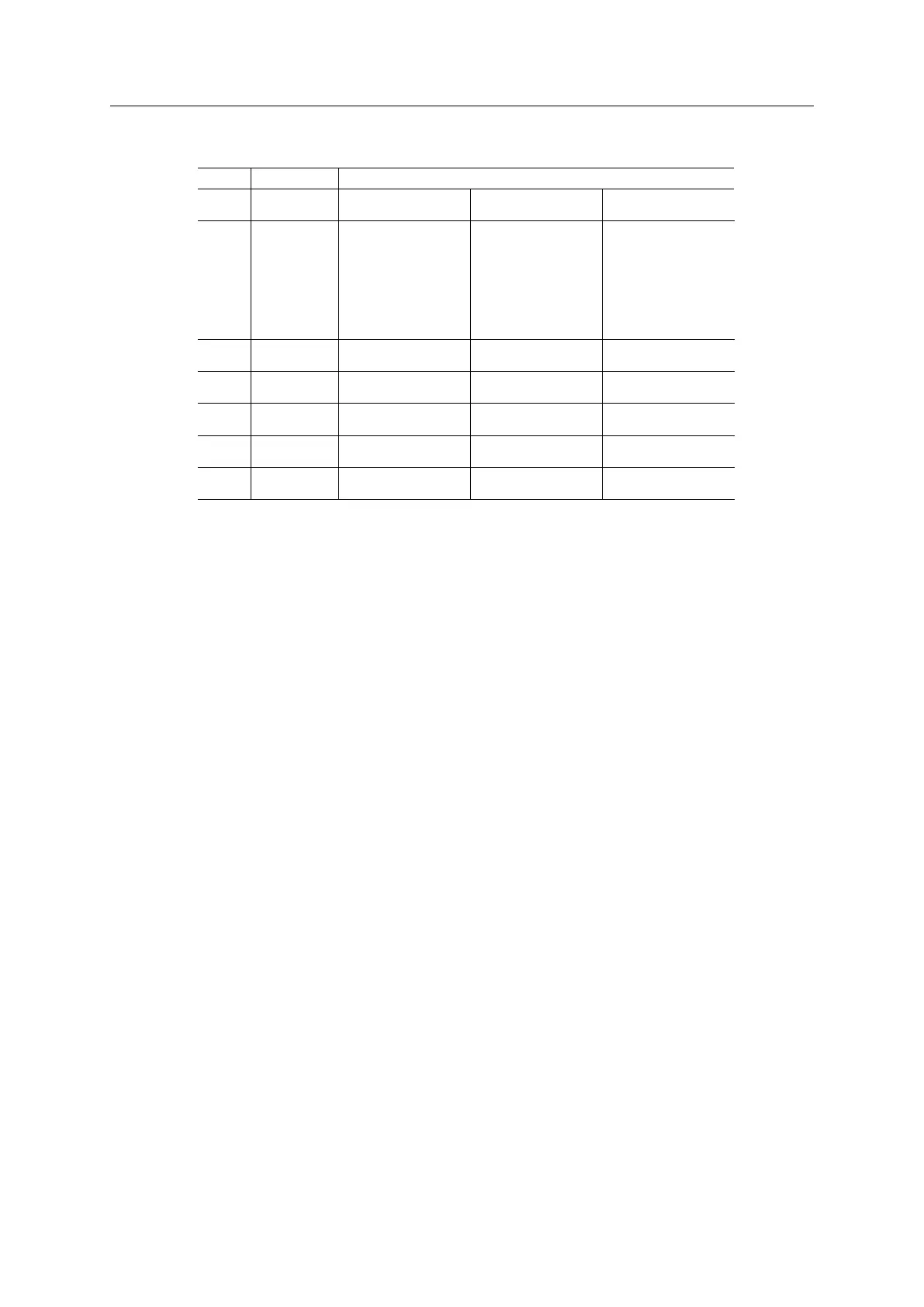PROFINET Implementation Details 20 (258)
Example (100BASE-TX DAP):
ADI # Type Resulting Real Identification
Module/Submodule
ID
Slot/Subslot IO Data Size (bytes)
- -
0x80010000/
0x00000001
0x80010000/
0x00000002
0x80010000/
0x00000003
0x80010000/
0x00000003
0/1 (Device Access
Point)
0/0x8000 (Interface)
0/0x8001 (Port1)
0/0x8002 (Port2)
-
6 1 SINT16 Wr 0x00000006/
0x00000100
1/1 2
3 2 UINT8 Rd 0x00000003/
0x10000200
2/1 2
3 1 UINT8 Rd 0x00000003/
0x10000104
2/2 1
9 1 SINT32 Rd 0x00000009/
0x10000100
3/1 4
10 1 SINT16 Wr 0x0000000A/
0x00000100
4/1 2
See also...
• Application Process Instances (API), p. 18
• Flowchart —Establishment of Real Identification (RI), p. 212
Modular Device Configuration
The RI, when implementing a modular device, is generated from the Module IDs and process
data mappings as defined in the Modular Device Object (ECh). For more information see Modu-
lar Device, p. 32.
Custom Configuration (Advanced Users)
Optionally it is possible to override the default configuration during the SETUP state by means
of the PROFINET specific commands API_add, Plug_Module, Plug_Submodule, and Plug_
Submodule_Ext. This way, the host application can define exactly how ADIs are represented on
PROFINET by defining custom modules and submodules. These commands need to be sent
after the process data is mapped, and before sending setup complete to the Anybus Compact-
Com 40 PROFINET IRT.
See also...
• Network PROFINET IO Object (0Eh), p. 133
• Flowchart —Establishment of Real Identification (RI), p. 212
Anybus
®
CompactCom
™
40 PROFINET IRT Network Guide SCM-1202-023 EN 1.8