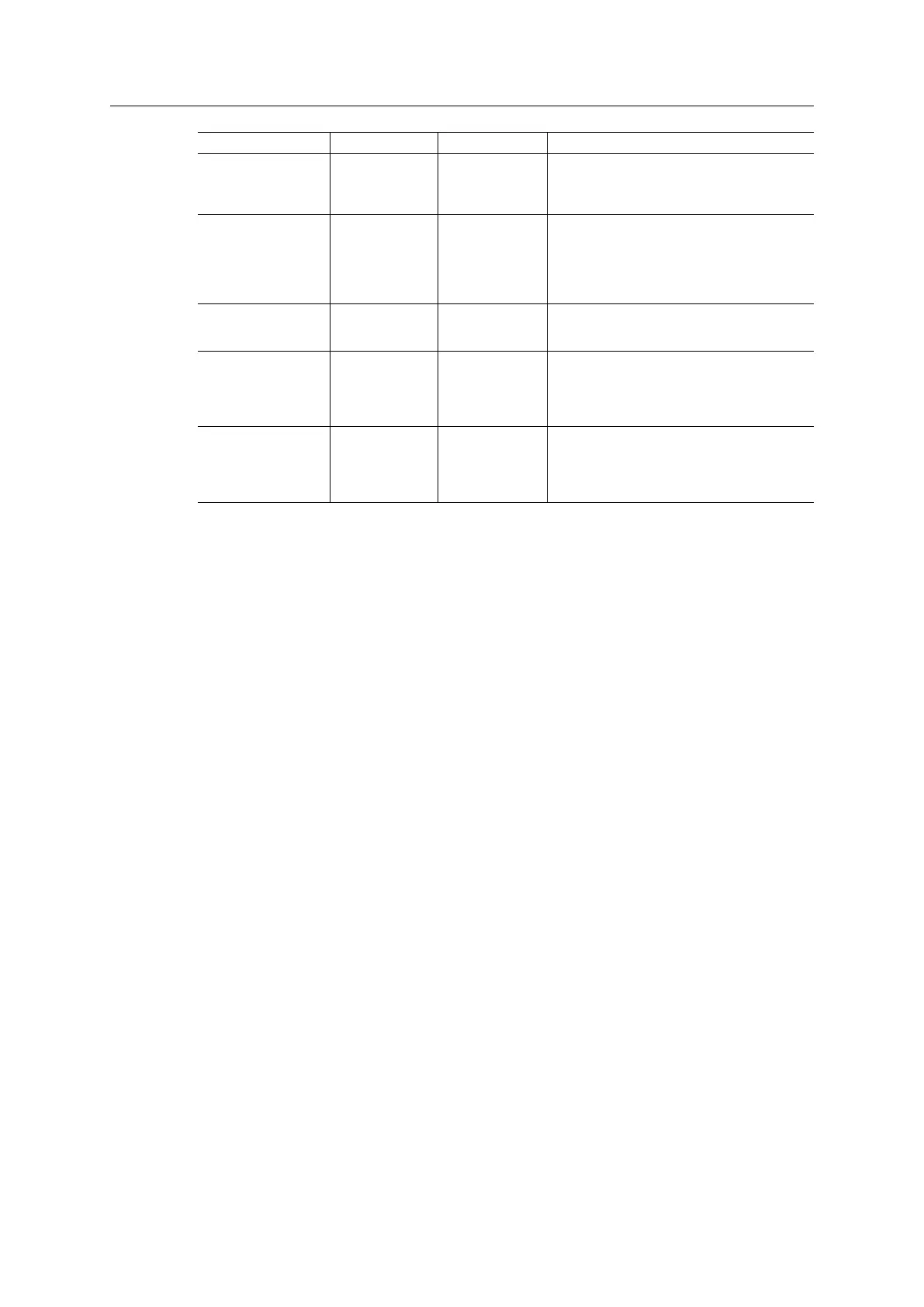Appendix H: Backward Compatibility 240 (258)
Command 30-series 40-series Change/Action/Comment
Ar_Info_Ind Available Removed Command removed in the 40-series. The Any-
bus CompactCom will never use this com-
mand in a request. The command is replaced
by the command Expected_Ident_Ind
Ar_Offline_Ind Available Removed Command removed in the 40-series. The Any-
bus CompactCom will never use this com-
mand in a request. The 30-series module
issues this command to indicate to the host
application that the module enters an offline
state. Use Ar_Abort_Ind instead.
Plug_Submodule_
Failed
Available Removed Command removed in the 40-series. The Any-
bus CompactCom will never use this com-
mand in a request.
Get_IM_Record Available Removed Command removed in the 40-series. The Any-
bus CompactCom will never use this com-
mand in a request. It will use the general Get_
Record-command instead (filter on index
AFF0h-AFFFh).
Set_IM_Record Available Removed Command removed in the 40-series. The Any-
bus CompactCom will never use this com-
mand in a request. It will use the general Set_
Record-command instead (filter on index
AFF0h-AFFh).
H.4.3 PROFINET Additional Diagnostic Object (0Fh)
Object removed in the 40-series. All diagnostics are handled via the standard diagnostic object
(02h), Event code FFh. Only Channel diagnostics can be created.
H.4.4 Diagnostic Object (02h)
The structure of network specific event information has changed in the create command. In-
stead of including diagnostic source information such as API, Slot, and Subslot in the data field,
it is extracted from the extended diagnostic fields in the create command. API, Slot, and Subslot
are determined with the help of Slot and ADI given by the extended diagnostic mode.
Process alarms cannot be created in the 40-series.
Anybus
®
CompactCom
™
40 PROFINET IRT Network Guide SCM-1202-023 EN 1.8