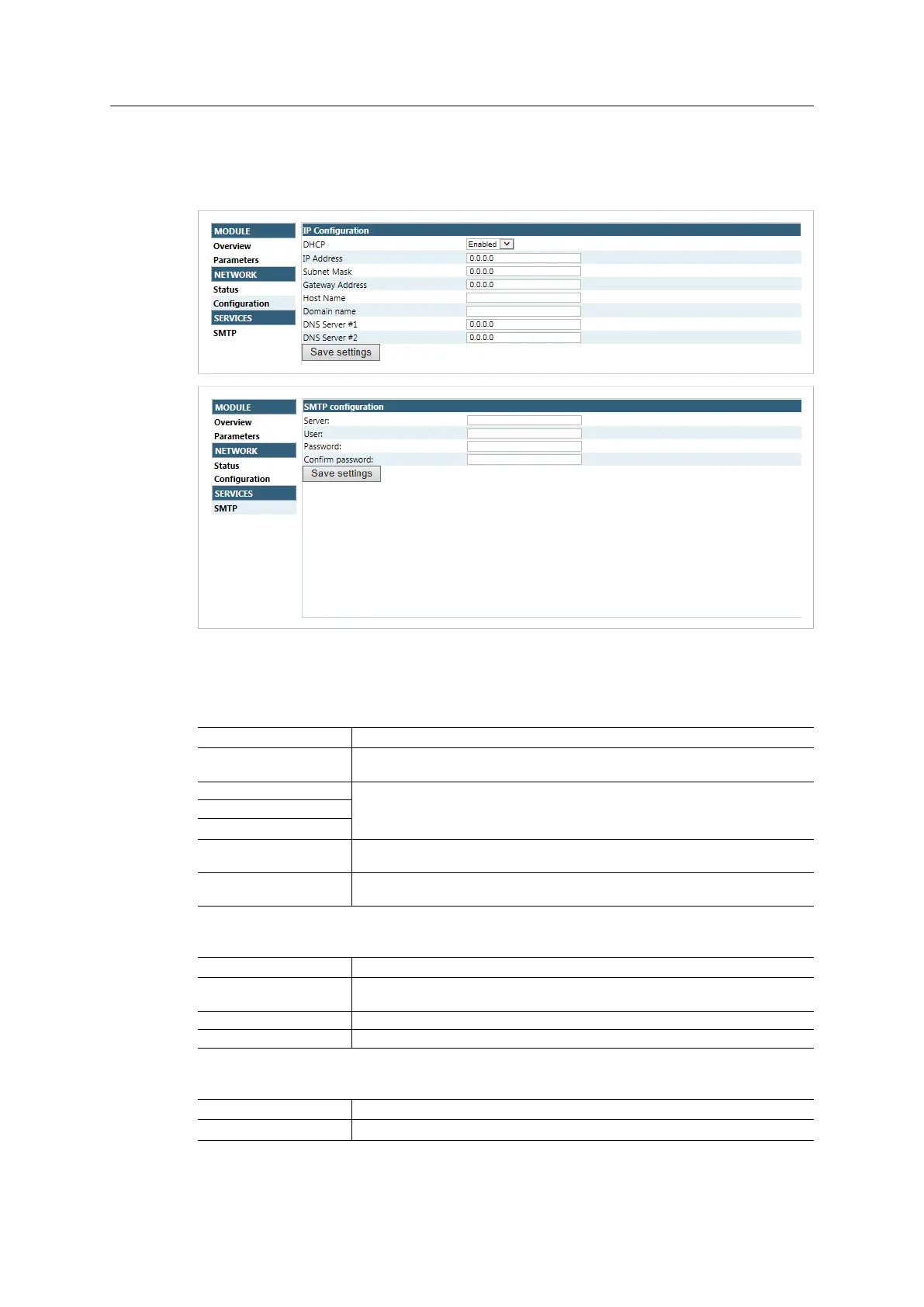Web Server 39 (258)
7.2.1 Network Configuration
The network configuration page provides interfaces for changing TCP/IP and SMTP settings in
the Network Configuration Object.
Fig. 10
The module needs a reset for the changes to take effect.
Available IP Configuration Settings
Name Description
DHCP Checkbox for enabling or disabling DHCP
Default value: disabled
IP address The TCP/IP settings of the module
Default values: 0.0.0.0Value ranges: 0.0.0.0 - 255.255.255.255
Subnet mask
Gateway address
Host name IP address or name
Max 64 characters
Domain name IP address or name
Max 48 characters
Available SMTP Settings
Name Description
Server IP address or name
Max 64 characters
User Max 64 characters
Password Max 64 characters
Safety Module Settings
Name Description
F-address The F-address used for the Safety Module as PROFIsafe address
Anybus
®
CompactCom
™
40 PROFINET IRT Network Guide SCM-1202-023 EN 1.8