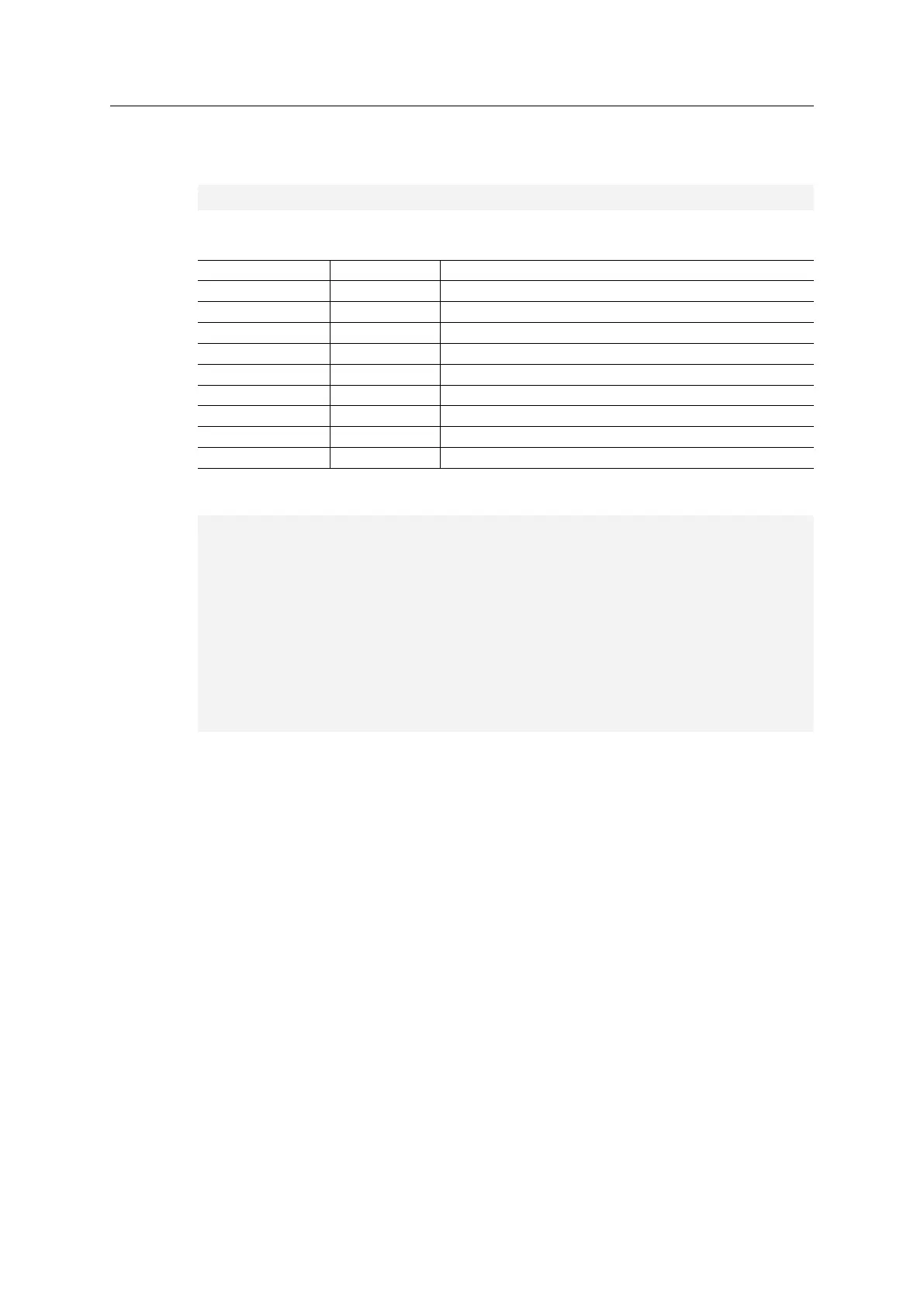JSON 73 (258)
10.2.2 Module
info.json
GET module/info.json
Response data:
Name Data Type Description
modulename String
-
serial String 32 bit hex ASCII
fwver Array of Number (major, minor, build)
uptime Array of Number [high, low] milliseconds (ms)
cpuload Number CPU load in %
fwvertext String Firmware version in text
vendorname String Vender name (Application Object (FFh), instance attribute #8)
hwvertext String Hardware version in text
networktype Number Network type (Network Object (03h), instance attribute #1)
JSON response example:
{
"modulename": "ABCC M40",
"serial": "ABCDEF00",
"fwver": [ 1, 5, 0 ],
"uptime": [ 5, 123456 ],
"cpuload": 55
"fwvertext": "1.05.02",
"vendorname": "HMS Industrial Networks",
"hwvertext": "2",
"networktype": "0085",
}
Anybus
®
CompactCom
™
40 PROFINET IRT Network Guide SCM-1202-023 EN 1.8