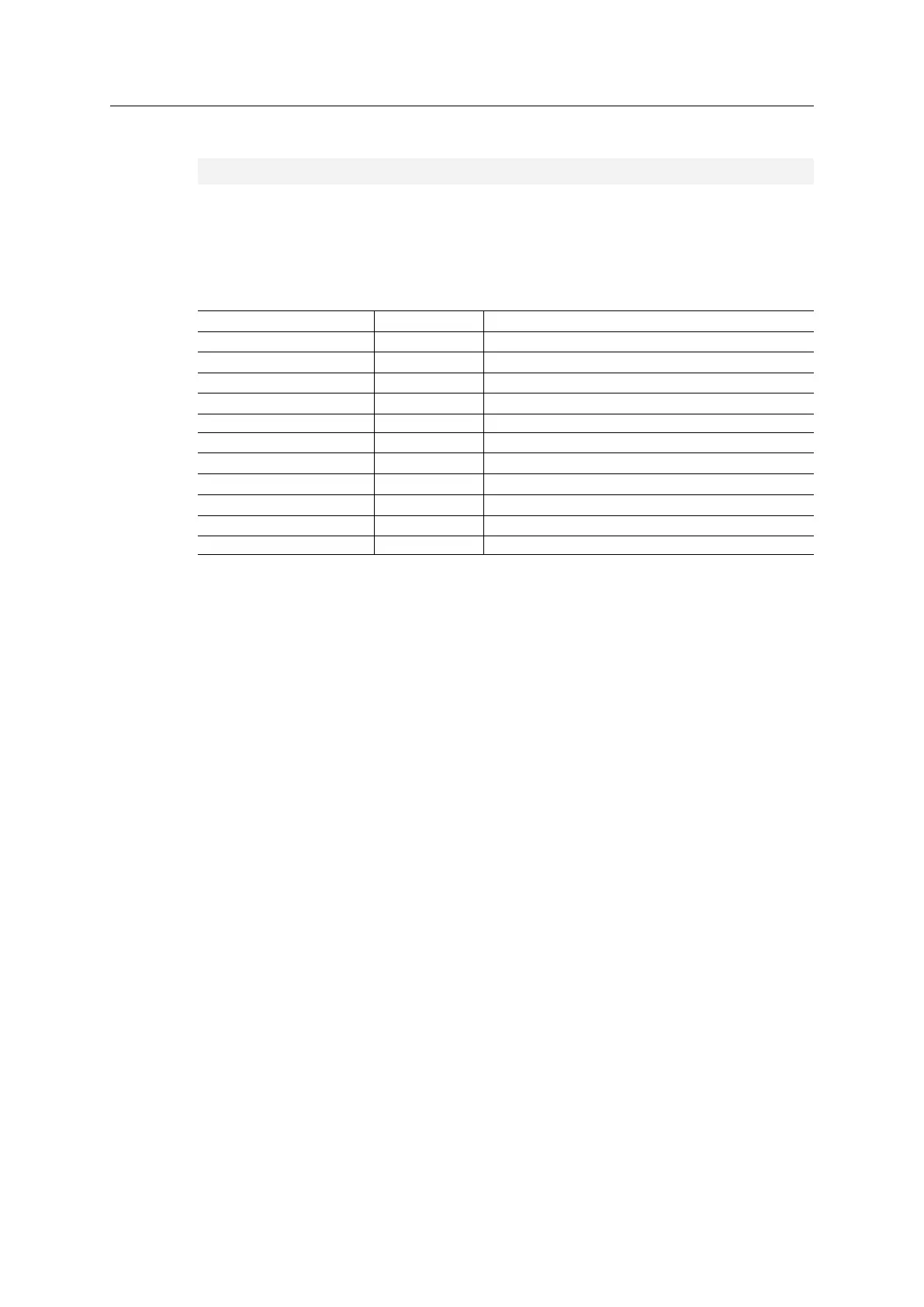JSON 77 (258)
ifcounters.json
GET network/ifcounters.json?port=<port>
Valid values for the argument <port> are 0, 1, and 2.
• Valid values for the argument <port> are 0, 1, and 2.
• Port number 0 option refers to the internal port (CPU port).
• Port number 2 option is only valid if two Ethernet ports are activated in the module.
Name Data Type Description
inoctets Number IN: bytes
inucast Number IN: unicast packets
innucast Number IN: broadcast and multicast packets
indiscards Number IN: discarded packets
inerrors Number IN: errors
inunknown Number IN: unsupported protocol type
outoctets
Number OUT: bytes
outucast Number OUT: unicast packets
outnucast Number OUT: broadcast and multicast packets
outdiscards Number OUT: discarded packets
outerrors
Number OUT: errors
Anybus
®
CompactCom
™
40 PROFINET IRT Network Guide SCM-1202-023 EN 1.8