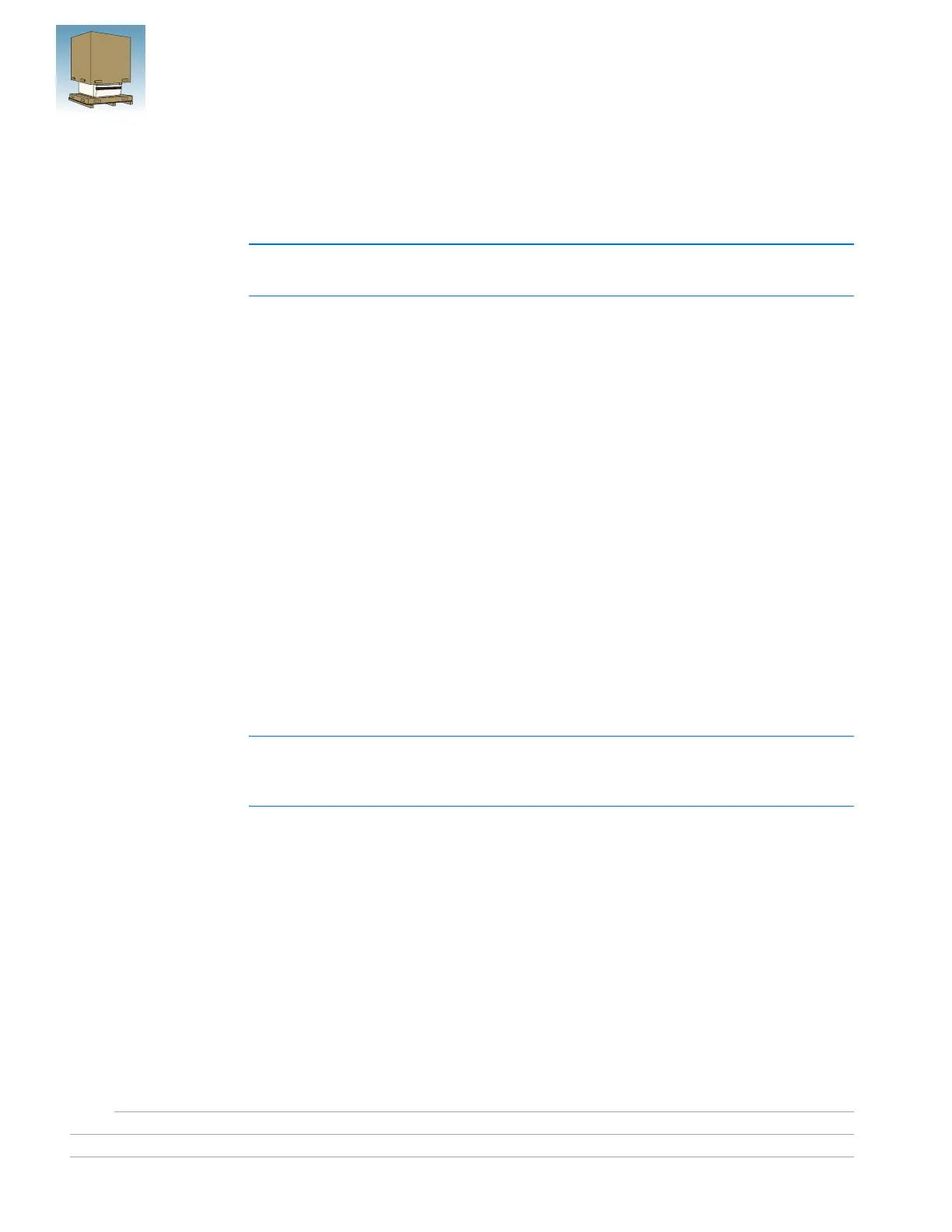Chapter 2 Unpacking and Setting Up the Instrument
Selecting Additional Hardware and Software
10 Applied Biosystems 7300/7500/7500 Fast Real-Time PCR System Installation and Maintenance Guide
Notes
Using the 7300/7500/7500 Fast System on a Network
The 7300/7500/7500 Fast system operates independently of the network functions of the
Windows XP Professional operating system (the instrument does not require specific
network protocol settings or an IP address for operation).
IMPORTANT! Do not use the 7300/7500/7500 Fast System on a wireless network. Use
of a wireless network can interfere with data collection and may result in data loss.
Choosing a Backup Storage Device
Applied Biosystems recommends the use of one or more backup storage devices to
prevent potential loss of data caused by unforeseen failures of the computer or its hard
drive(s). If your 7300/7500/7500 Fast system includes a laptop or tower computer, then
the CD-RW drive of the computer can serve as the backup storage device for your
system. By saving your .sds and .sdt files to one or more writable CDs on a weekly basis,
you can effectively back up the data generated by your 7300/7500/7500 Fast system.
Before installing the 7300/7500/7500 Fast system, decide on a method for backing up
your data.
Installing Software to the 7300/7500/7500 Fast System
If you want to install additional software to the 7300/7500/7500 Fast system computer,
verify that each software application does not:
• Restrict communication through the universal serial bus (USB) ports
or
• Interfere with the processes of the SDS software.
Note: You can verify that an application does not interfere with the processes of the SDS
software by running several “dummy” plates (plates that do not contain reagents) before
using the 7300/7500/7500 Fast system to run samples.
Antivirus Software Applied Biosystems generally recommends the use of commercial antivirus software
when the 7300/7500/7500 Fast system is connected to a network.
Archival or File
Compression
Software
Applied Biosystems recommends the use of file compression software for archiving data
generated by the 7300/7500/7500 Fast system. For more information, see “Archiving
and Backing Up SDS Files” on page 107.