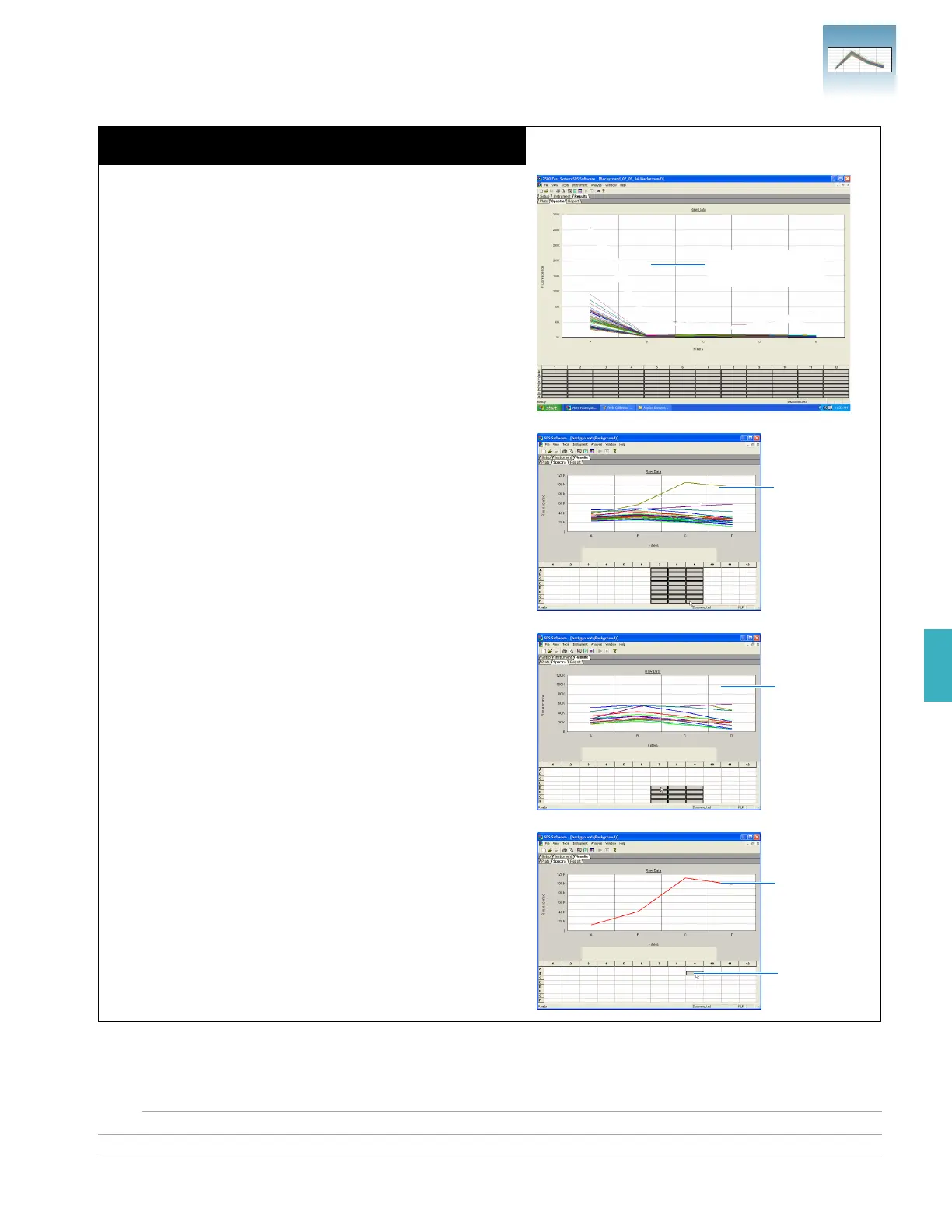Chapter 5 Performing the Background Calibration and Optical Calibration
Troubleshooting
Applied Biosystems 7300/7500/7500 Fast Real-Time PCR System Installation and Maintenance Guide 65
Notes
5
4. Locate the contaminated well position(s) by selecting
successively fewer wells in the plate document.
The items that follow show an example of how to determine
the location of a contaminated well.
a. In the Spectra tab, select columns 1-6. The raw data from
the selected wells does not include the irregular peak.
Therefore, the contaminated well must be in columns 7-12.
b. Select columns 7-9. The raw data from the selected wells
includes the irregular peak. The contaminated well must be
in columns 7-9.
c. Select wells in row E and below in columns 7-9. The raw
data from the selected wells does not include the irregular
peak. The contaminated well must be in the first four wells
of columns 7-9.
d. Finally, by selecting each of the wells from the first four
wells of columns 7-9, you can determine the location of the
contaminated well (B9).
5. Repeat step 4 until you identify the location of each
contaminated well.
Troubleshooting – Background Calibration
Contaminated well
is not displayed
Contaminated
well
Contaminated
well is not
displayed
Contaminated
well
Contaminated
well